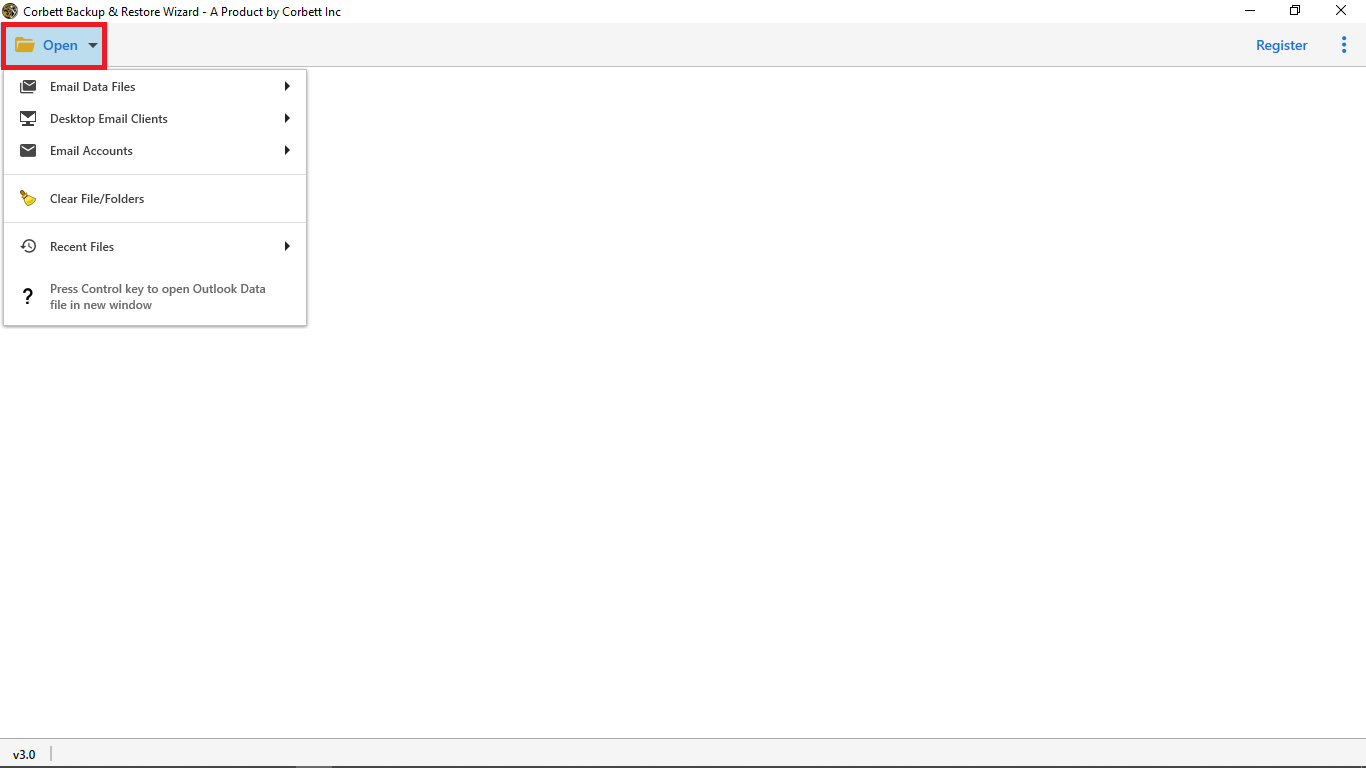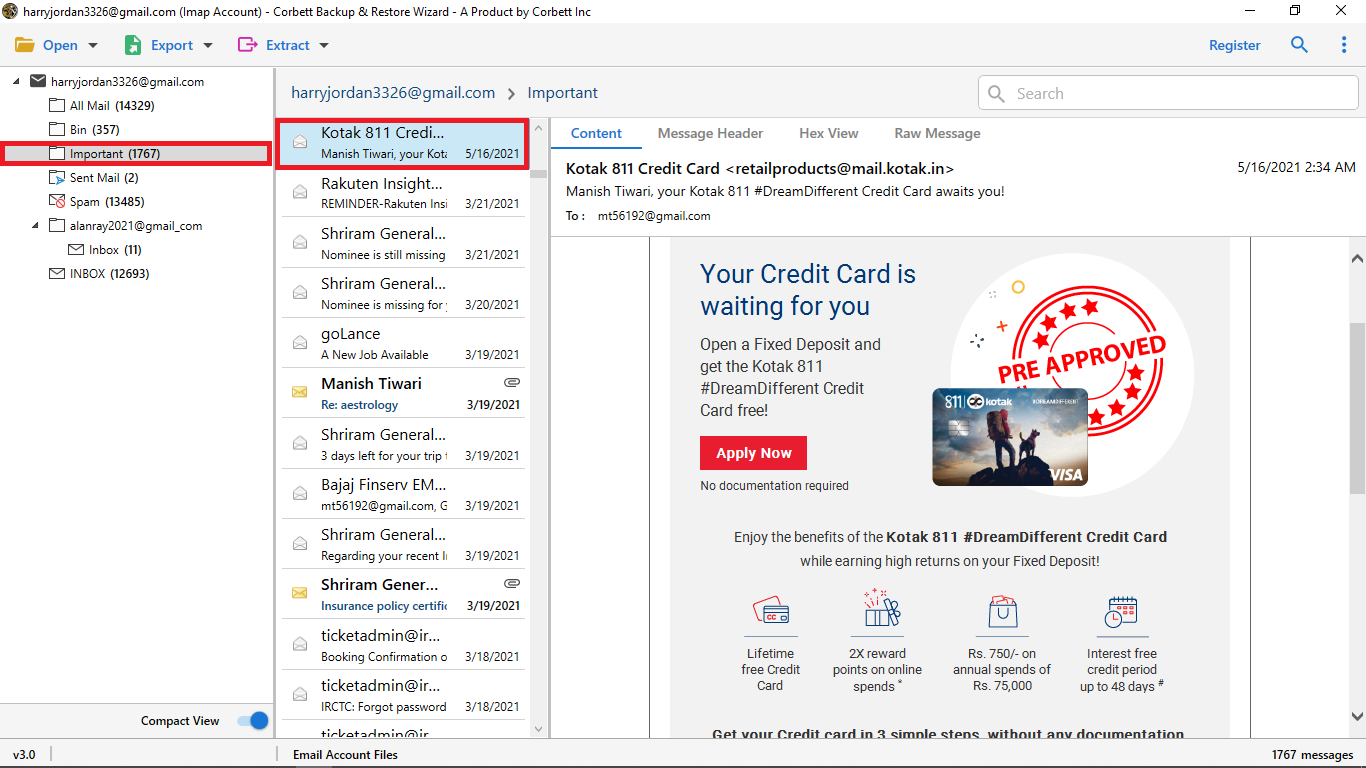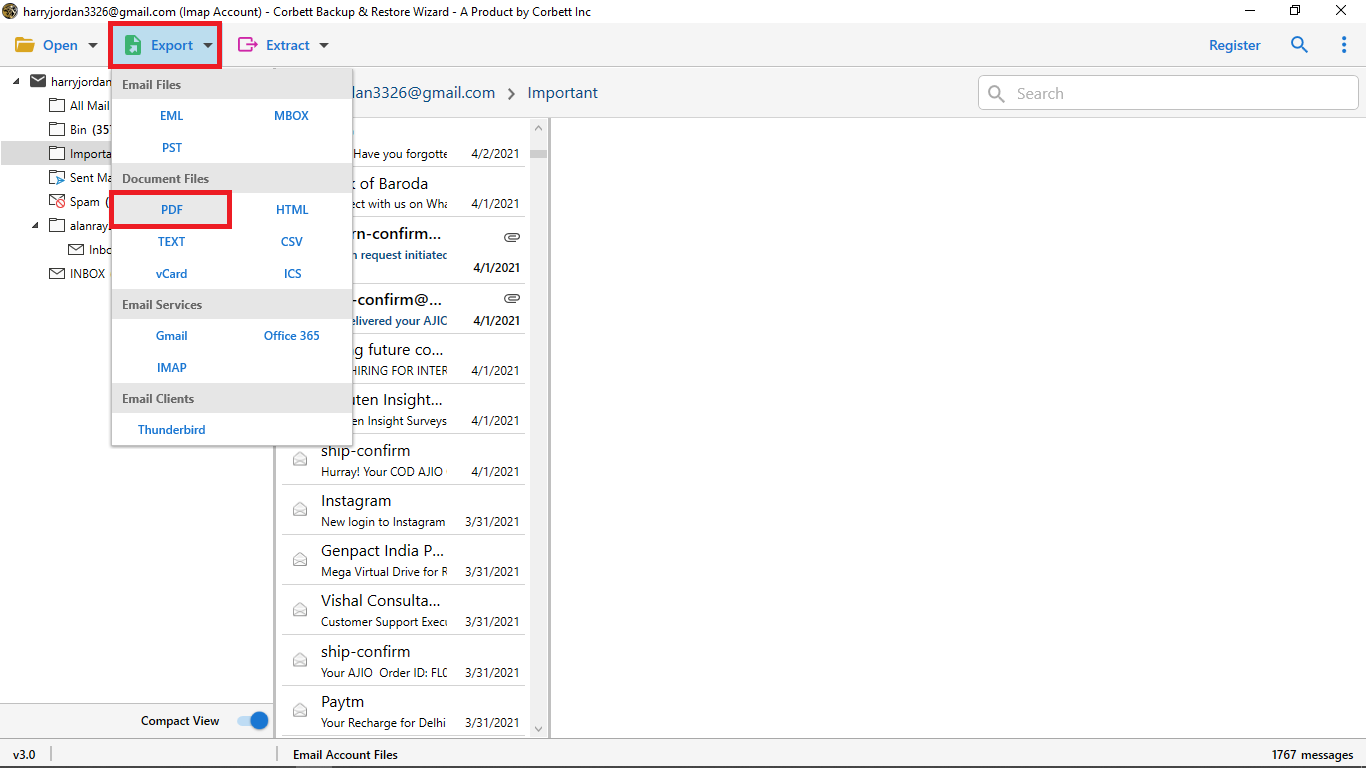Why Choose DataSkorpio Thunderbird Mail Backup Software
DataSkorpio Thunderbird Backup Wizard is found to be one of the best applications. As, it allows archiving Email Messages, Contacts, Calendars & Profile data with the original folder intact. The tool allows saving data files in multiple file-formats including EML, PST, MBOX, PDF, TXT, CSV, HTML, Gmail, IMAP, Office 365, etc. The best feature of this Email Backup Tool is that it automatically fetches configured Thunderbird profiles. The tool ensures you accurate file backup with proper folder hierarchy.
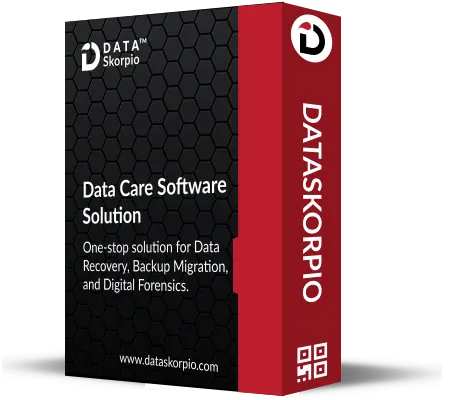
 Free Download
Free Download Buy Now
Buy Now