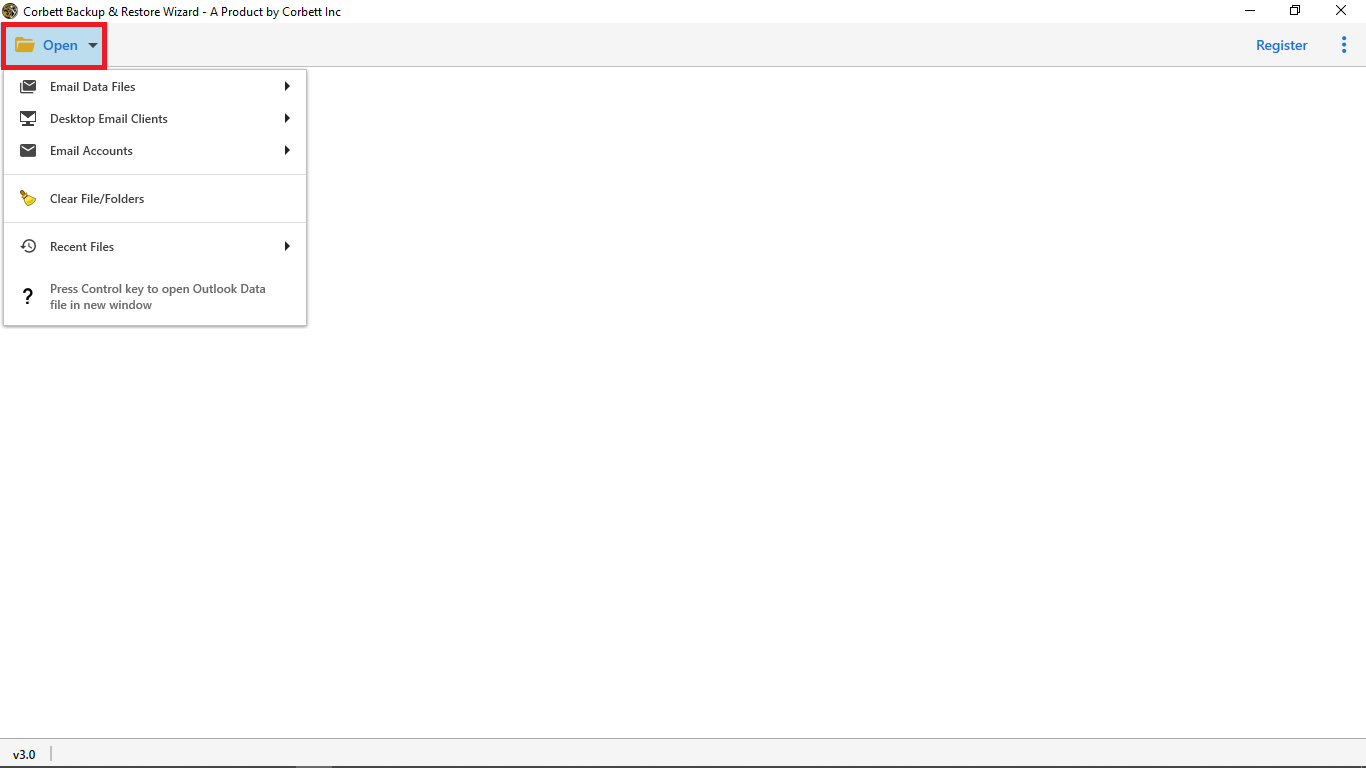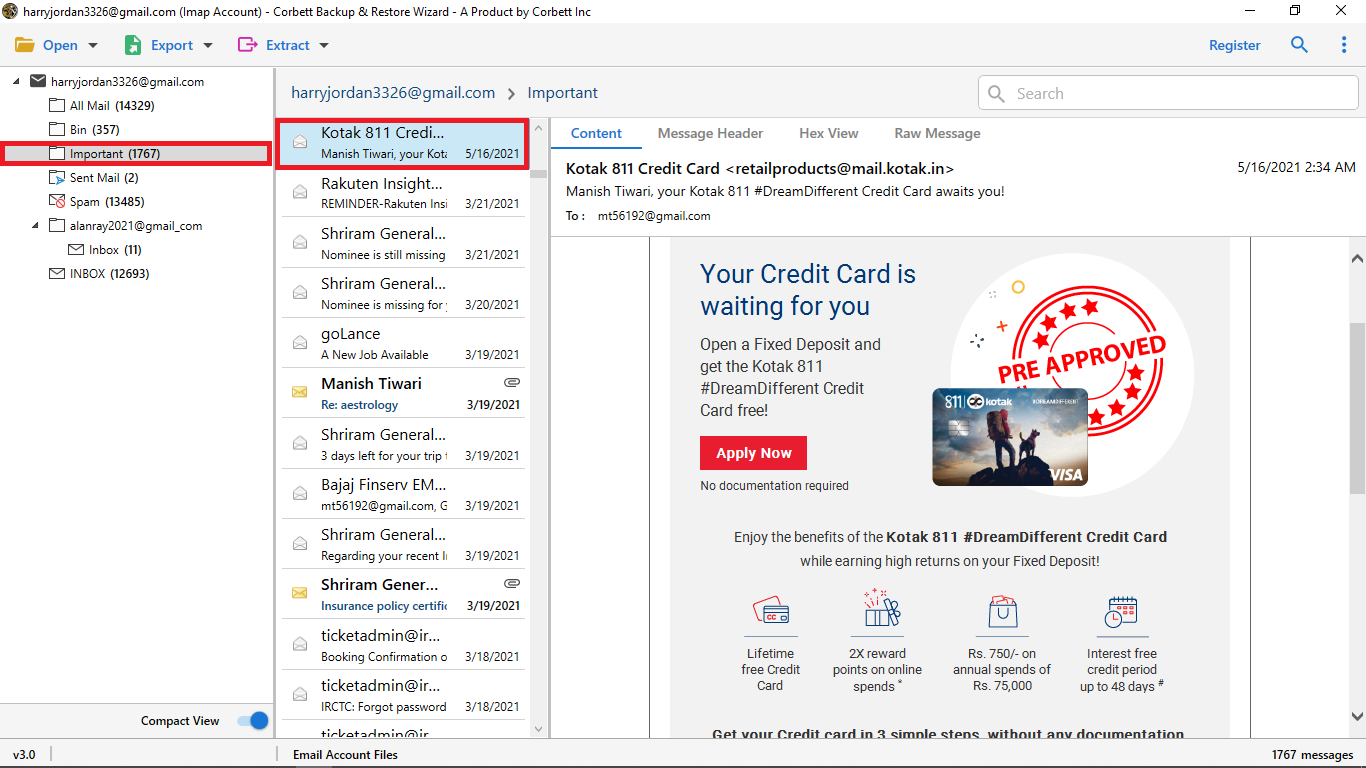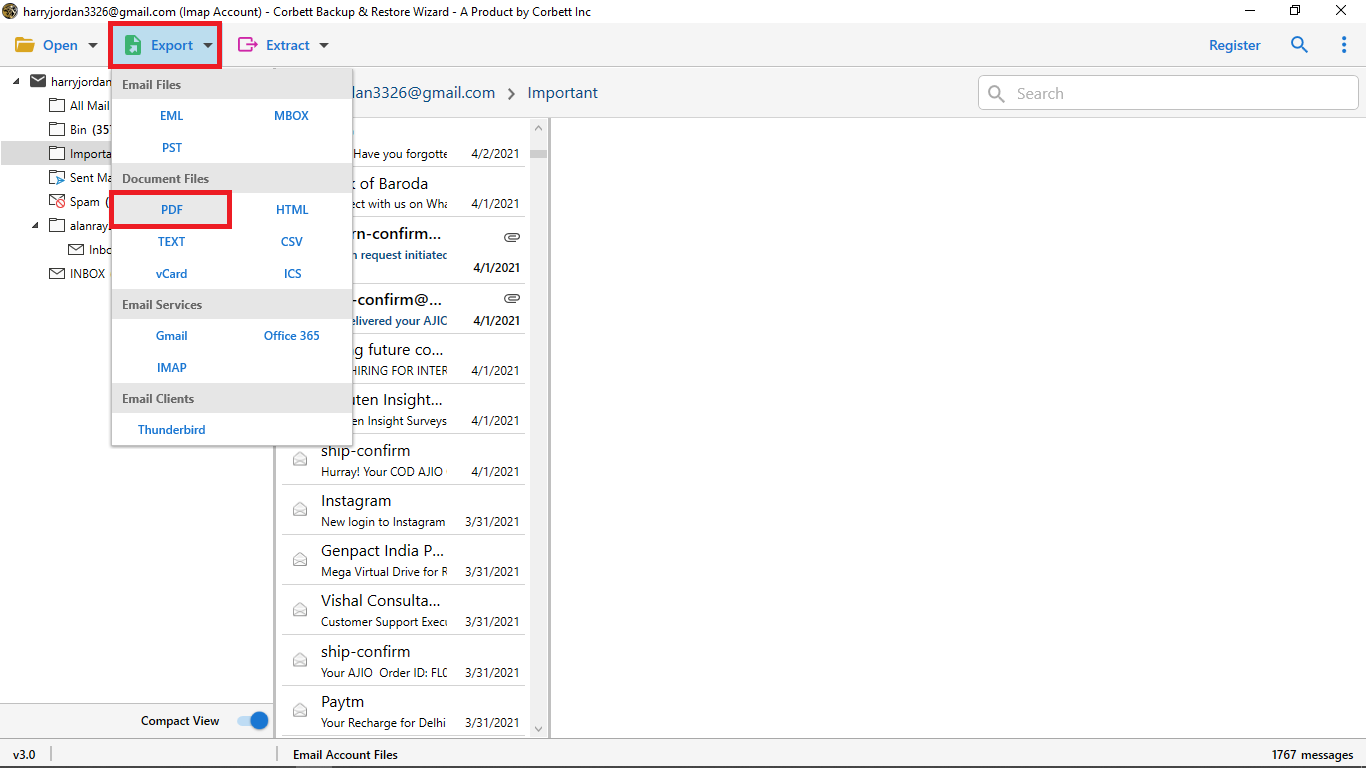DataSkorpio
Mailspring Converter Tool
Stand-alone Application to Export Data from Mailspring Application
- Allows Users to Convert Mailspring Mailbox Folders to 20+ Extension
- Facilitate Option to Directly Export Mailbox File to Desktop Application
- Multiple Data Filter Option to Make Data More Reliable and User-Friendly
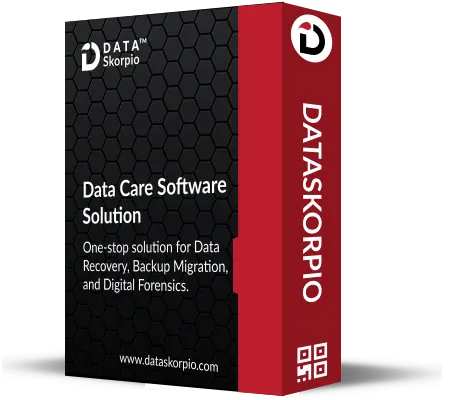
 Free Download
Free Download Buy Now
Buy Now