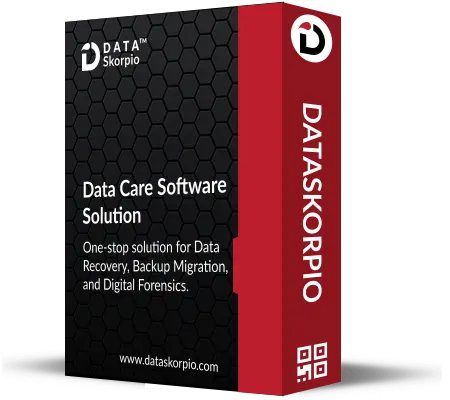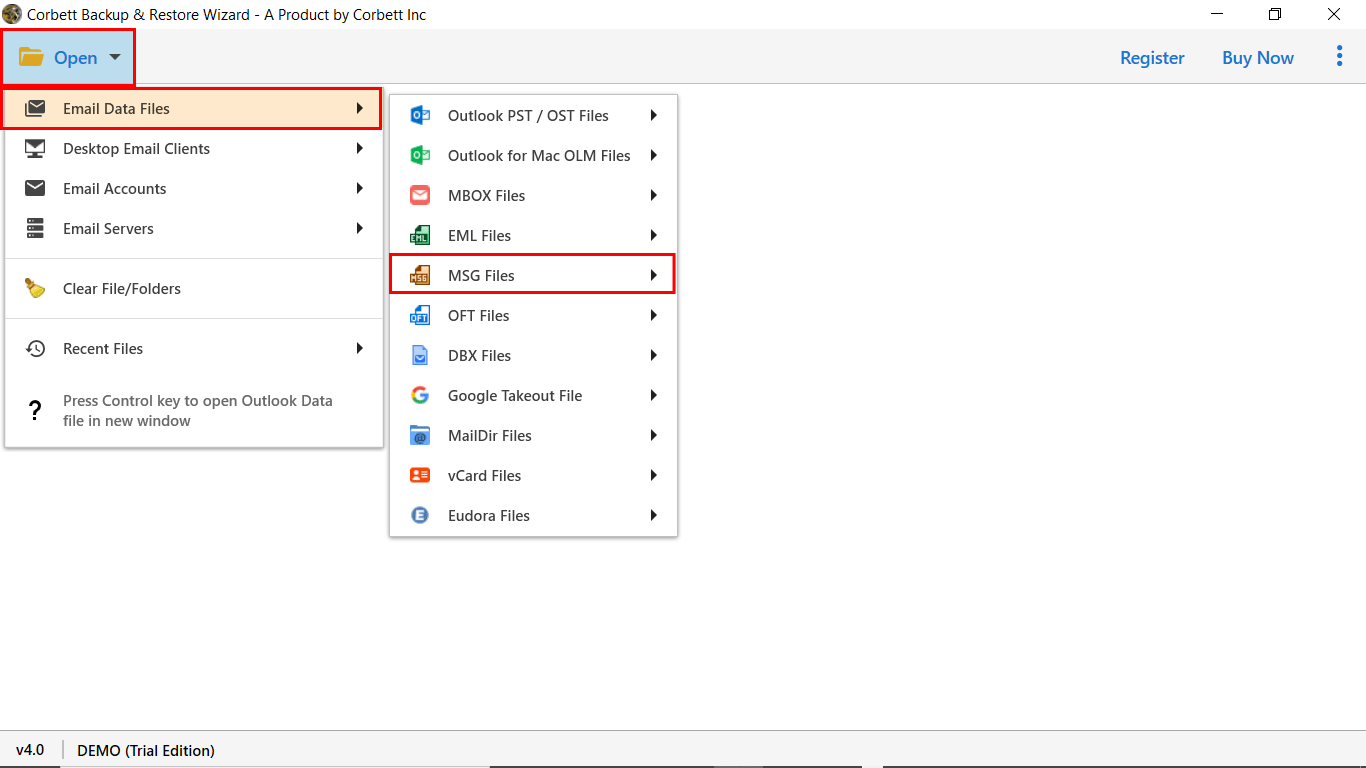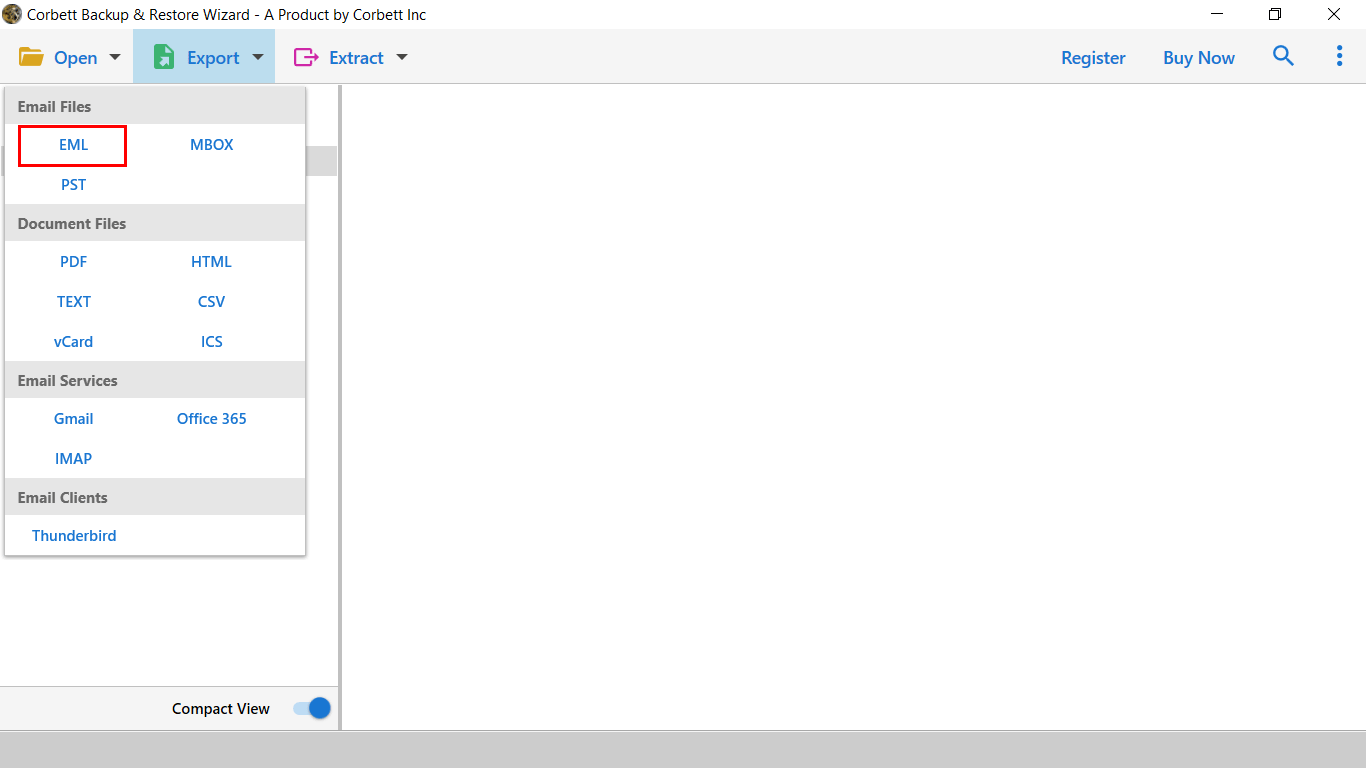Complete MSG Conversion with all Data
DataSkorpio MSG Converter converts your MSG files to multiple file extensions. The professional solution has also been created with a maintained original folder structure and hierarchy during the conversion process. The conversion process is effective and valuable without data leaks or changes.
Facilitate Bulk Conversion Option
DataSkorpio MSG File Converter is one of the expert recommended solutions that allows users to export massive EML files to desired formats. Additionally, it allows conversion of data files with attachments. By using this software, anyone can easily save crucial time by transferring multiple MSG files in just a few moments.
Advanced Filter Option
Sometimes it is essential to find the range of MSG files from start date to end date. Therefore, to make the process more viable and easy to do, anyone uses this workaround that allows the user to set their MSG files based on date. It also offers mail ranges specific to the desired format.
Demo Version
DataSkorpio MSG Converter Tool offers a free demo version that offers conversion of the first 10 files to different export options. Users can download the free version of MSG File Converter to check its performance and all other beneficial features. Once you are satisfied with the functionality of this application, you can activate the licensed version to convert unlimited MSG files.
Simple Graphical User Interface
MSG File Converter is being created with advanced programming, the solution comes with fantastic features and Simple graphical user interface. An easy-to-handle solution that can only be accessed by any beginner without help of technical users.
Transfer MSG File to Another Platform
MSG File Converter is a one-stop solution to execute the conversion process. The best thing about this application is that it seamlessly converts MSG files into other email applications such as Gmail, Outlook, Yahoo, Thunderbird, IMAP and many more without any alteration.
Convert MSG File to Multiple Formats
It provides you with multiple saving options including EML, PST and MBOX formats. The best part of this app is that it comes with a demo version that allows users to check the working speed and interface of this app for free.
Outlook Installion is Not Required
Outlook MSG Converter is completely independent application to convert MSG file without installing Outlook application. Complete Solution can be completeed without affecting user computer.