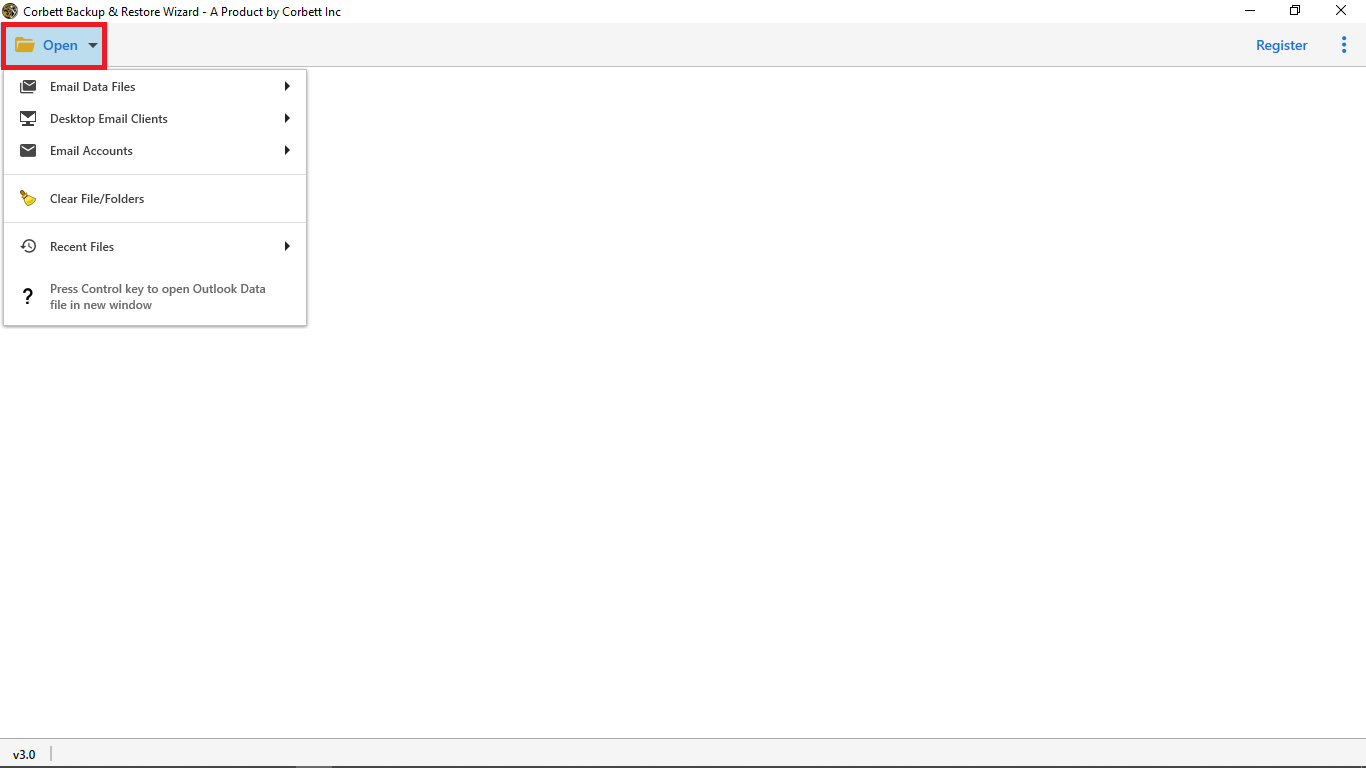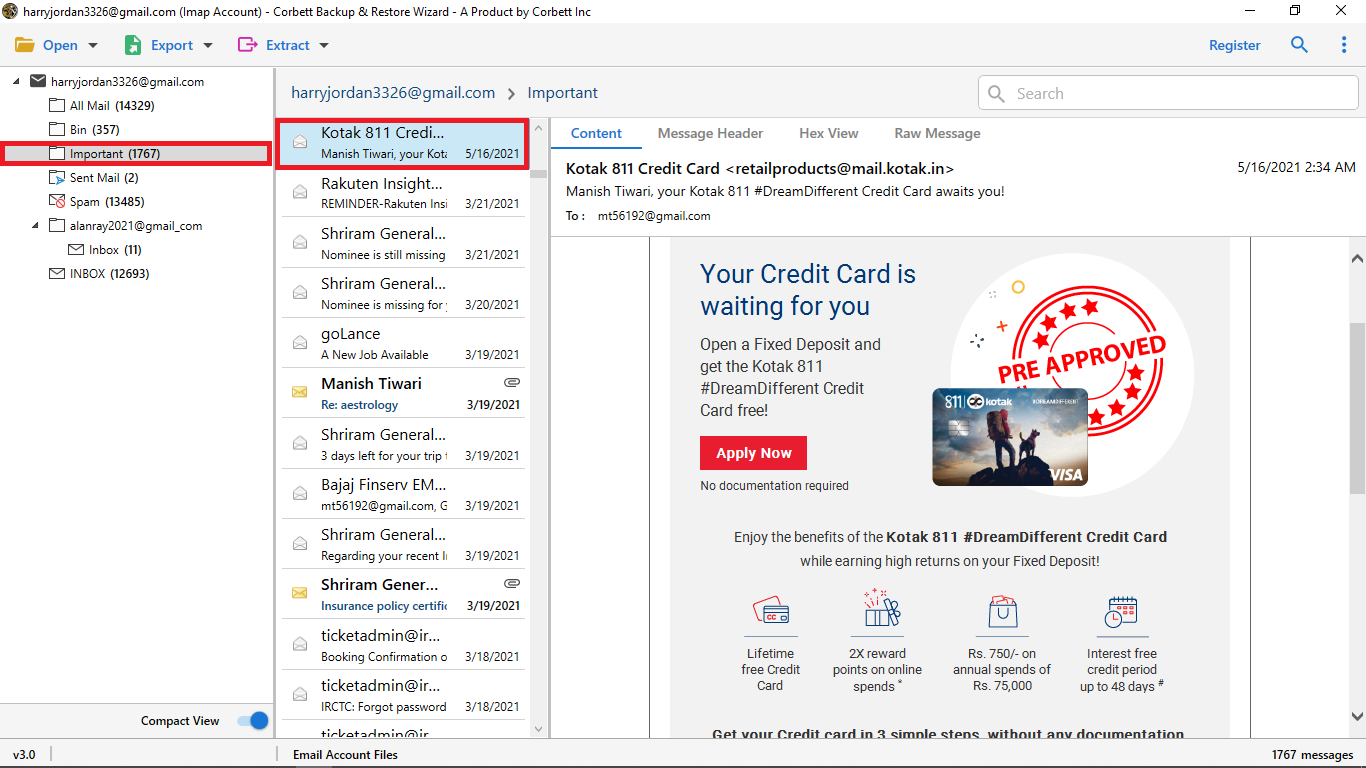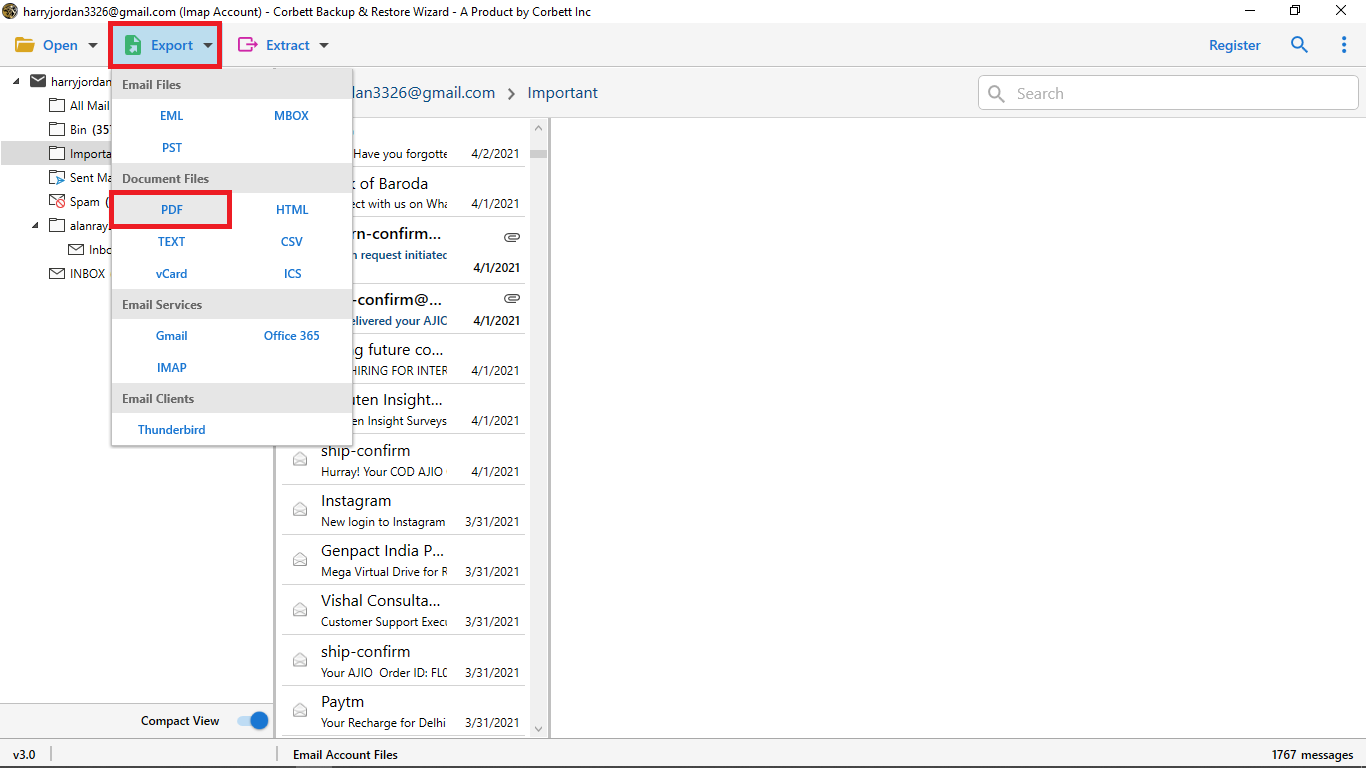Why Should You Use DataSkorpio Opera Mail Export Tool?
Opera Mail Conversion Software is a perfect solution by DataSkorpio to export Opera Mail emails, contacts, calendars, and other mailbox items. The utility proves to be best in terms of performance and accuracy when converting one data file to another format. In addition, the Opera Email Converter Wizard preserves all the mail attributes such as Cc, Bcc, To, Subject, Date, Time, From, Hyperlinks, Header, Signature, HTML Formatting, etc. throughout the conversion. Also, the installation process is quick and reliable. One just needs to click on the "Download Now" button.
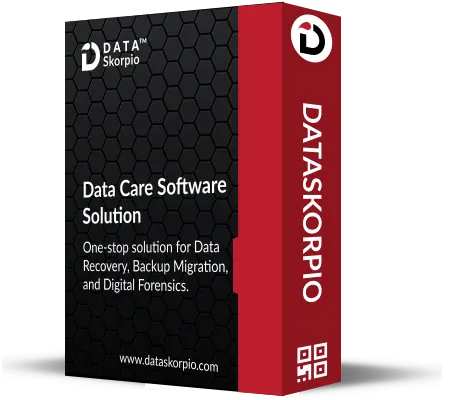
 Free Download
Free Download Buy Now
Buy Now