Best Way to Export PST from Outlook Web App(OWA)?
Nowadays, most users want to export PST from Outlook web app to easily access offline. If you are also looking for the same then you need to read this post to know the process to export PST files from Outlook Live.
If you are using Outlook web App and wish to export PST files from Outlook Live for a backup of your mailbox data, and want to switch platforms.
User Query: “I’m using the Outlook Web App, and I need to export my data to a PST file. Can you guide me through the process, and when would I need to export my data in this way?”
In this guide, we will share the importance and reason to export PST files from Outlook Live and also share manual and automated solutions to complete the process. Let’s begin.
Reason to Export PST from Outlook Web App
- Exporting your data to a PST file offers a secure backup of your emails, contacts, and all other mailbox data. This is crucial in case of accidental deletion or preventing any cyber attacks that come in the future.
- When you decide to switch to a different email platform or desktop client that is compatible with PST files, export PST from Outlook web app ensures a smooth transition without losing any crucial data.
- Having a PST file allows you to access mailbox data offline, which is very useful when you are in an area with limited or no internet connection.
- PST files also offer an advanced layer of protection i.e. password protection to be secured from other culpable users.
Manual Technique: How to Export PST Files from Outlook Live?
If you have already installed Outlook and can configure Outlook Web App Account with it. Then, you need to follow the process as we have discussed below:
- First, run Outlook desktop based application and navigate to the file.
- Click on Add Account and enter OWA email address and press connect.
- Then, enter password and tap on connect to add Account.
- Restart Outlook application and go to file in the left upper menu.
- Here, tap on open and export and next hit on import/export to proceed.
- Choose Export to a file and press the next button to continue.
- Thereafter, click on the Outlook PST file and press the next option.
- Select mailbox data as you need to backup.
- At last, set path and press finish to end this process.
Limitations of Using Manual Approach
- This manual approach contains lots of lengthy steps and is very time-consuming, especially if you have a large number of emails or complex folder structure.
- There is a high possibility of human error or missing important steps. One wrong click results in data loss and incorrect email export.
- To perform this manual technique, users must have a certain level of technical skills and familiarity with Outlook to configure and perform the export process.
- If not performed carefully, there is a high risk of deleting or losing email unintentionally during the manual export solution.
- When you are required to Export PST Files from Outlook Live emails regularly by manual process can become a real hassle.
Expert Recommended Solution: How to Export PST From Outlook Web App?
If you want a reliable solution to complete the export process without taking any single risk with your mailbox data. So, we suggest to opt expert recommended DataSkorpio Email Backup Tool. It is an excellent solution and specially designed to export PST files from Outlook Live without losing any mailbox data.
- Download the application on your windows system then open it.

- Then, select email account and choose Add Account.
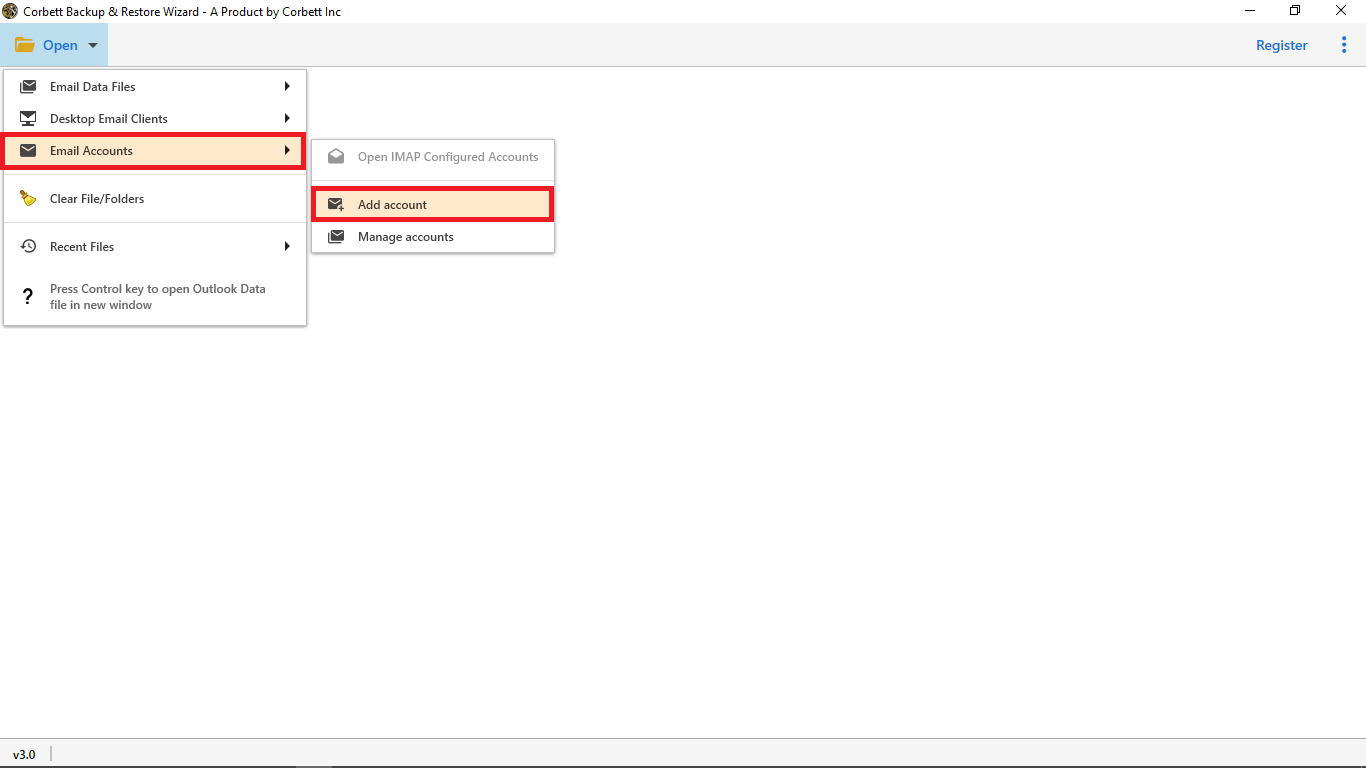
- Enter email address and app password to login.
- Now, choose mailbox data as you wish to export.

- Here, select the PST file in the list of export options.
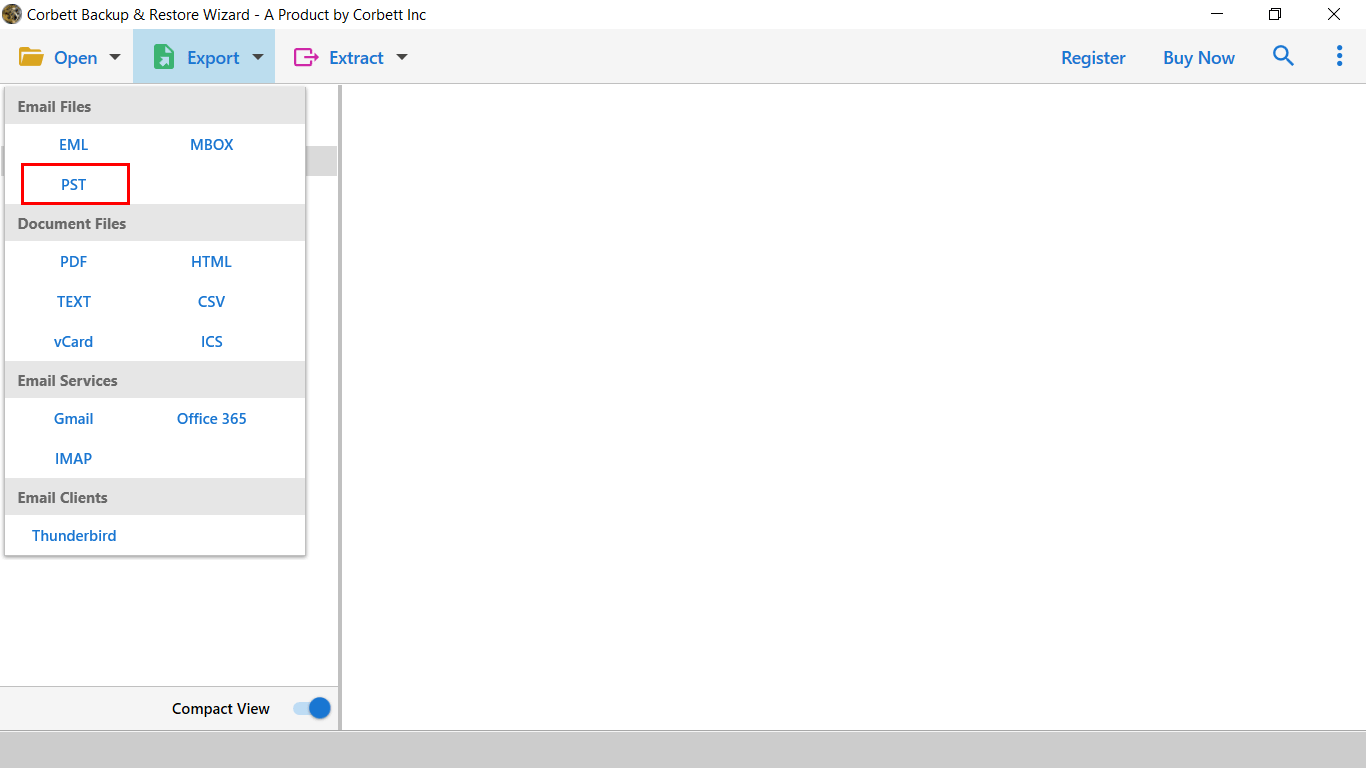
- At last, set destination and press save to download mailbox data at your chosen location.

Highlighted Features of Using Automated Solution
- You can export email email messages, contacts, calendars, tasks, and all other mailbox data.
- This software can easily export Outlook (OWA) to multiple file formats.
- This tool is specially designed for all types of professional and beginner users.
- You can also transfer Outlook(OWA) to all other IMAP supported email applications.
- This solution also comes with an amazing filter option to convert selective mailbox data as per date, time, subject, sender and receiver.
Final Thoughts
In this tutorial, we have shared the completely secured and effective solution to export PST from Outlook Web App. We have shared the best ways to finish this process effortlessly. Now, you have the expert guide to complete the solution with confidence. Now, It depends on you which solution is better suits your needs and enjoy a hassle-free export process.
