Methods to Import VCF into Outlook Quickly [Solved]
Summary: Do you know how to import VCF into Outlook? As we know, a VCF file is a standard file format that stores identities about a particular person. Likewise, Name, address, email ID, phone number, and other information.
On the other hand, Outlook is one of the best and most used Email clients because of its prestigious and irreplaceable features. Importing VCF to Outlook contacts can be very beneficial as Outlook contains a feature that helps a lot with users’ daily business work. There are two methods, the manual approach and the professional method. Choose whether that is convenient for you to Import VCF with multiple contacts to Outlook.
Why Import VCF files to Outlook?
Before knowing the methods, let’s head to the prominent reasons :
- Get easy in sharing contacts with other users.
- Outlook is an all-time trustworthy email client, it provides correct information.
- it provides more features and an easy interface that makes it easier for users to understand compared to other email clients.
- it also has more security and privacy to keep any confidential information which is the main reason to import VCF into Outlook.
Now, let’s head to the manual method
Manual Method to Import VCF with Multiple Contacts to Outlook
Follow the steps:
- Open Outlook and log into
- Now, Press the file button that is present on the left corner of your system and then, choose the Open export bar
- After choosing the open export button Select the Import/export icon
- Select Import a vCard file and click on the Next
- Click on the Open bar.
- Go to your Outlook contact folder to open it.
The Manual method is effective but it has many errors also that may lead you to lose the data. Here we have explained briefly the reason that users go for automated solutions over manual methods.
Drawbacks of the Manual Method :
- Complexity– the process is quite lengthy and also it can be complex for a non-tech person.
- Single contact conversion– the process results in only one file at once as Outlook accepts a single file.
- Time-consuming–to import files in batch, you have to do the whole process again and again. That consumes the user’s time a lot, so rather than using the manual method you can go for an automated solution.
Automated Solution to Import VCF files to Outlook
Using the manual method can be helpful only if you are a technical person, and also if you have only a few numbers of VCF files to Import. But when you have batch files, it becomes irritating to do the same process. It’s time-consuming, complex, and many more things that we have discussed. To avoid these hassles, experts suggest an automated tool.
DataSkorpio Email Converter, this software can Import VCF with multiple contacts to Outlook in Swift. now, Follow the steps to know the proper way to import your file without any delay and complexity.
Follow the steps:
- Download the software and launch it on your system

- Click on the open button that is present in the corner of your screen, a menu will drop on your screen then, Choose Email Data Files>>vCard Files and select those contact files that you want to Import
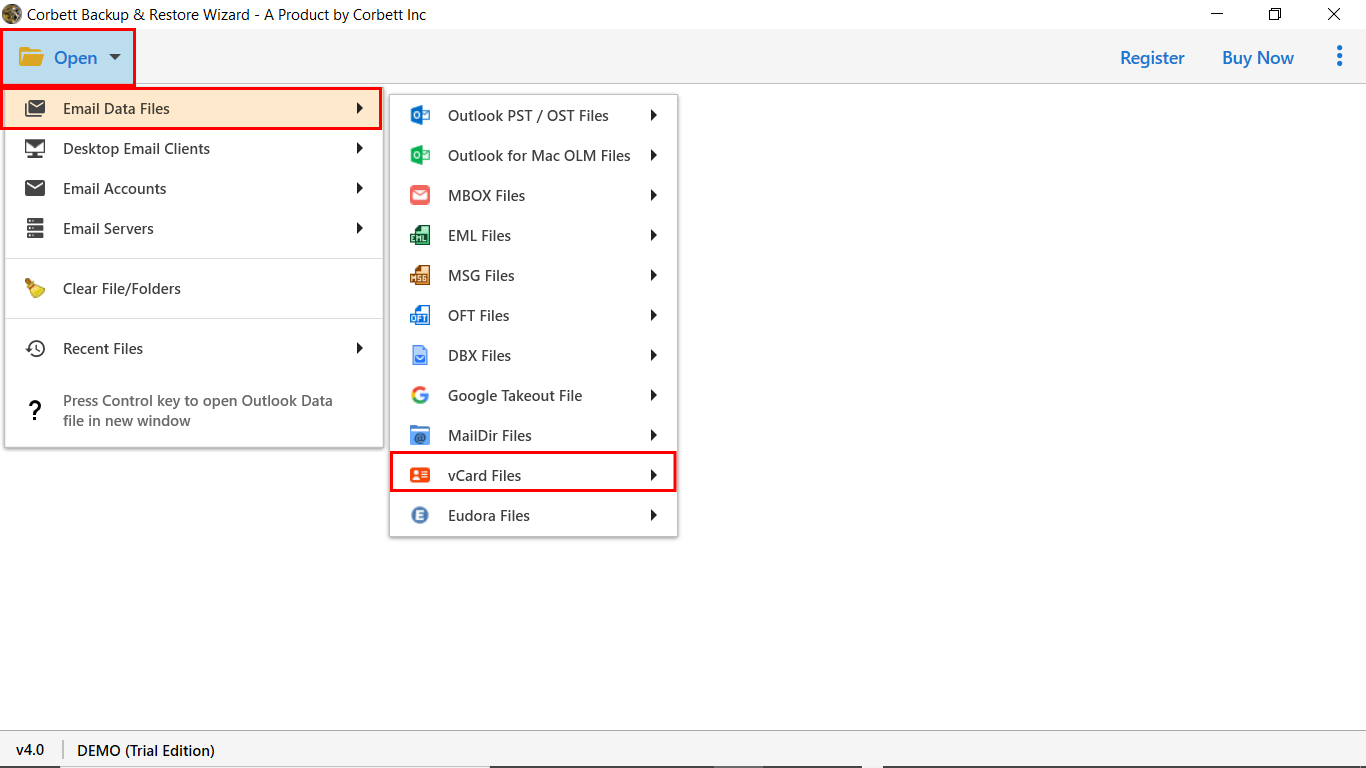
- Then, go to the EXPORT button beside OPEN and click on it, then choose the PST file
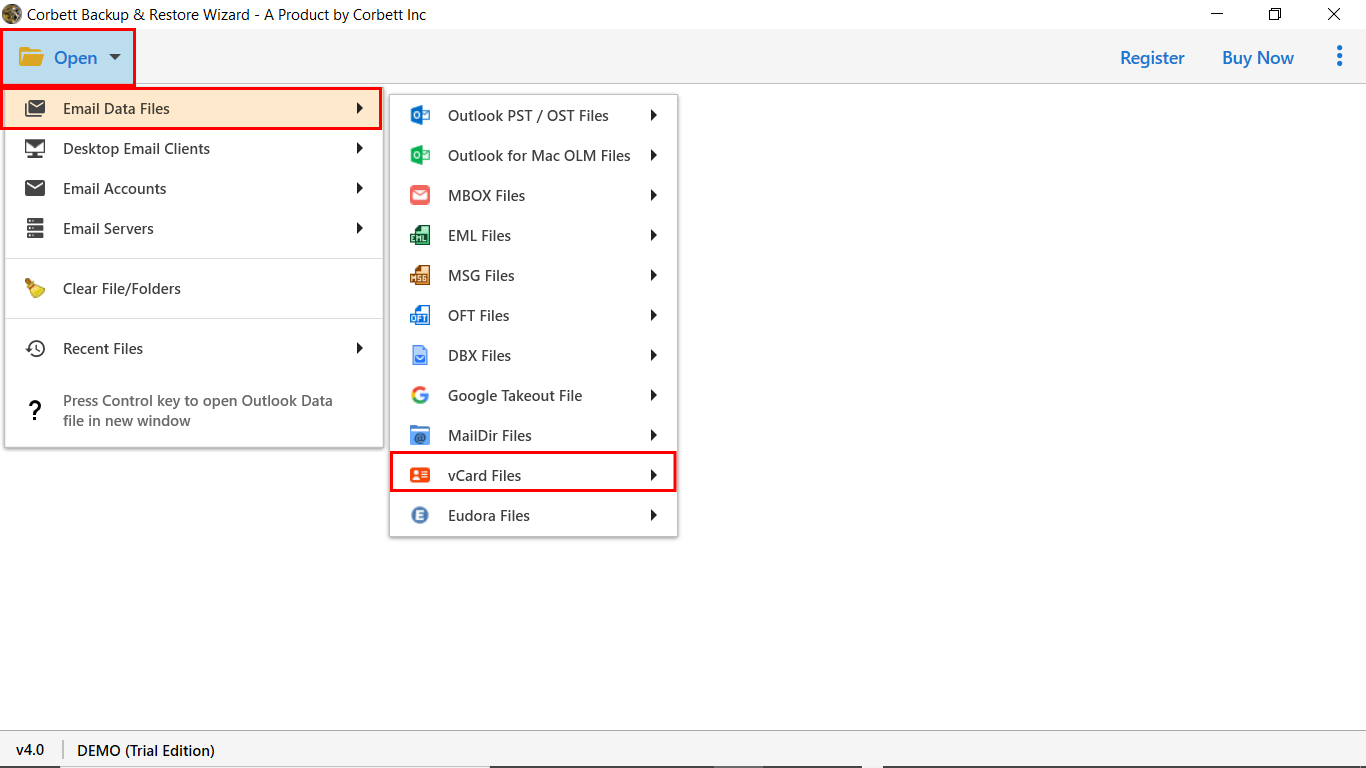
- Click on the save button or you can first filter your files according to your will

- All VCF files are Imported into your Outlook contacts.
Also Read : How to export Outlook email to MBOX? verified solution
Why Do Experts Suggest to Choose the Given Tool Over the Manual Method?
- Data integrity– this tool ensures that your data is Imported into Outlook without any loss.
- Time-saving– this automated solution allows you to Import VCF into Outlook in bulk, unlike doing the same process manually.
- User-friendly– the given tool appears with a basic and user-friendly interface that a non-technical person can access.
- Attachment– all the available attachments in the VCF file will be Imported by the tool without any data loss.
Conclusion
This blog contains two methods along with what are the limitations of the manual method and the benefits of using the automated solution to import VCF into Outlook. The manual method is effective but when it comes to importing in Bulk, it can be exhausting. The tool provides a sophisticated and easy interface and so is the process. You can approach it anyway according to your convenience.
USERS QUERY THAT WE SOLVED
Q.1 Can I import VCF files to Outlook in bulk?
Ans: Yes! well, Using the automated solution you can easily import files without worry.
Q.2 Why should I import VCF into Outlook?
Ans: the reason that you should import VCF into Outlook is that it becomes easy to share, outlook provides more privacy and security, and by exporting the files you can take advantage of it.
Q.3 What are the limitations of the manual method?
Ans: the manual method is somewhat complex, lengthy, time–time-consuming, and can import only one VCF to Outlook.
