How to Backup Yahoo Mail to Gmail? Top Free Solutions!
Both Gmail and Yahoo are popular modes of communication for personal and business channels. Over time, Gmail began to work on user needs and gained a significant market share.
On the contrary, yahoo cannot meet the requirements of the users. As a result, users tend to migrate from Yahoo to Gmail accounts. In the blog’s upcoming section, the user will get a free and paid solution to accomplish the task. So, let’s get straight to the solution section without further delay.
Transfer Yahoo Mail to Gmail With Expert Solution?
DataSkorpio Yahoo Backup Tool is a complete solution to export Yahoo Mail to Gmail account. The tool preserves the integrity of data after the migration process. The automated solution is programmed to move multiple profile data at once without any failure.
In addition, the application gives plenty of advanced filters to perform a trouble-free migration process from Yahoo to Gmail account. The tool successfully runs on Windows OS 11 & below versions. Not only this, the application provides an email filter option to migrate selected files to an Office 365 account.
Also, a demo edition of the software is available. It’s recommended to download the wizard to backup Yahoo mail to Gmail account.
Steps to Migrate From Yahoo to Gmail Account
1) Install the wizard and click on the “Open” button.
2) Select “Add Email Account Option” and “Enter Yahoo Credentials” in the navigation list.
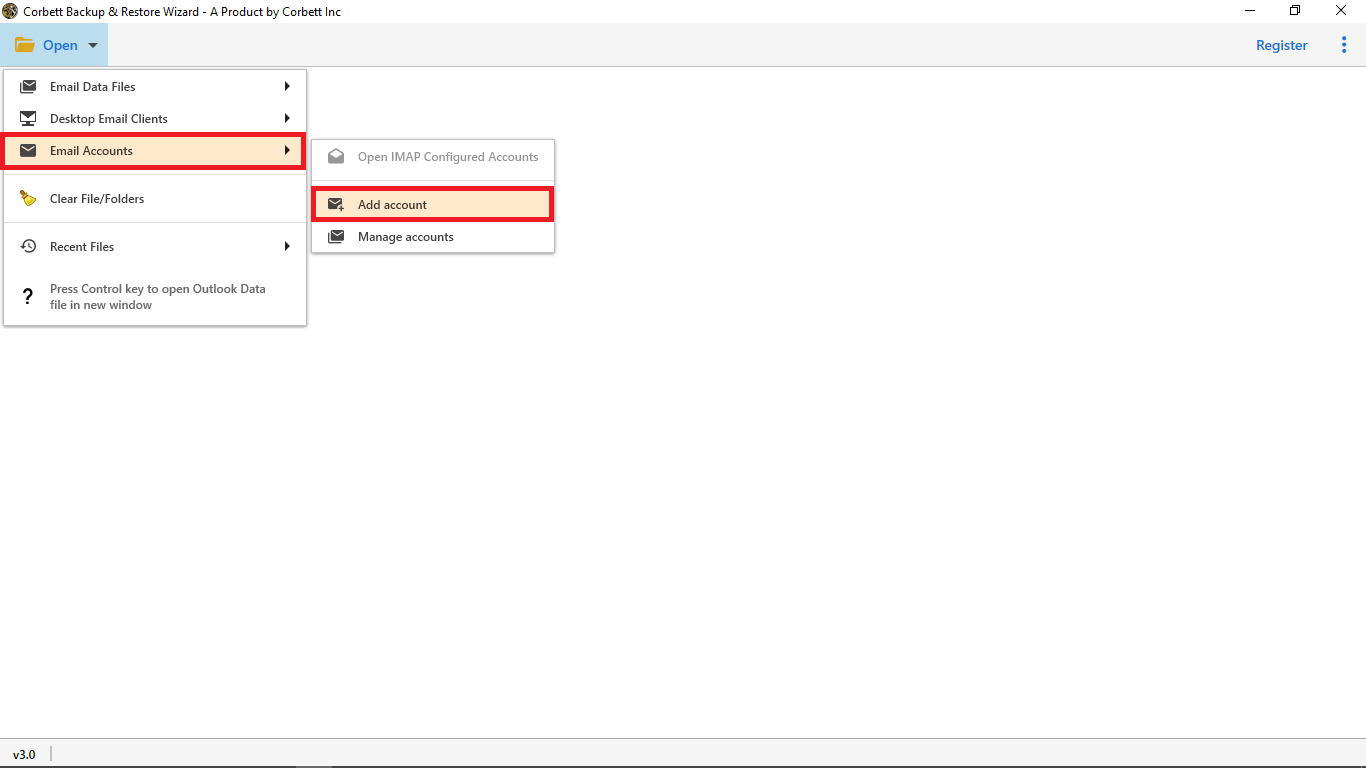
3) The software will scan your data and display it on the preview panel.

4) Once you preview all the data files, the next step is to click on the Export button and select the Gmail option.
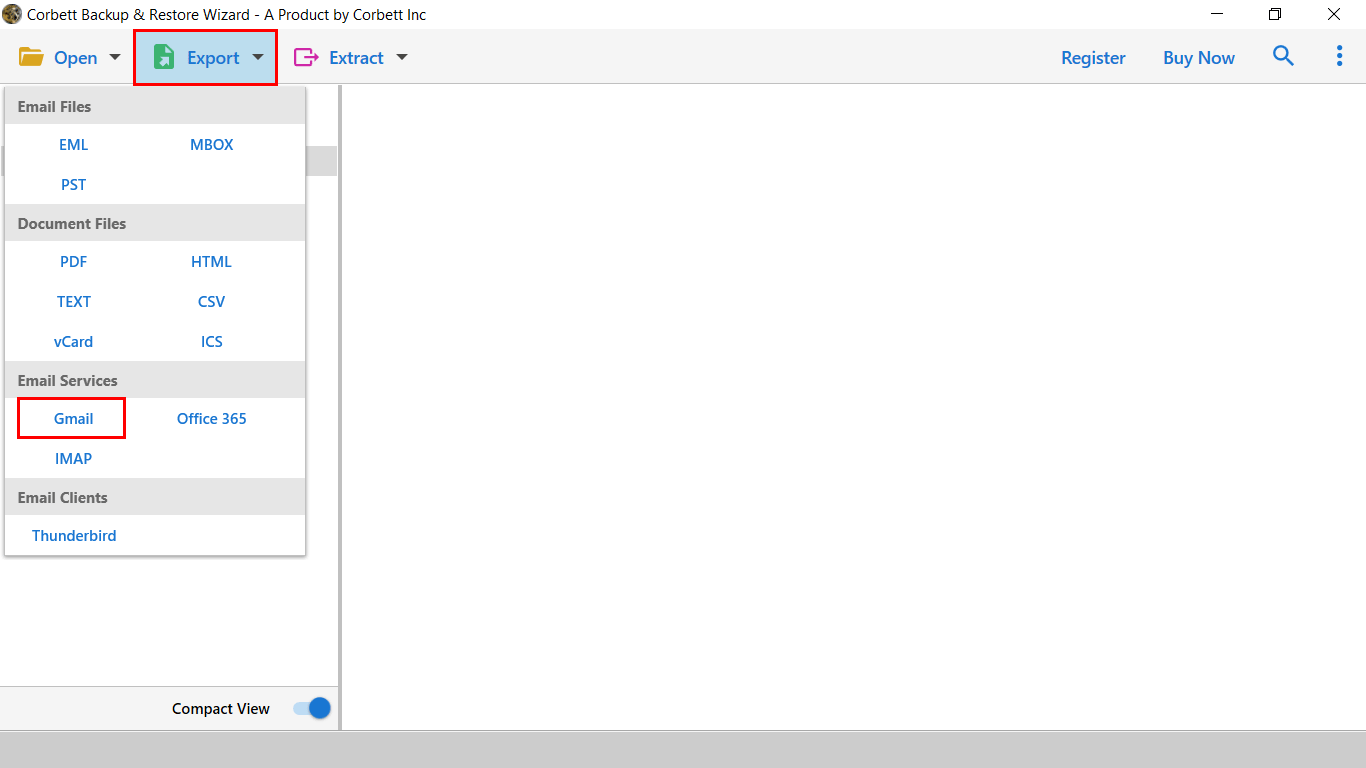
5) Apply the data filters and enter your account details. Click on the Save button to backup Yahoo mail to Gmail.

That’s it for an automated solution. The next section will check out the question asked by users to transfer Yahoo mail to Gmail account.
Frequently Asked Question
You might come across the questions while searching for a way to backup Yahoo mail to Gmail account. We present you with the best solution that meets all your requirements to deal with all hurdles. So what are you waiting for? Download the IMAP Migration Tool to fix all the mentioned queries.
- Can I transfer all my emails from Yahoo to Gmail?
- How can I backup my Yahoo Mail for free?
- Can I backup Yahoo Mail to Gmail?
- Can you transfer Yahoo to Gmail?
- How can I download all my emails from Gmail?
If you don’t want to continue with the automated solution. Then in the next paragraph, you will find a manual solution to accomplish it.
How to Transfer Yahoo Mail to Gmail Manually?
For now, we have discovered two free solutions to migrate from Yahoo to Gmail. Let’s see them one by one. Let us clarify one thing the manual solution doesn’t provide accurate results. If you still want to continue, follow the mentioned steps:
Method #1 Transfer Yahoo Mail to Gmail Account
1. Open your Gmail Account and Click on “Settings”
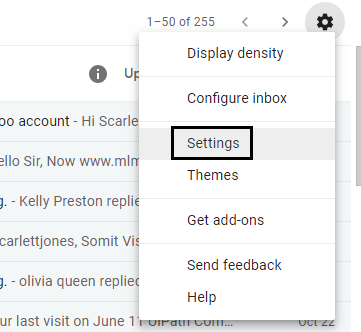
2. Click on “Accounts and Import” and Select “Import Mail and Contacts.”
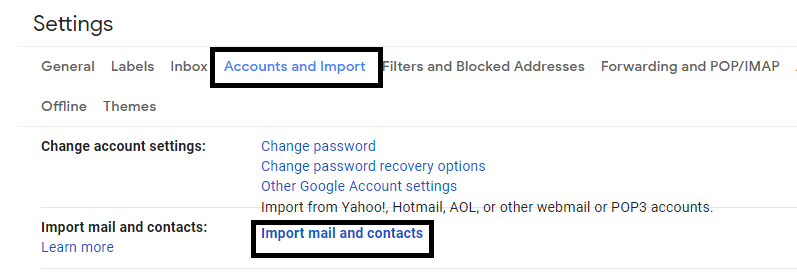
3. In the next window, “Sing into your other email account,” provide your email address and click “Continue.”
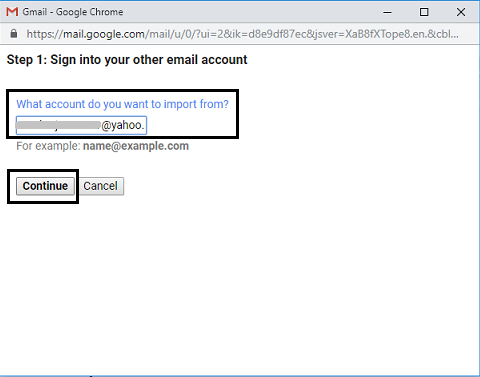
4. Allow the terms and conditions of ShuttleCloud migration to continue further.
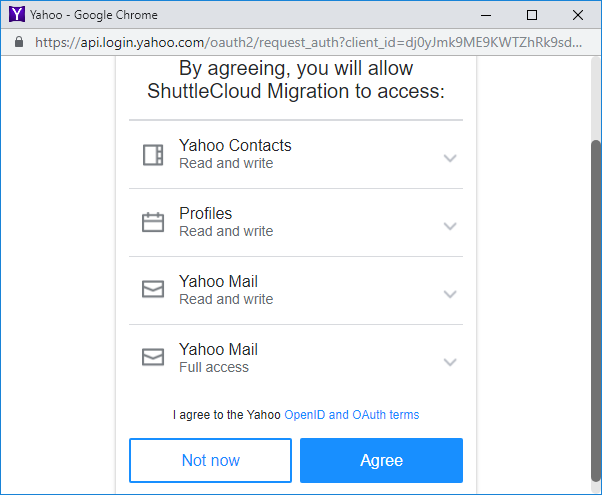
5. In the next panel, select all the checkboxes as per requirement and click on the start import button.
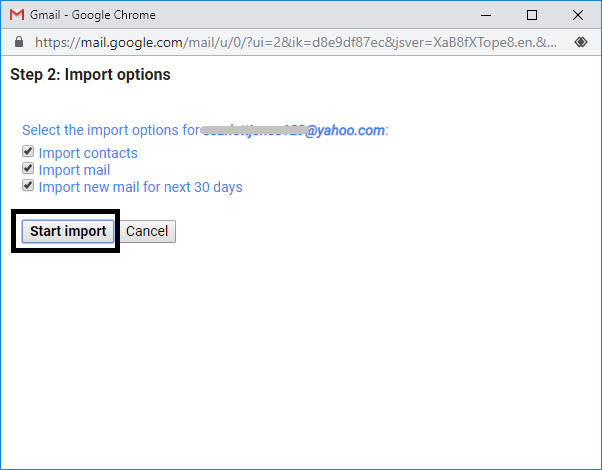
Method #2 Use the Desktop Mail Application
To backup Yahoo mail to Gmail account, you need a Desktop Mail client. We have used the Thunderbird application.
1) Set up your account profile by configuring both platforms.
2) Use the mentioned settings for Incoming and Outgoing Mail Server.
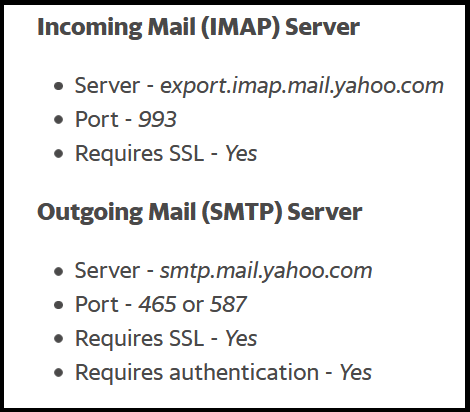
3) Connect your mail account to the application.
4) Drag and drop the emails from Yahoo and Gmail accounts.
The process is simple to use, but it involves a risk of data loss. If you can bear the loss, you can continue with a manual solution to transfer Yahoo Mail to Gmail account.
Concluding Words
We have given a complete solution to backup Yahoo mail to Gmail account in the above write-up. The recommended software has a self-explanatory layout. With this Yahoo to Gmail Migrator, one can efficiently perform the backup process. Also, a demo edition of the toolkit is available. Users can download it to evaluate the software.
Similar Read:
