How to Convert OFT to PDF? Best Guide For You
If you are searching for an instant solution to convert OFT to PDF then this post is definitely for you. In this guide, we will explain the best and most cost-effective solution to export OFT file to PDF. Conversion of OFT file to PDF is a common requirement when users want to share a document that is widely accessible.
An OFT is an Outlook Template File designed to create standard emails with a predefined format, including text, images, and styles. While OFTs are convenient for email templates, there are instances where converting them to PDF format becomes necessary for easy sharing and viewing.
PDF(Portable Document Format) is a versatile email format and is widely accepted across different platforms. Convert OFT to PDF ensures that your template is accessible and looks the same for anyone who open it.
Reason to Export OFT File to PDF
- PDF is a universally acceptable format ensuring that the document can be opened, viewed, and printed consistently across various devices and operating systems.
- Convert file frees the document to depend on email clients, allowing it to be easily shared and accessed without limitations.
- PDF offers password protection to keep files secure from other culpable users.
Manual Solution: How to Convert OFT to PDF?
If you have already installed the Outlook application and a few OFT file are required to transfer in portable document format then you can proceed as we have mentioned below:
- Run Outlook then open a new email.
- Navigate to the insert tab and click on the insert option.
- Now, select the OFT file and insert it into the mail.
- Then, click on save as and set the location.
- Choose PDF in the save type and click on save to export OFT file to PDF.
Limitations of Using Manual Solution
- It can only process one file at a time, which may not be capable of large-scale data.
- Users must have advanced technical information to perform this process.
- Manual solutions are prone to human error, such as deleting the wrong settings or losing file structure.
Automated Solution to Batch Export OFT File to PDF?
- Download expert suggested wizard on your Windows computer then open it.

- Choose email data files and select the OFT option.
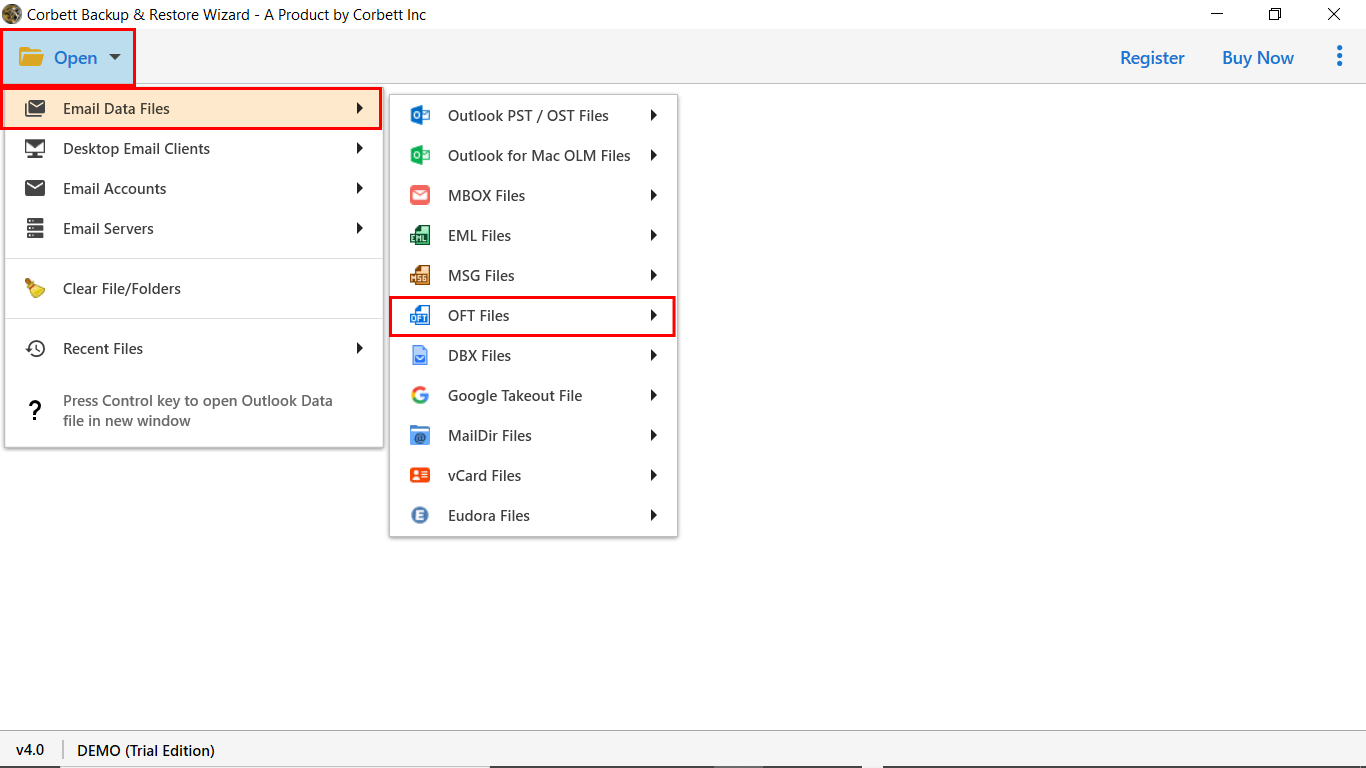
- Now, choose PST File in the multiple options of export.
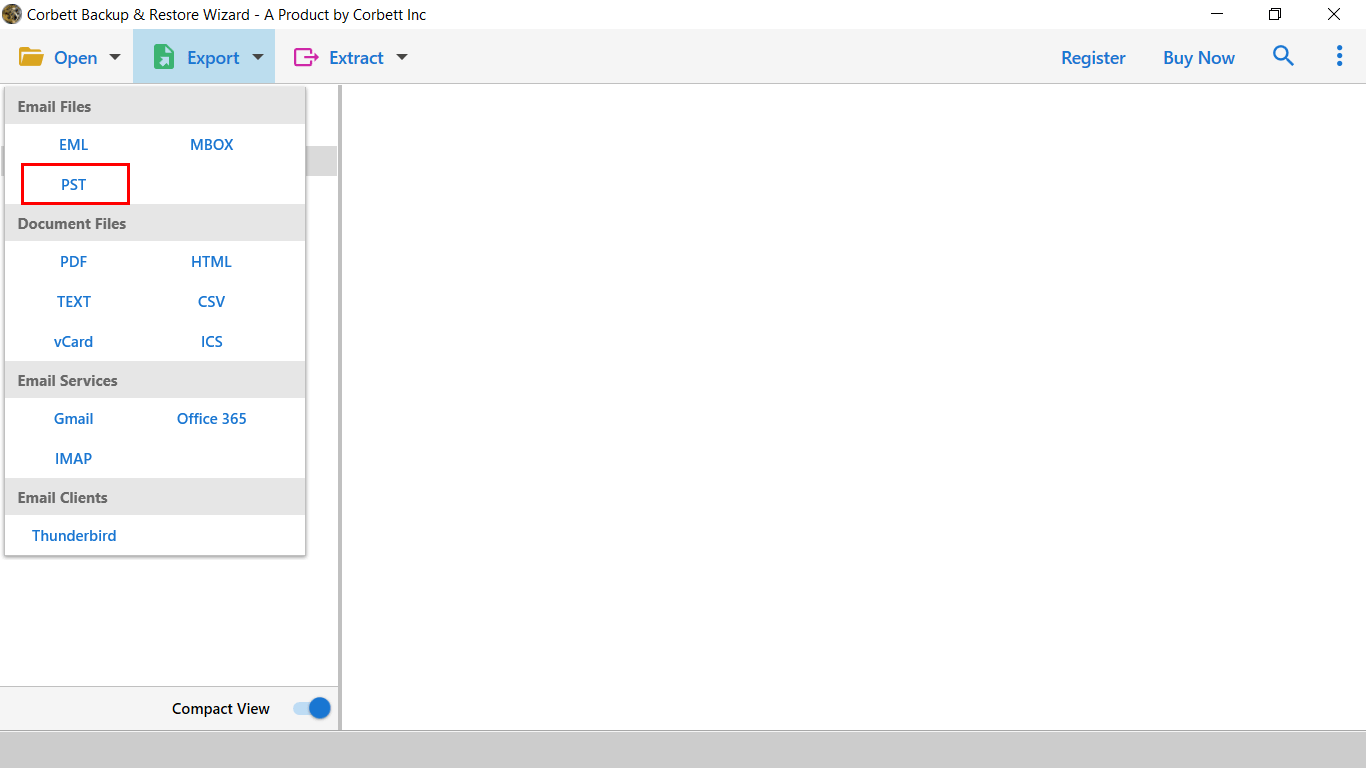
- Finally, set the path and press save to get the result in a few moments only.

Benefits of Using Automated Solution
- It allows the conversion of OFT files into multiple file extensions.
- This wizard is very easy to perform without having advanced technical knowledge.
- You can also import OFT files into multiple file formats.
- With this application, you can also convert specific mailbox data as per date range, sender, recipients, subject, and many more.
- This software is compatible with all versions of the Windows operating system.
Final Thoughts
In this guide, we have shared the process to convert OFT to PDF involving both manual and automated solutions, each of them having their own benefits and limitations. Understanding the benefits and weaknesses of both of them and selecting them as per your requirement. Manual solution are free but fullfilled with limitations while automated solution is completely free from restriction and offer accurate output without losing any bit of information
