How to Convert OST to PDF? Top Two Techniques
In this article, learn the way to convert OST to PDF documents along with inserted attachment files. It is a very crucial task for a user to export OST file to PDF format.
OST is a file format associated with Microsoft Outlook, a widely used email client. It serves as an offline copy of mailbox data, allowing users to access email, contacts, calendars, and all other mailbox items when internet connection is not available.
PDF is a portable document format created by Adobe. It is designed to present documents consistently across different devices and software maintaining the formatting and layout of the content.
Why Do Users Want to Export OST File to PDF?
- Some organizations, like finance, healthcare and legal have stringent compliance and regulatory requirements.It helps in maintaining records of communication that may be required for audits for legal purposes.
- PDF is a widely acceptable file format that preserves the content and layout of documents. It allows for increased file life and retrieval of emails in a standardized format.
- PDF files are independent platforms making them ideal for file transfer. It also offers users to access and transfer email content on various devices and operating systems without compatibility issues.
Manual Solution: How to Convert OST to PDF?
In a manual solution, complete Outlook configuration and installation are needed. In order to export OST file to PDF you need to repeat whole manual process to save each Outlook email as PDF by perform the instructions as we have mentioned below:
- First, Run Outlook on your windows machine.
- Now, open email as you want to convert OST to PDF.
- Navigate to file and click on print option to continue.
- Select Microsoft print to PDF and select path for PDF file.
- Finally, click on save to get the PDF file at your chosen destination.
Limitations of Using Manual Solution
- This manual technique will take lots of time in the case of a large number of Outlook emails.
- High possibility of data lost or file corruption during the process.
- Users must have required deep technical information to follow these given instructions.
Expert Suggested Technique: How to Export OST File to PDF?
If you want to convert complete Outlook mailbox data and or want to convert a large number of Outlook emails. Then, you can opt DataSkorpio OST Converter is the excellent solution and allows you to convert complete OST file or specific mailbox data as per user requirement.
Steps to Convert OST to PDF
- Download an automated solution and open tools on your pc.

- Click on email data files and tap on the OST option.
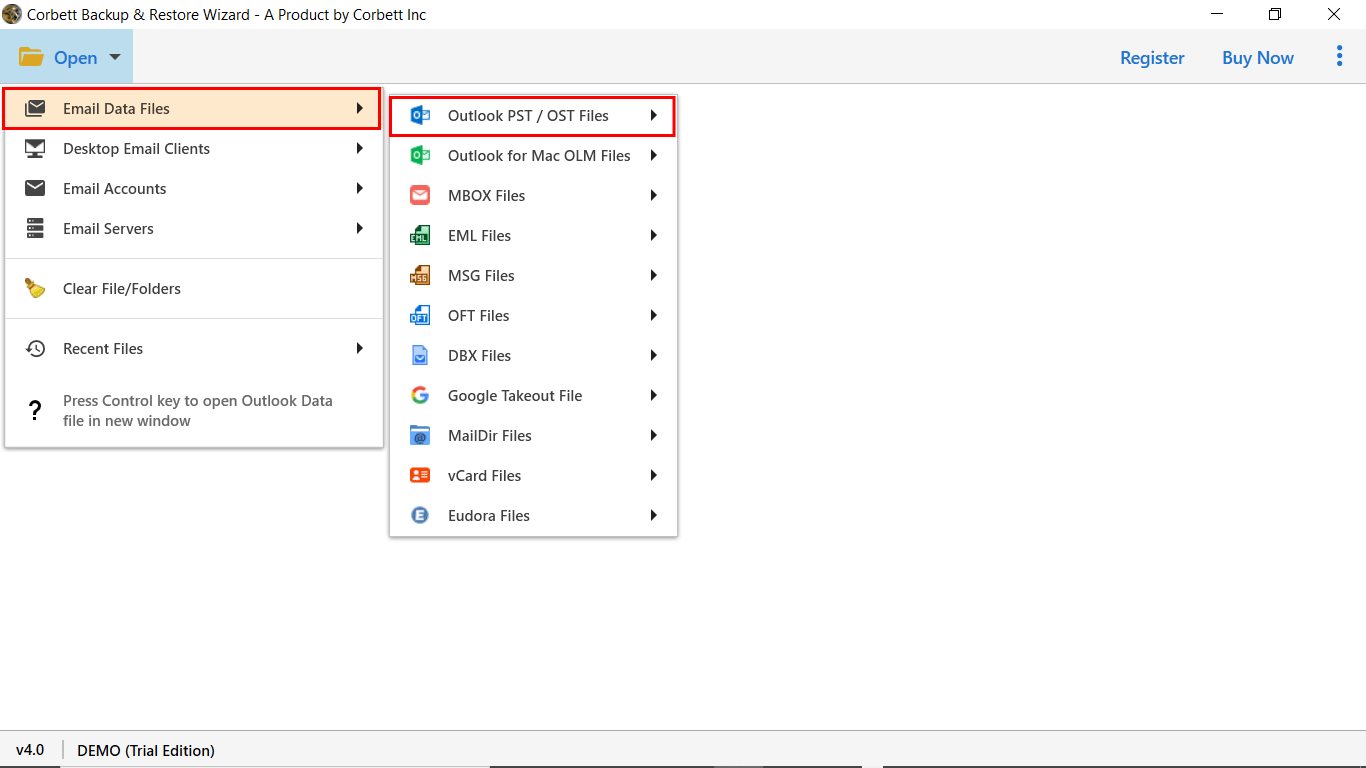
- Now, add OST file and preview mailbox data.

- Choose the PDF option in the multiple option of export.
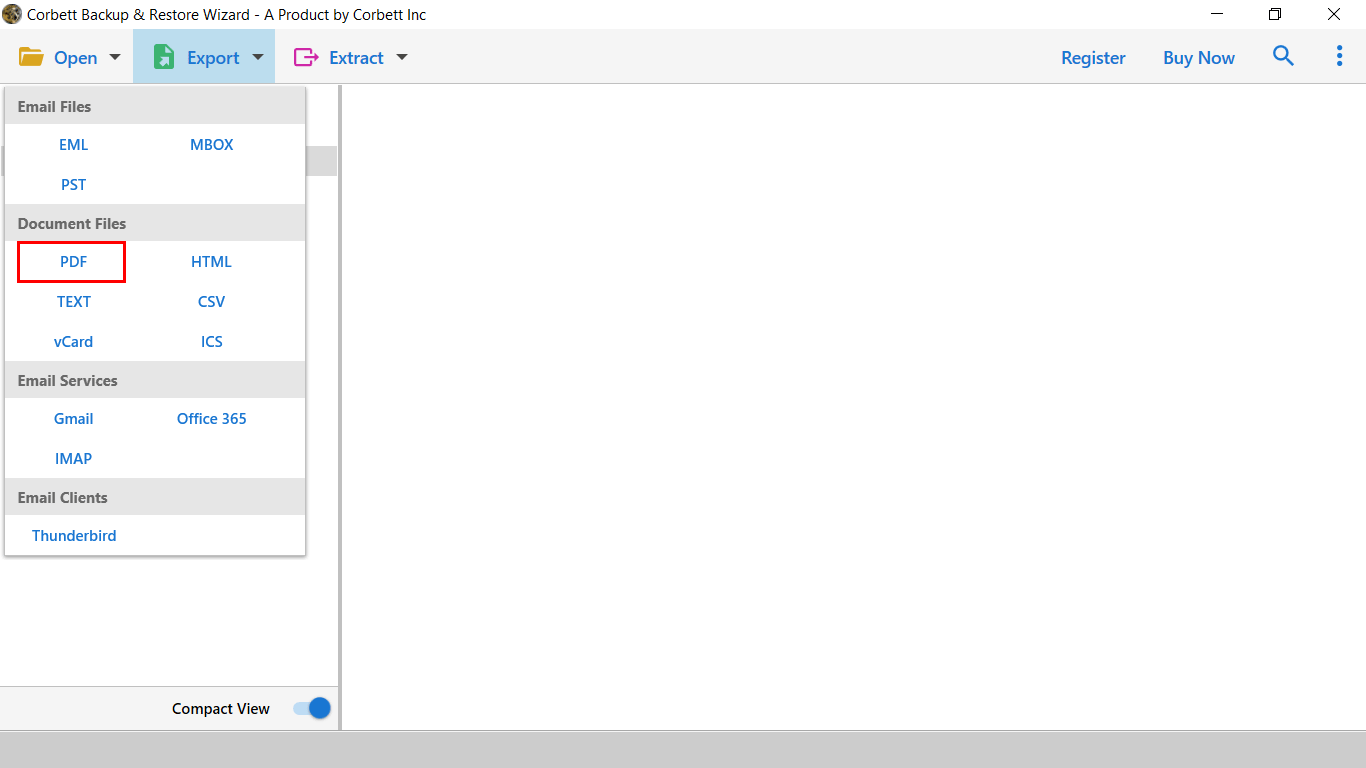
- At last, set location and click on save to export OST file to PDF.

Benefits of Using Expert Suggested Solution
- It allows the conversion of an OST file into several file formats.
- This tool is much easier to handle by professional and home users.
- You can also import the OST file to all IMAP Supported email platforms.
- With this application, you can also convert selective mailbox files as per date range, subject, sender and recipients.
- This software can also restore and convert damaged, corrupted, orphan, dismounted OST files.
Let’s Wind Up
In this write-up, we have explained the process to convert OST to PDF manually and use an expert suggested solution. If you want to convert a few Outlook emails then you can proceed with a manual solution. Otherwise, you need to proceed with an expert recommended solution to complete the process at single shot without facing any data leakage.
