How to Create Duplicate Gmail Account with Data? Easy Ways!
“If you are looking for top solutions to create Duplicate Gmail account, then you are at the right place. This article accommodates two methods, a manual and an expert solution to create a clone Gmail account. Track the article to learn the steps with the finest guidance to complete the process.”
Gmail is one of the most famous email services that allows users to share information, professional or personal. Apart from that, Gmail also provides 15 GB containing Google Drive, Google Photos, calendars, and contacts. Cloning is the process of making a copy of an existing Gmail account. Now, cloning a Gmail account data helps in data recovery.
So, this blog aims to answer every query to avoid the problems in this process. A complete guide on how to create duplicate Gmail account. To accomplish this process, we will discuss two methods, their steps and limitations. Now, let’s know the manual approach to create a copy of your account data.
Manual Approach to Clone Gmail Account Data
The manual solution is divided into two different segments. You have to follow each step to create duplicate Gmail account with all emails & attributes. So, here’s the step 1:
Stage 1: Export Data from Google Mail
- Go to Google takeout service.
- Then, scroll and choose Mail and deselect other programs.
- After that, choose the Send download link via email in the Delivery Method section.
- Select ZIP as the file type.
- Then, select the desired file size and hit the archive button to proceed with the process.
- Later on, you will receive an email to download your archive emails as “Your Google data archive is ready”.
Stage 2: Clone & Access Gmail Data in Desktop Client
- Open Thunderbird.
- Now, click on Tools>> Add ons>> Import/export NG.
- Install Add-ons in your Thunderbird.
- Right-click on any folder and choose Import MBOX Option.
- Choose your desired file and drag and drop the file in Inbox.
Now, easily connect your Google account with Thunderbird & move the data manually to create duplicate Gmail account.
Drawbacks of the Manual Method
As you can see the manual method is not easy to approach, it has many limitations that you should know before using it. Go through the drawbacks of the manual approach.
- Technical Insights – To understand and proceed with the process, it requires technical knowledge. It is challenging for non–tech users.
- Data Safety – Due to the Complexity of this manual process, Data Safety is not guaranteed as a single mistake can be the reason for the data loss.
- Time-Consuming – The manual method is tedious, as it involves multiple stages to complete the process.
- Installed Thunderbird– in any case, if a user doesn’t have Thunderbird, then the manual solution won’t work for you.
How to Create Duplicate Gmail Account with Expert Solution?
From the above point, you may have understood that the manual method is effective but it also has many limits. To avoid these problems you can go for an expert solution to know how to clone Gmail account. DataSkorpio Email Backup Wizard is a perfect and complete solution to export email. This tool helps with cloning in any other email service.
Steps to Create a Clone Gmail Account with all Data
- Install the given software and open it on your system.
- Click on the Open button on the left corner of the computer.

- Go for Email Accounts then, Enter your old Gmail account Credentials
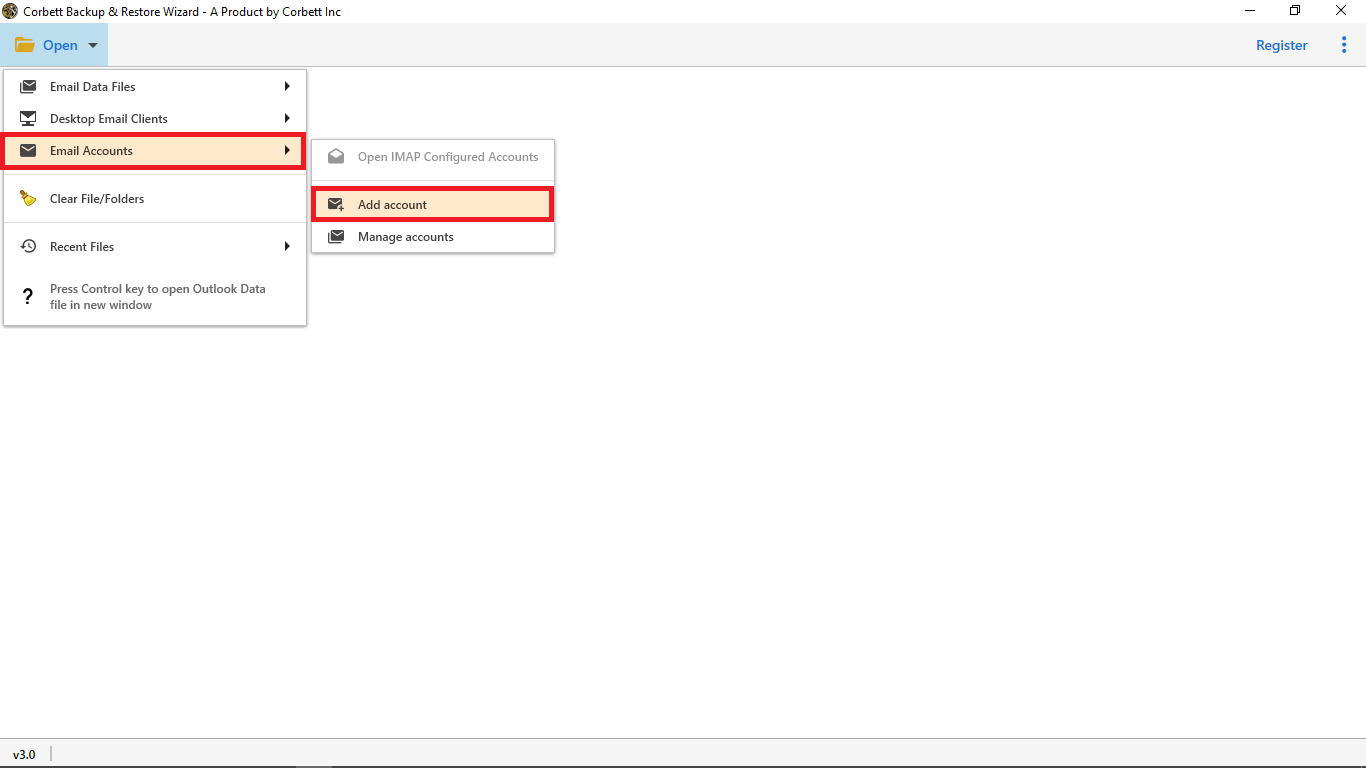
- Now, click on the Export button beside Open and select Gmail in the Email Service option
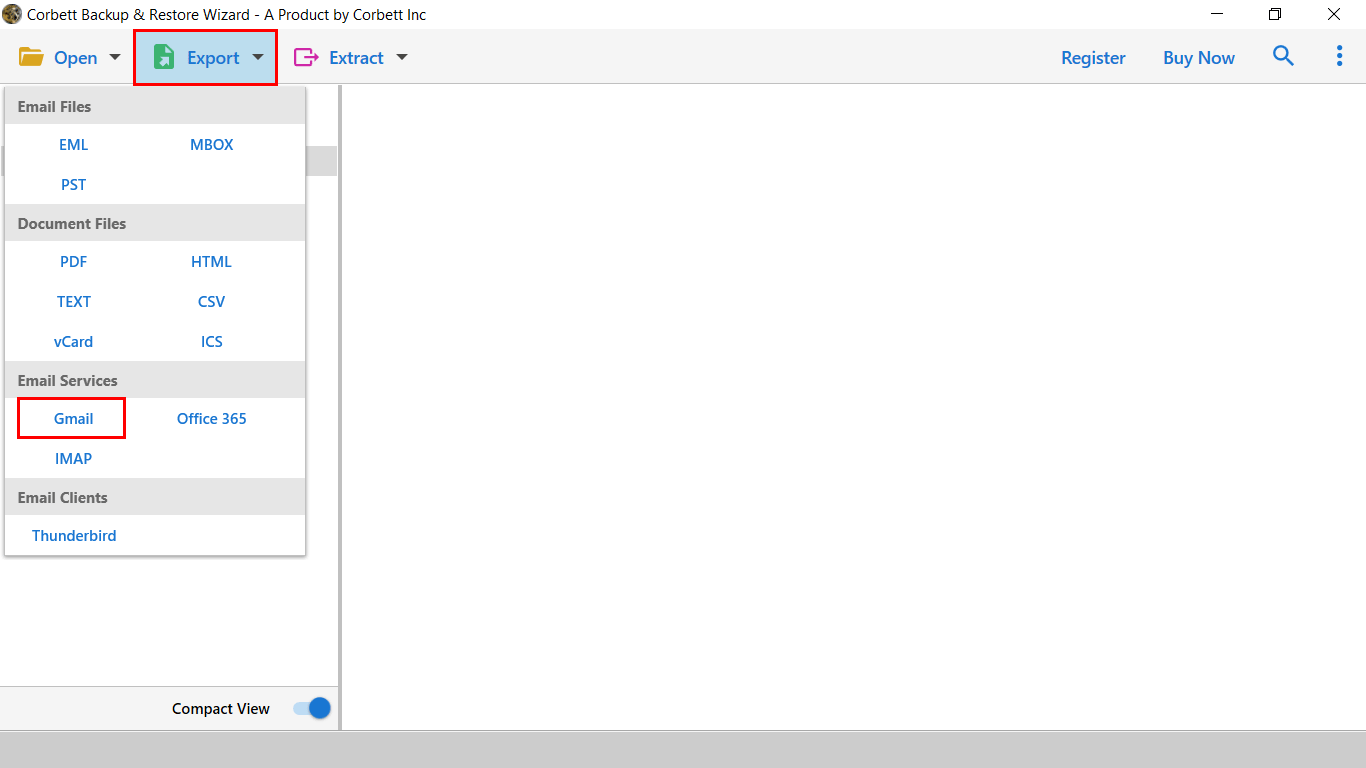
- Now, enter credentials & click save to clone your Gmail account.

Advantages of using the Professional Tool
- Other Email Client Cloning– This tool not only helps with Gmail account data cloning, but it also supports another email client in cloning their data.
- Non-Tech Users– For those users who do not have much clue about technology, this tool is user–friendly to make them understand without any confusion, unlike the Manual method.
- Time Saving– The tool has a very simple yet sophisticated process that saves you time. When you create duplicate Gmail account.
- Filtering– This software allows users to filter out their folders by date range or any specified Keyword, which helps them to find their emails easily.
- Data Safety – Along with every problem, the user’s biggest fear is about the safety of their data. This expert solution assures you that your data will be in a safe cave.
Read this– How to Transfer Comcast Emails into Gmail
The Bottom Line
This article contains two methods, manual and professional. The manual one is parted in two, and Using the manual method to create duplicate Gmail account may lead to data loss, and is also time-consuming. The drawbacks of the manual process are mentioned to be understood in a better way. To abstain from these problems, you can go for the expert solution. The tool provides many facilities which we had discussed. Choose your desired way to clone Gmail account will all emails & attachments.