Download Attachments from Multiple Emails Outlook With Best Methods
In this digital era of technologization, managing emails is crucial for individual and business users. Download attachments from multiple emails Outlook is important to manage the size of Outlook data files. It’s quite a hectic task to open individual emails and export attachments individually. But after reading this post you can easily save attachments from multiple Outlook emails manually and use an expert recommended solution.
Microsoft Outlook is one of the most popular desktop based clients and it’s used by mostly organizations. Because it offers new updates frequently and an attractive user-interface with custom theme background. It allows you to manage emails, contacts, calendars, tasks, notes, etc.
Common Reasons to Save Attachments from Multiple Emails Outlook
- By downloading attachments, users can easily access important files, images or documents without having to search through numerous emails. This streamlines retrieval, making data readily available when required.
- Download Attachments from Multiple Emails Outlook allows users to access crucial documents without internet connection.
- Saved Attachments facilitate collaboration by offering a consolidated location for transfer files. Users can easily share these data with colleagues, business partners, co-workers and other users.
Save Attachments from Multiple Emails Outlook acts as a form of backup, securing important data from accidental deletion or any data loss. - Most organizations need compliance with record-keeping regulations. Saving Attachments user helps to maintain records systematically.
- Download Attachments provide flexibility to access several devices. Users can easily import important files on several devices like desktop, laptop, Mobile, and tablet.
- For documents that undergo several revisions, saving attachments offer a clear version of history. Users can trace the evolution of files overtime, helping to avoid confusion and ensuring that everyone works with updated versions.
Manual Way: How to Download Attachments from Multiple Emails Outlook?
If you want to download a few attachments you need to download then you proceed with a manual solution. We have mentioned step-by-step instructions to perform this solution:
- Run Outlook on your windows machine.
- After that, select email as you wish to download Attachments.
- Now, right-click on email and tap on save Attachments.
- Then, set the path and click the OK button to download Attachments.
Limitations of Using Manual Technique
- To download Attachments from Multiple Emails Outlook is a time consuming task. You need to open email and download attachments individually.
- The manual solution is susceptible to human error, such as accidentally overlooking important emails or attachments.
- When downloading attachments in bulk manual technique lacks, requiring the user to repetitively perform the whole process for each email.
- Users facing difficulties to download attachments are facing difficulties in tracking and managing emails.
- This manual technique is not a good decision for those users who are dealing with large volumes of emails and attachments.
Expert Recommended Solution: How to Save Attachments from Multiple Emails Outlook?
As you can see, manual solutions have lots of limitations and is not a good choice for individual users. So, we recommend that DataSkorpio Email Attachment Extractor is an excellent solution and allows you to download attachments from multiple emails Outlook in bulk without losing any information.
- Download the application on your system then open it.

- Now, select desktop emails client and select Outlook.
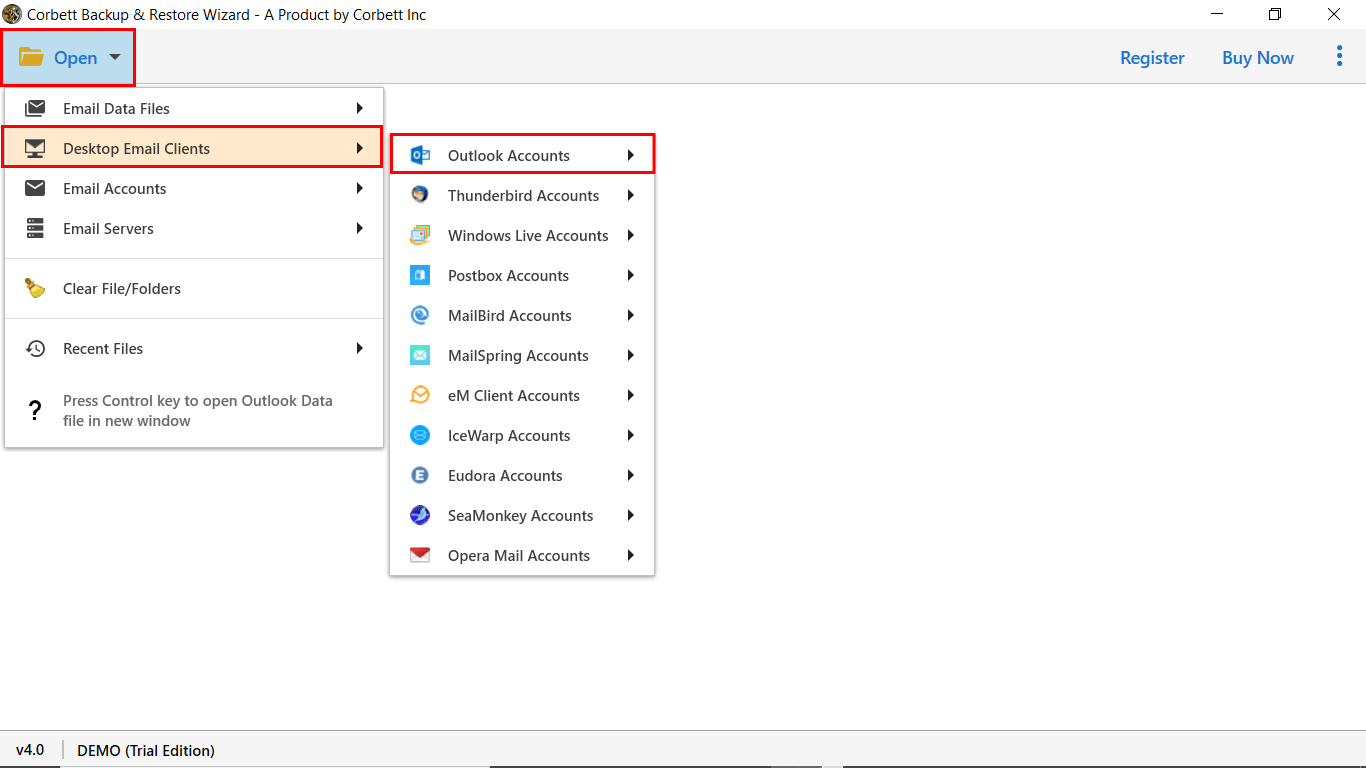
- Then, preview mailbox data and select data as you wish to save attachments.

- Now, choose path and click on extract to save attachments from Multiple emails Outlook.
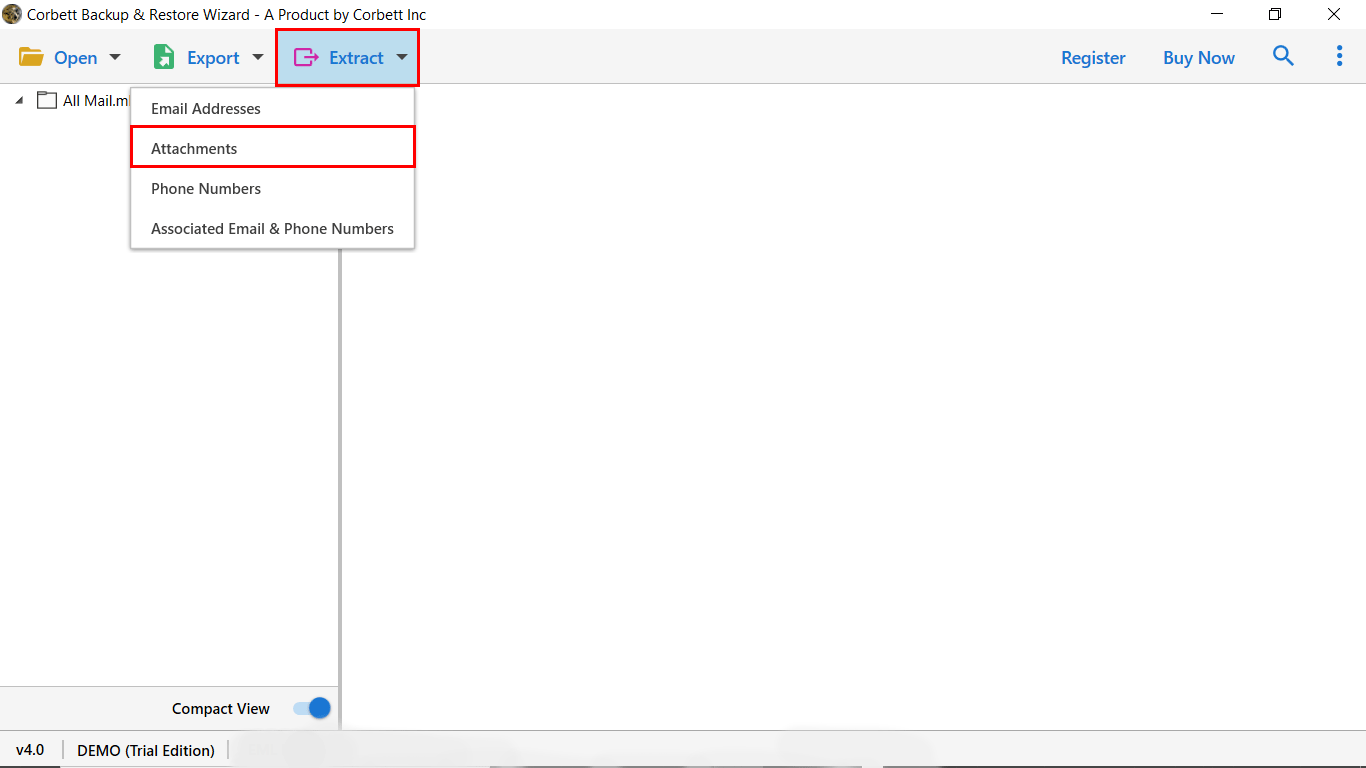
Benefits of Using Professional Tool
- It allows exporting Outlook PST files into multiple file extensions.
- This application is very user-friendly for all types of professional and individual users.
- You can also migrate to another email platform with ease.
- With this software, you can also extract attachments as per date range, subject, time, sender and recipients etc.
- There is no need to download any other application to finish this process.
Final Thoughts
In this post, we have shared the effective and reliable way to download attachments from multiple emails Outlook both manually and using automated solutions. Both solutions have their own limitations. Manual solution is a good choice to download a few attachments from Outlook. While Automated solution is the best choice for small and large volume of emails without losing any bit of data.
