Best Guide to Extract Attachments from PST File
In this era of digitalization, PST is a Personal Storage Table and it contains complete mailbox data such as email messages, contacts, calendars, tasks, journal and attachments. However,as the volume of emails grows then the importance of mailbox data also increases. Thus, to reduce the size of mailbox data user can extract attachments from PST file or can backup the old email messages.
For numerous reasons, users wish to download & save attachments from the PST file. Well, there are different solutions available to complete the process manually & by using PST Attachment Extractor. So, let’s begin the post.. .
Why User Needs to Extract PST File Attachments?
- PST File contains a large amount of documents, images or files, leading to increased file size. This can affect performance, especially when PST files become too large.
- Users need comprehensive backup of their emails, including Attachments for archival or compliance purposes.
If the user required instant access to a specific document without searching in the PST file. - Users dealing with emails that contain numerous and large Attachments may want to ensure the safekeeping of these Attachments.
- Sometimes, you want to share Attachment without sharing your emails.
Standard Solution: How to Extract Attachments From PST File?
If you have installed Outlook application on your system with configured profile then proceed with the steps as mentioned below:
Part 1. Import PST File in Outlook
- Run Outlook and go to the file in the left upper menu.
- Then, choose open and export and proceed with the Import/Export option.
- Import/Export wizard will appear on your display, Now, choose Import from another program or file.
- After tapping on next button, choose Outlook PST File and press next again to continue.
- Select PST file in the multiple option of export.
- Finally, click on finish to end this process.
Part 2. Download Attachment from Outlook
- Now, Restart Outlook and choose email as you wish to download attachment.
- Then, Right click on it and select download Attachment.
- Choose path and press save to extract Attachments from PST file.
Limitations of Using Standard Solution
- Manual solution extraction required individually saving each attachment, which can be very time-consuming, especially when dealing with a high volume of emails or large PST file.
- This technique is highly susceptible for human errors, such as mistakenly skipping Attachments or saving them to the wrong destination.
- When extracting Attachment manually, the original folder structure will not be maintained, leading to disorganized data.
- Ensuring consistency in extracting Attachments, especially when dealing with a large number of emails can be challenging with manual solutions.
- You need to repeat the whole process for each Attachment as you wish to download.
Advanced Solution: How to Download Attachments from PST File?
If you have a high volume of emails in PST required to download Attachment. So, we recommend you to choose Expert Tested DataSkorpio Email Attachment Extractor is the perfect solution and specially designed to extract Attachments from PST file with maintained structure.
- Download the application on your windows system and click open.

- Now, choose email data files and press PST option.
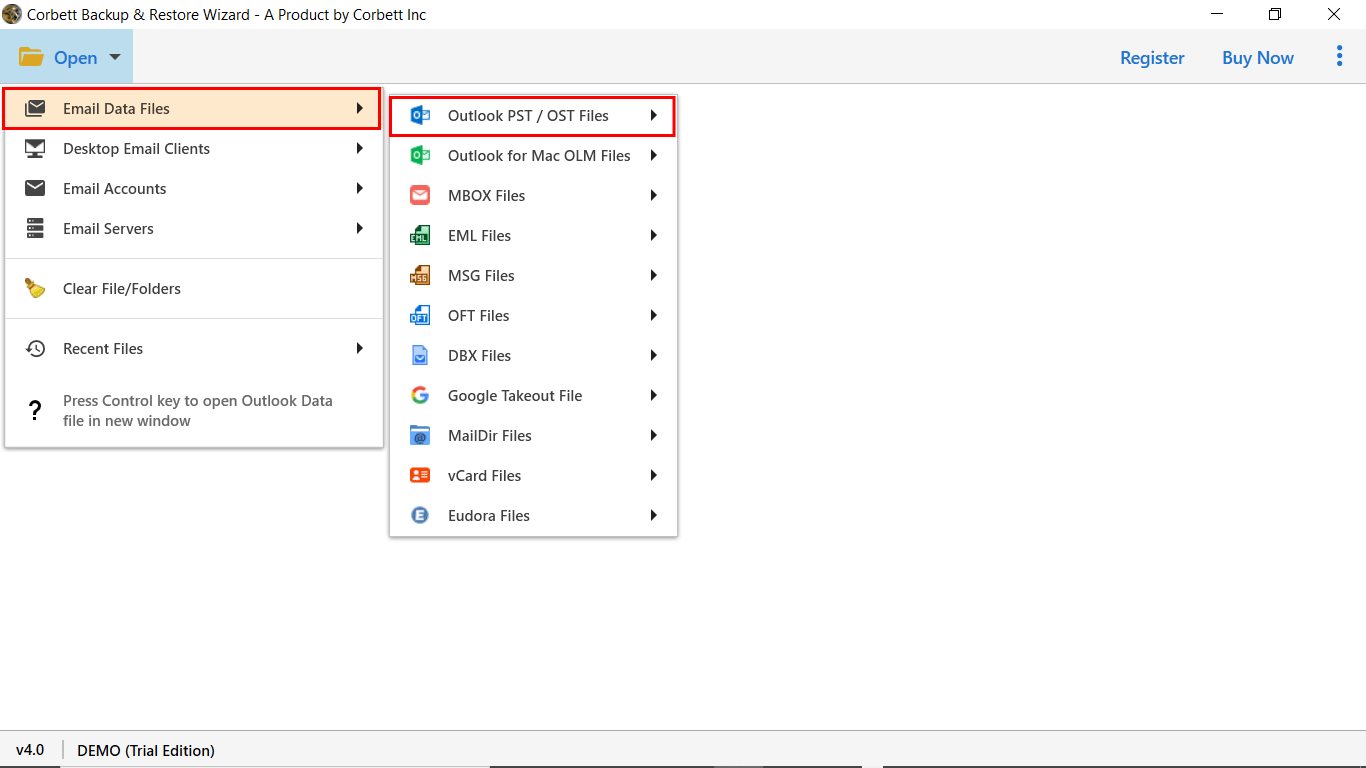
- Preview mailbox data as you wish to download Attachments.

- Tap on Extract option and press Attachments.
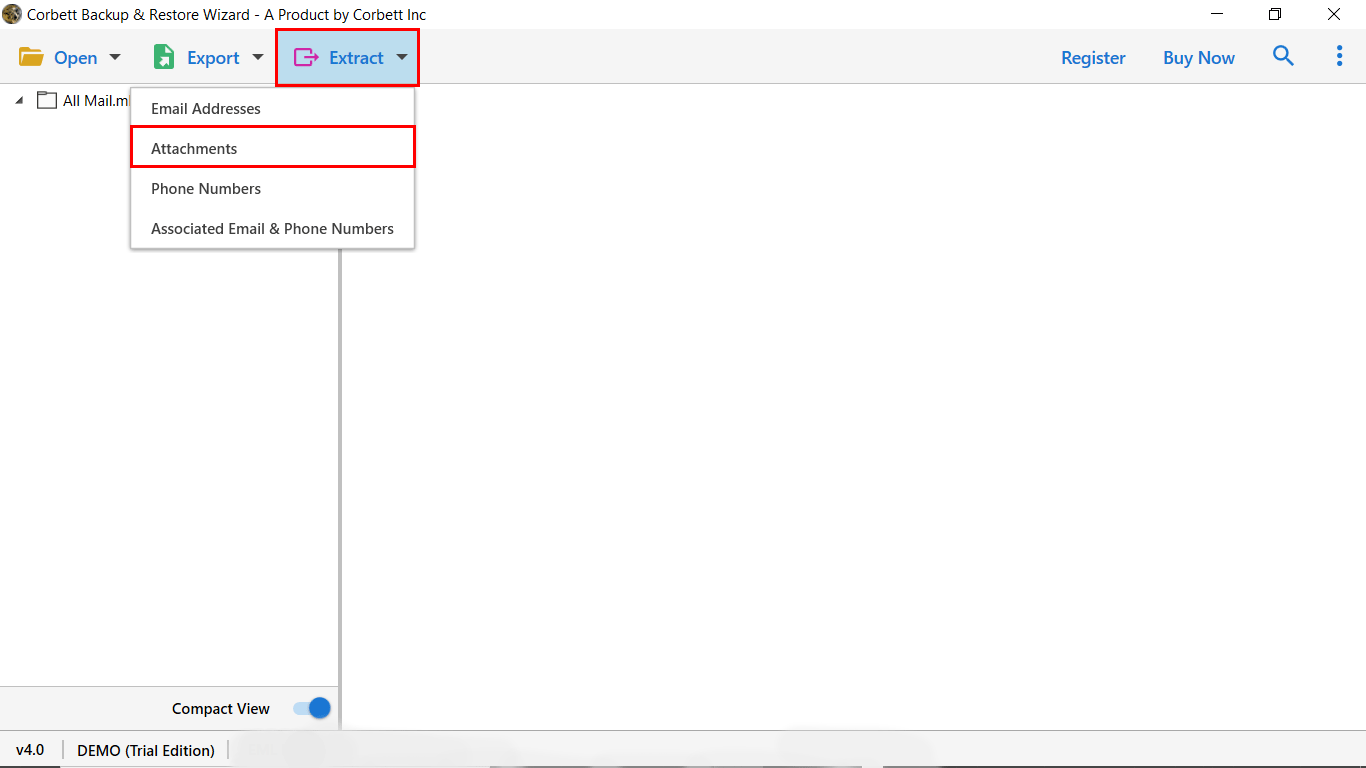
- Here, choose path and press export to complete this process.

Other Benefits of Using Advanced Solution
- All components will be preserved during the process to extract Attachments from PST file.
- It’s completely free from risk and restrictions and offers a user-friendly interface.
- You can also take advantage of a compact view for seeing specific emails.
- With this wizard, you can also extract Attachment by using the filter option.
- This software is capable of extracting a single or bulk Attachment at the same time.
Let’s End It Here
In this guide, we have shared the solution to extract attachments from PST files. If you want to extract some attachment then you can proceed with the standard solution. For complete PST Attachment extractor or large volume of emails then you can proceed with an advanced solution as we have mentioned in the last.
