Migrate Hotmail to Office 365 with Complete Data Using The Best Approach
A lot of users are searching for a reliable solution to convert Hotmail to Office 365 account. After renaming hotmail.com to Outlook.com. Users are looking for a way to migrate Hotmail to Office 365. Due to the rise in popularity of Microsoft Office 356. Before starting the process let’s get to understand a user query.
User Query:
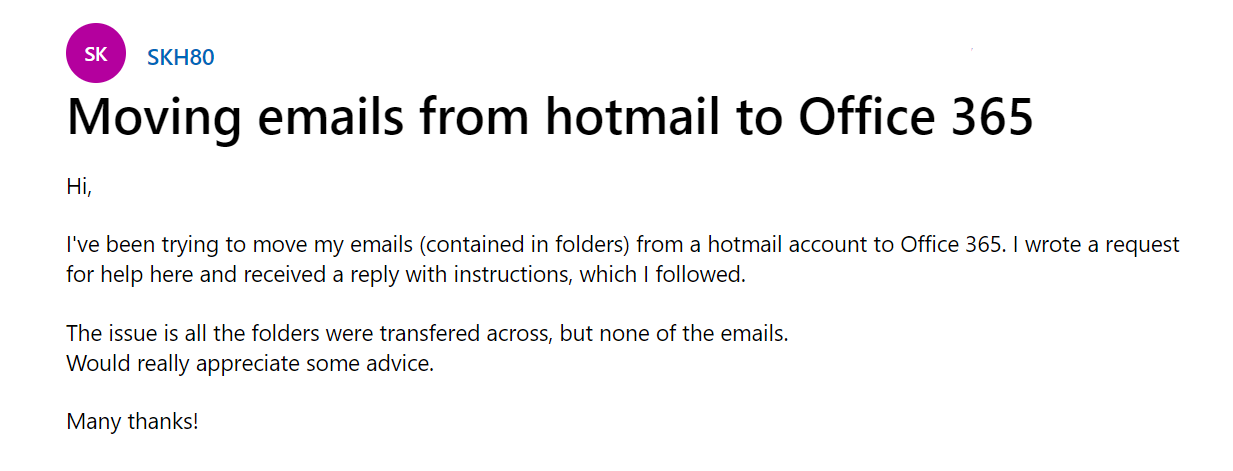
In the above user query. A user wants a solution to moving the emails from a Hotmail account to Office 365 account. But after receiving the reply with the instruction on how to move emails from Hotmail to MS Office 365 account. They faced plenty of errors.
Many times in the manual way all the folders can easily be transferred from the Hotmail account to Office 365 account but the containing emails didn’t transfer.
So to solve this issue we have a Safe and secure Hotmail Email Account Backup Tool.
How to Move Emails from Hotmail to Office 365 With Complete Emails?
To transfer Hotmail emails to Office 365 account with complete file and folder structure containing emails. Use this expert Hotmail to Office 365 Converter Tool to export the emails from hotmail.com to Office 365 account directly.
With this tool, you can easily transfer the bulk emails with multiple attachments extensions. This tool supports all the Hotmail account emails with attachments. It is also capable to extract and convert Hotmail emails into Multiple file formats.
The migrate Hotmail to Office 365 process does not require any worry. The process of converting the Hotmail to an Office 365 account is as simple as we mentioned below. Without any hassle, you can easily perform the conversion process.
Steps to Convert Hotmail to Office 365 Account
1. Start the process after downloading the tool and after that excess the tool and hit the Open option.

2. After that click the Email Accounts option. And select the Add Account to add a Hotmail account into the tool.
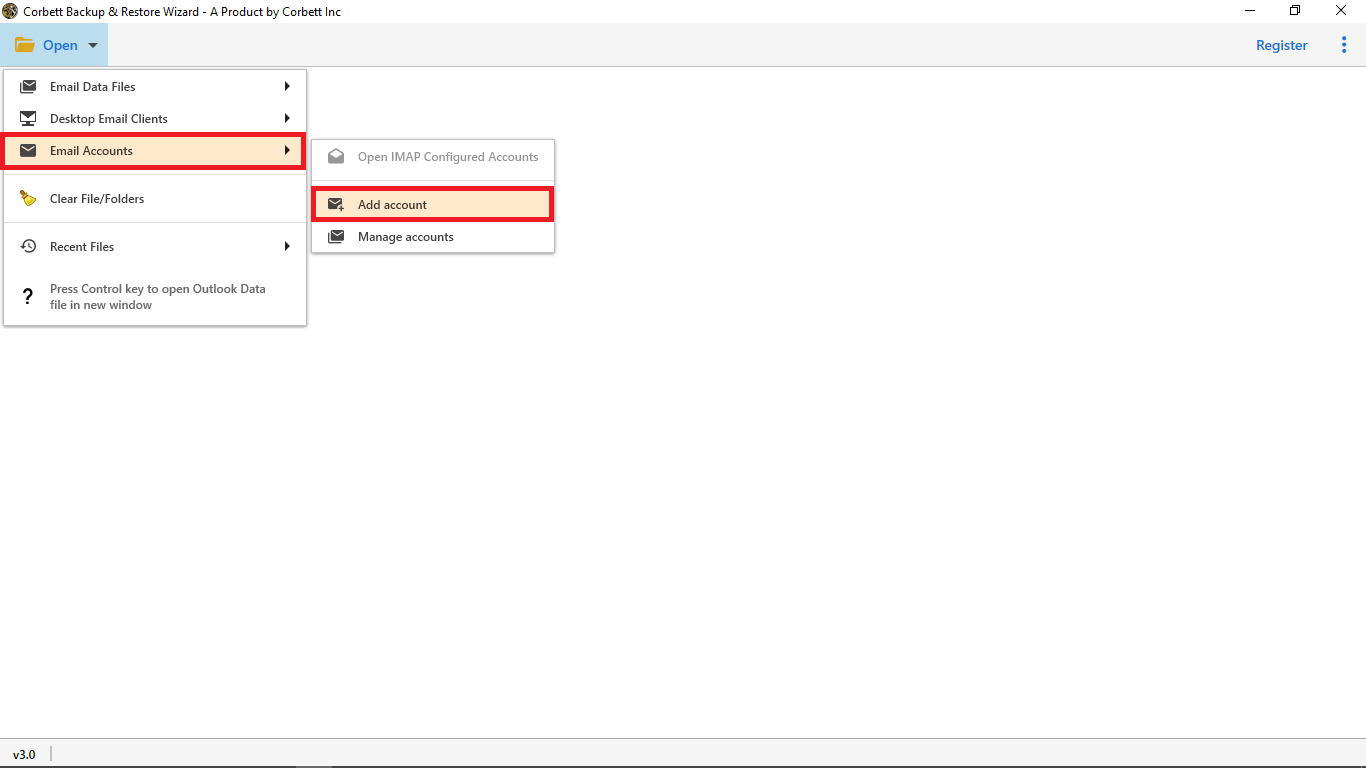
3. Next, the tool shows you a pop-up window where you need to enter your Hotmail account credentials.
4. After entering the credentials the tool uploads all your Hotmail account data into the tool’s preview panel.
5. Then, preview the emails by selecting them one by one into the Content view mode.

6. Finally, it’s time to select Export and click Office 365 option.
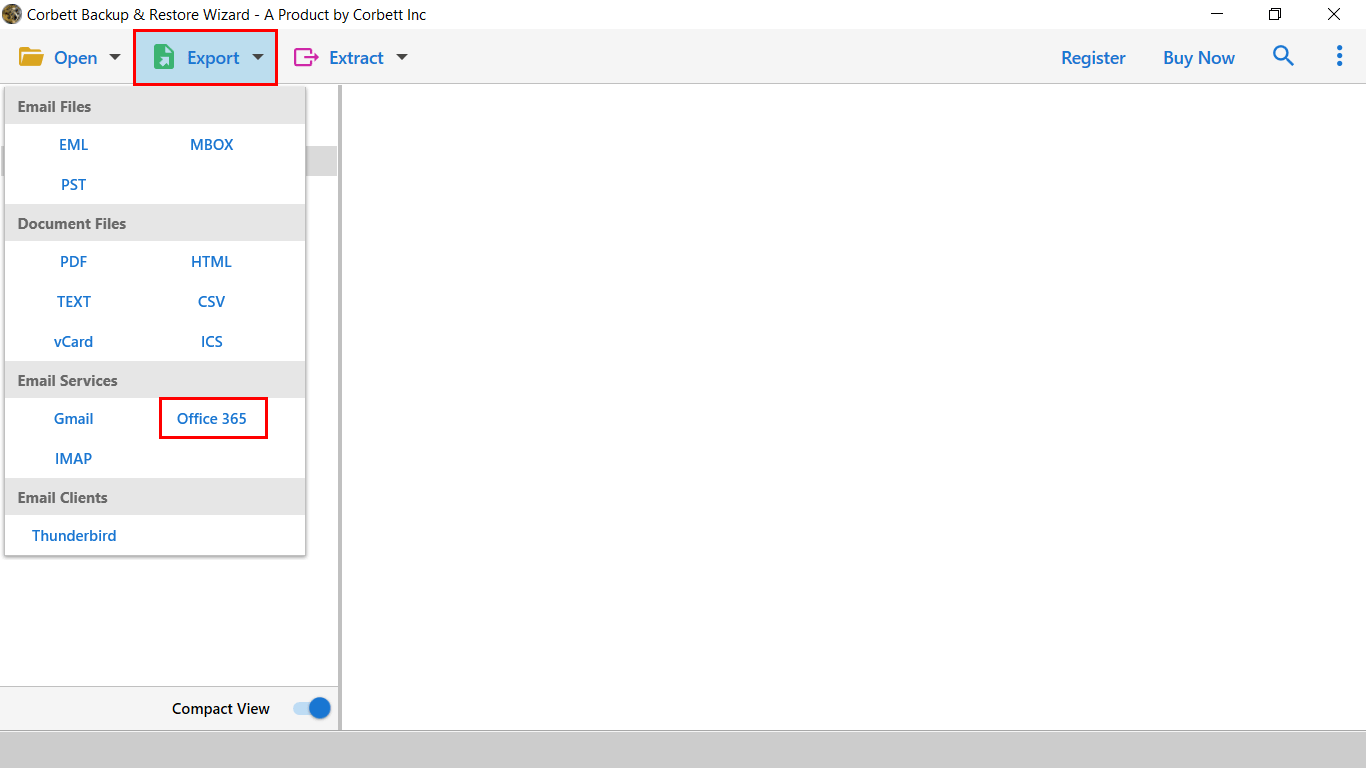
7. In the Office 365 export options window. Click Save to start the migrate Hotmail to Office 365 process.

Major Feature and Advantages of this Hotmail to Office 365 Account
- Auto Detect IMAP Server and IMAP Port Number: The advanced algorithm of this expert Hotmail to Office 365 converter tool detects the IMAP server and port number automatically. Users don’t need to worry about their Hotmail account port number and IMAP server.
- Fastest Email Uploading Tool: Only this tool uploads the bulk file and folders from your account in less than a minute. The uploading speed of this tool can’t be beatable by any other tool. This tool is the best for completing the Hotmail to Office 365 migration.
- Unique Email Display Mode: The simple yet unique Graphical interface of this tool attracts the users to perform the Hotmail account to Office 365 account migration without any hassle. The simple GUI helps the users to perform the process without any difficulty and any assistance.
- Multiple Preview Options: Only this tool is the best fit for a normal non-technical user as well as a forensic expert. The advanced preview options enable users to view the email body in Content, Raw, Hex, and Message Header. All the modes can view the internal details of your email.
Hotmail to Office 365 Tool’s Advanced Features
- Double mode to Upload Hotmail Emails: The double mode of interesting the Hotmail emails into the tool can help you to perform the Hotmail emails to Office 365 migration selectively and in bulk. Both the options are available for you to transfer the emails as per your requirements.
- Advanced Search Option: This tool enables you to add filters to find emails from your bulk Hotmail account data. You can find the emails from To, Subject, To, Cc, Date From, Time From, Content, Has Attachments, File Name, and so on. You can add advanced details to specify the emails in depth.
- Free Hotmail to Office 365 Converter Tool’s Demo Version: This tool provides a free demo version to convert Hotmail emails to Office 365 accounts. You can easily convert the first 10 files and folders from your Hotmail account to your Office 365 account directly. But if you are enjoying using this tool then you need to purchase the full edition and a license key to convert unlimited Hotmail emails to MS Office 365 account.
Final Words
In this article, we provide you with the best solution to migrate Hotmail to Office 365 account with complete folders and emails. This tool is the best way to convert Hotmail emails to Office 365 accounts with complete data and security. Free download the tool and run the tool to get a complete overview of how this tool works.
Read More Related Blogs:
