How to Transfer Roadrunner email to Gmail? Complete Guide!
Throughout this blog post, we will discuss how you can transfer RoadRunner email to Gmail. We will discuss why this need arises and an expert tip to execute the process. So, sit tight and read the whole article to obtain the professionally recommended solution.
RoadRunner Email is an email management service by Time Warner Cable (TWC). It provides numerous features such as spam filtering, an email management tool, and an address book. In the year 2021, Charter Email acquired the RoadRunner email service and rebranded it as Spectrum Email, which offers the same features as RoadRunner.
Gmail, on the other hand, is a popular service with a plethora of features and facilities. It is cloud-based and provides 15 GB of storage space with its free accounts. In addition to that, there are many features that make users shift their RoadRunner data to Gmail. Numerous users looking to transfer RoadRunner email to Gmail but are unaware of the execution. Therefore, in this blog, we brought you a splendid automated utility i.e. DataSkorpio RoadRunner to Gmail Converter. This solution is recommended by numerous technical professionals. So, let’s start.
Why Is It Better to Migrate RoadRunner Email to Gmail?
There are numerous benefits of migrate your RoadRunner email data to a Gmail account. We have gathered and mentioned the most prominent ones here.
- More Storage Space: With a Gmail account you get a whopping 15 GB worth of storage space. With RoadRunner, on the other hand, you only get 5 GB of storage space.
- Interactive GUI: Gmail comes with an incredibly easy-to-navigate graphical user interface. Managing emails with Gmail is much easier in comparison to any other application.
- Seamless Integration with Other Google Apps: Gmail is seamlessly integrated with other applications in Google Workspace which makes collaboration all the more easier.
- Independent Application: With RoadRunner you need to install a separate application to use it, whereas Gmail can be used on any device with an internet connection.
- Enhanced Security: With Gmail, you get the most updated security features that most of the other email management applications lack.
As you can see, with the above-mentioned benefits and more, Gmail is indeed the most preferred choice of users to move their RoadRunner data. But how can one execute the task? For that, check out the following segment.
How to Transfer RoadRunner Email to Gmail Account?
- Download and install the RoadRunner to Gmail Converter.
- Select Open >> Email Accounts >> Add Account.
- Preview your RoadRunner data in four different modes.
- Click on the “Export” tab and select “Gmail”.
- At last, use the advanced options and click “Save”.
And that is all for the quick and simple steps to move your RoadRunner data to your Gmail account. Follow these steps to ensure a smooth and secure transfer. Now, let us know more about the expert utility in detail.
Transfer RoadRunner Data with RoadRunner to Gmail Converter
For a smooth and hassle-free RoadRunner to Gmail transfer, we recommend you the DataSkorpio IMAP Migration Tool. Not only us but numerous technical professionals recommend users to go for this amazing software. That is because this software provides a high-reliability factor which is uncommon in other options in the market. It is well-designed with user needs in mind, and thus possesses several advanced features. It also supports selective RodRunner data transfer as well. Moreover, you can use it on any Windows machine as it is compatible with all versions of the Windows Operating System. Now, let’s see the detailed steps to use this incredible utility.
Detailed Steps to Use the RoadRunner to Gmail Converter
- Install and start the RoadRunner to Gmail converter on your device. Click on the Open button in the top-left corner of the tool interface.

- Then, select Email Accounts >> Add Account from the dropdown list.
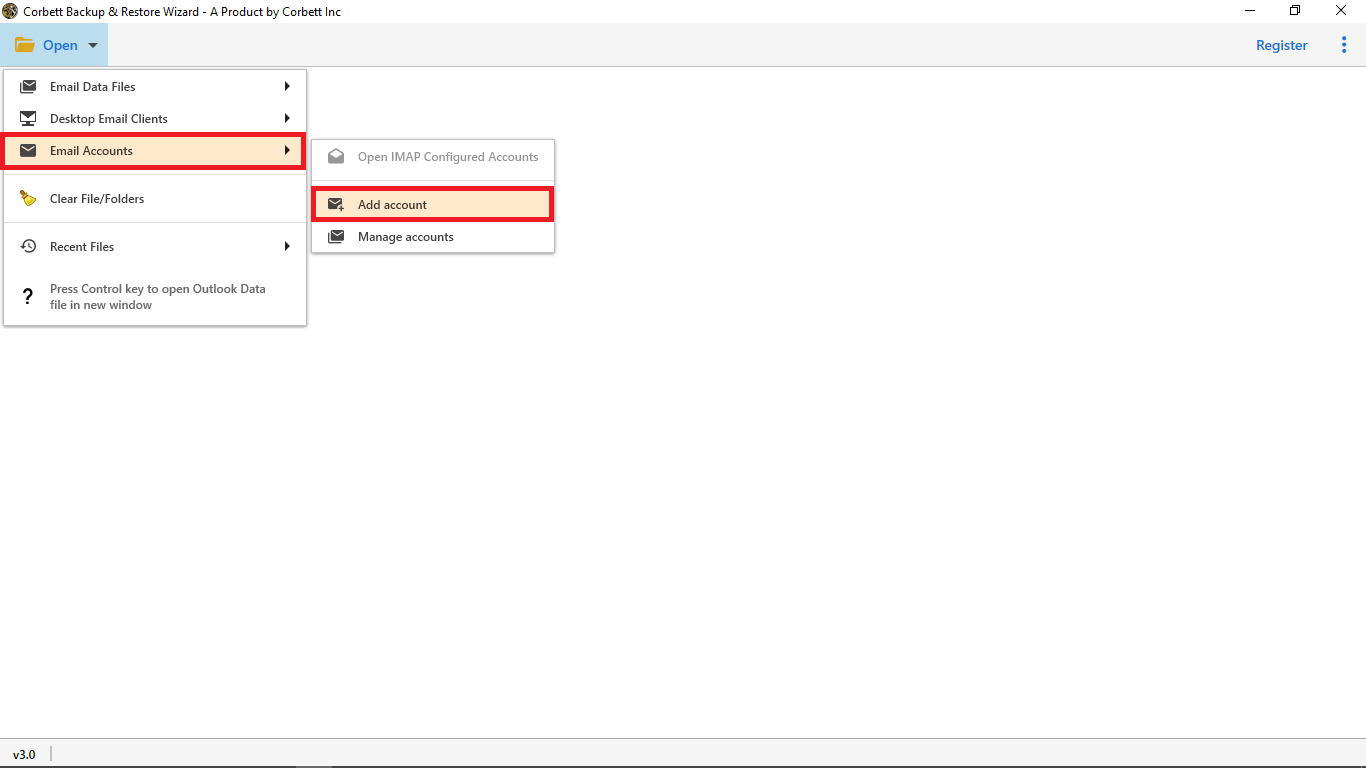
- Now, enter your RoadRunner email account credentials in the required fields.
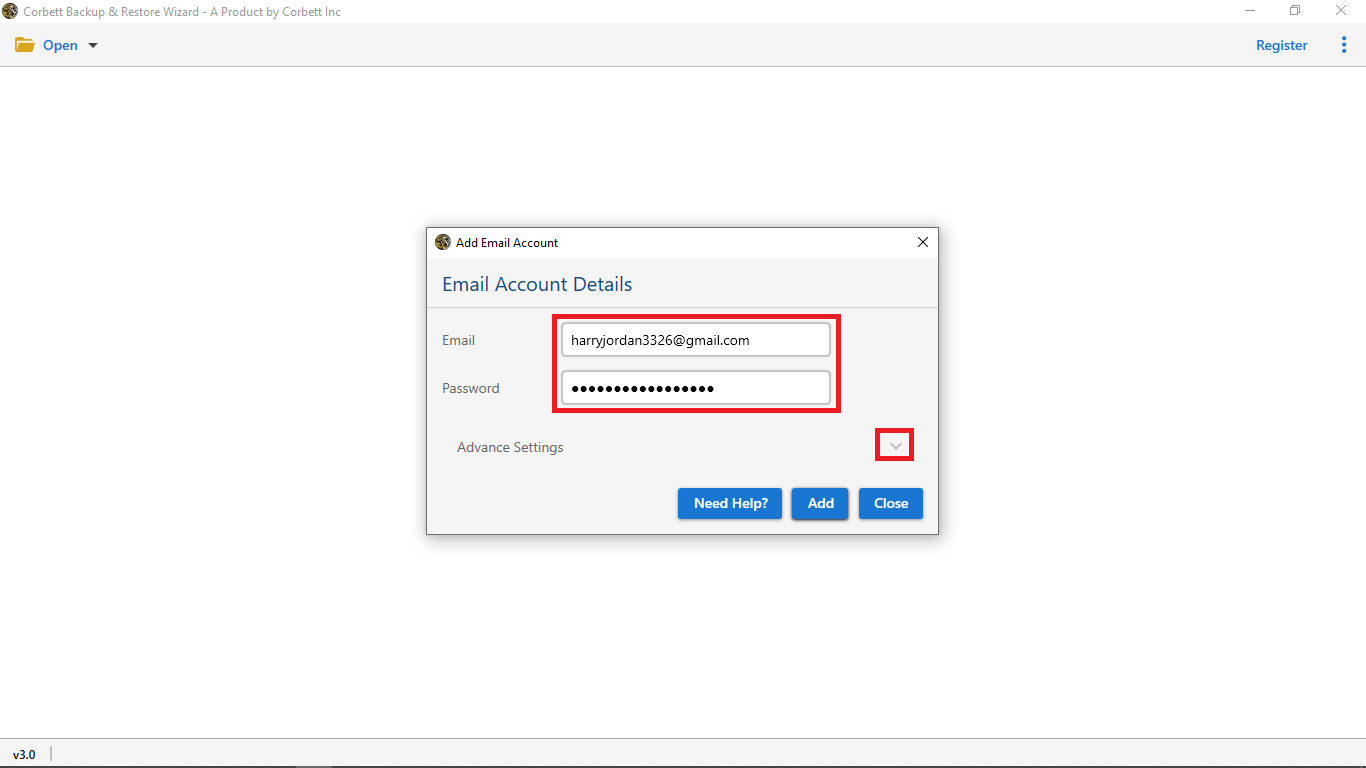
- Preview your uploaded data in the dedicated panel with four different modes.

- Then, click on the Export tab and select Gmail from the provided options.
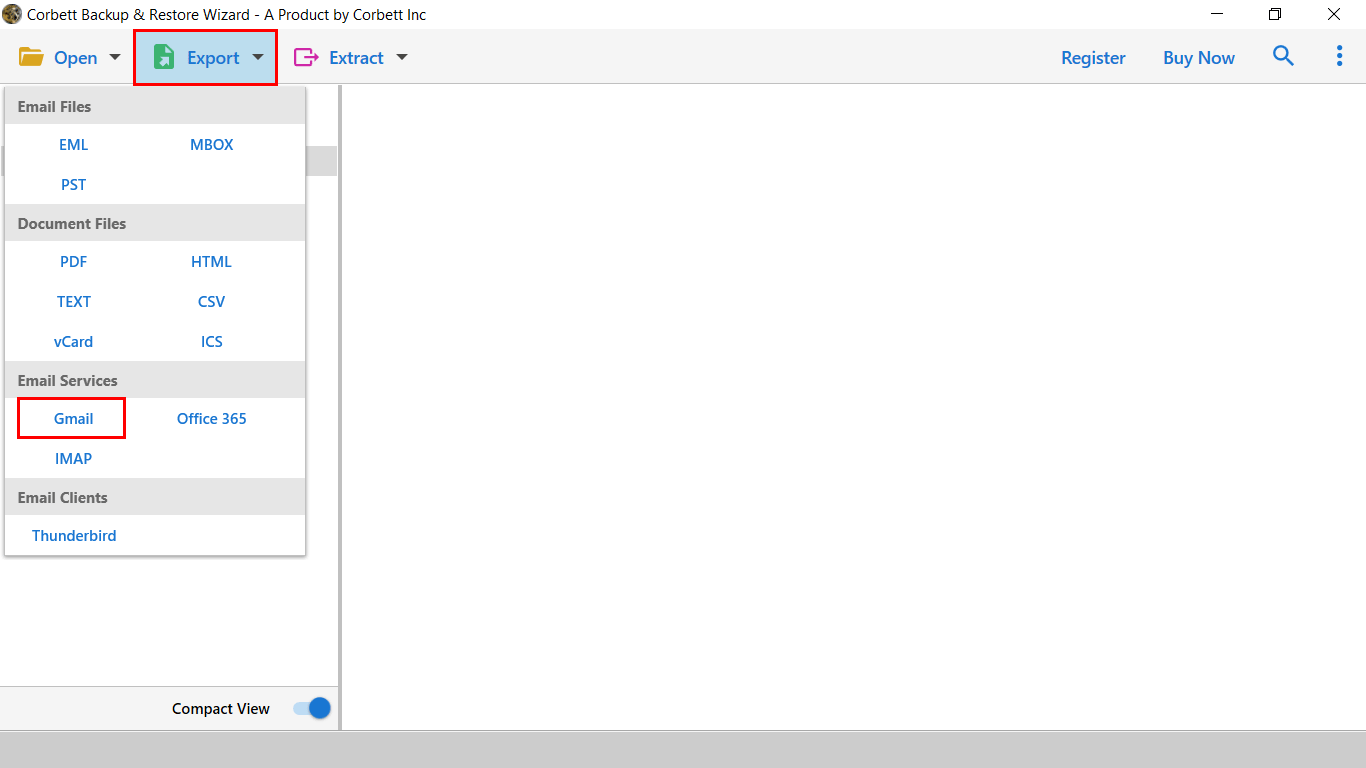
- Utilize the advanced options at the end and lastly, click the Save button.

And you are done with the detailed steps to efficiently use the RoadRunner to Gmail Converter. In addition to efficiency, this tool offers numerous other benefits to its users. Let’s have a look at them.
Advantages of Using the Professional Software
- Directly migrates RoadRunner email data to Gmail in a hassle-free manner.
- Provides a dedicated preview panel with four different view modes.
- The Date Range Filter allows users to migrate selective RoadRunner data.
- Automatically configures user accounts just by login credentials.
- RoadRunner to Gmail Converter is compatible with all versions of the Windows OS.
- Offers a dedicated technical team to guide users through the functioning of the tool 24/7.
All these features and more are what make this tool one of a kind and an expert favorite. And these are what make users attracted to this splendid utility.
So There You Have It
In this blog, we discussed how you can transfer your RoadRunner email data to a Gmail account using an expert-recommended RoadRunner to Gmail Converter. Since there is no direct manual approach to executing this task, technical professionals recommend this top-class utility to users for a secure transfer process.
