How to Convert OST to HTML With Attachments?- Solved
Want to open OST File in a web browser? If your answer is yes, then you have arrived at the right destination point. Because in this blog post, we will introduce you to the best techniques to convert OST to HTML with attachments so you can easily open an OST file in any web browser.
OST file is an offline storage table and it contains a duplicate copy of mailbox data available in Outlook. It grants users to read Outlook mailbox data offline without having internet connection.
Hypertext Markup Language or HTML is a standard for creating web pages and is widely supported across various platforms and devices. It allows user to achieve greater flexibility in accessing and sharing their emails without relying on any specific email clients.
Reason to Export OST Files to HTML
- HTML is a universally supported format for displaying content on the web. It allows users to access email contents across different platforms and devices, ensuring compatibility with various web browsers.
- HTML serves as a standardized format that helps preserve the structure and appearance of emails. To convert OST to HTML can be part of email archiving strategies, ensuring long term preservation of important communications.
- HTML files can be opened using any web browser, providing a means to access email content offline without relying on the Outlook applications.
How to Convert OST to HTML With Outlook?
If you have installed Outlook application and have connected OST file with Outlook profile then you proceed manually as we have mentioned below:
- Run the Outlook application on your personal computer.
- Open email as you wish to convert OST to HTML.
- Tap on file and next hit on save as option.
- Now, give the folder name and set the path.
- Choose HTML in the list of file types.
- Hit save to complete the process.
Drawbacks of Using Manual Solution
- It will take lots of time and is not suitable for a large number of Outlook emails.
- You need to repeat the whole process for each email to save as HTML.
- Users must have advanced technical Outlook information to perform this process.
How to Export OST Files to HTML Without Outlook?
If you have a damaged OST file or Outlook isn’t available on your machine then you can opt DataSkorpio OST Converter is the excellent choice and allows you to convert with a maintained mailbox attributes. This wizard is specially developed with advanced algorithms and completely examined by experts.
Steps to Convert OST to HTML
- Download software and run on your windows machine.

- Browse the OST file as you wish to export OST files to HTML
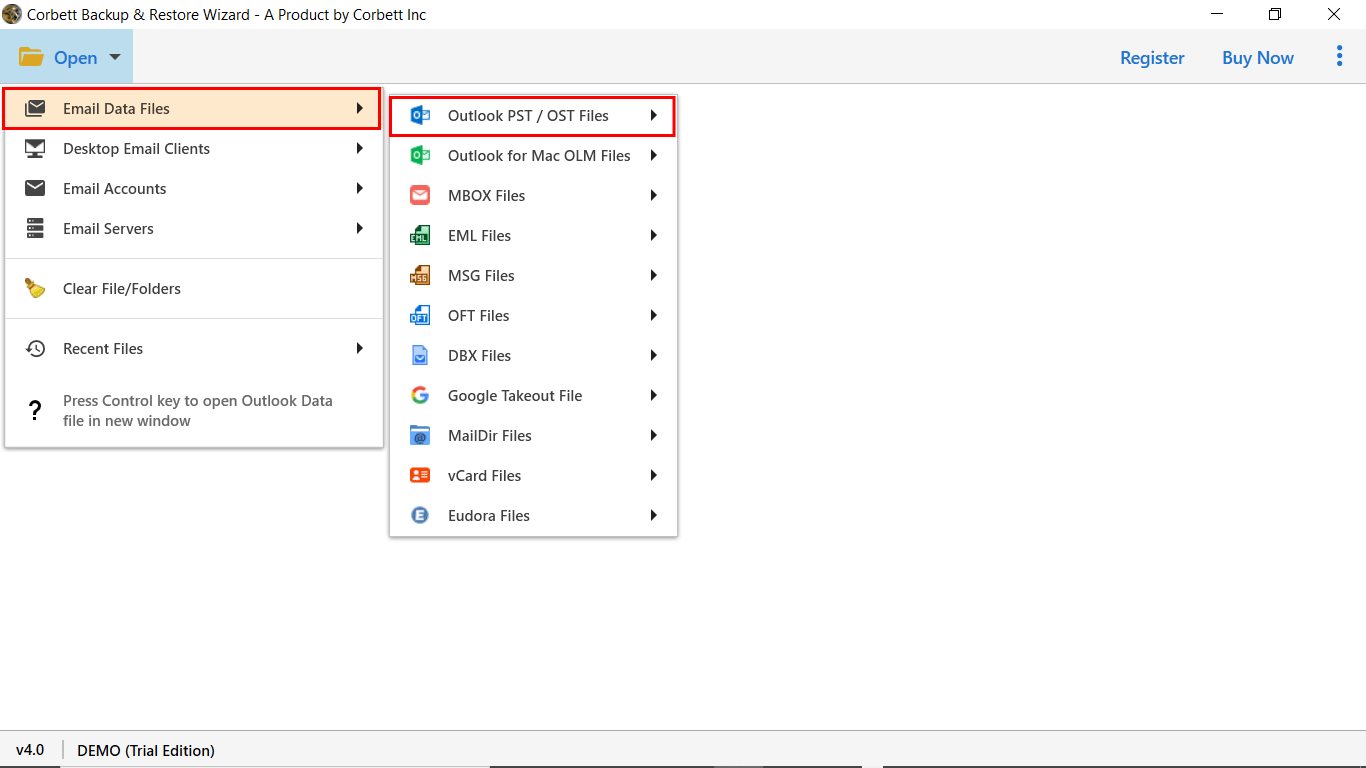
- Preview OST file and select data as you wish to convert.

- Choose the HTML option in the list of export options.
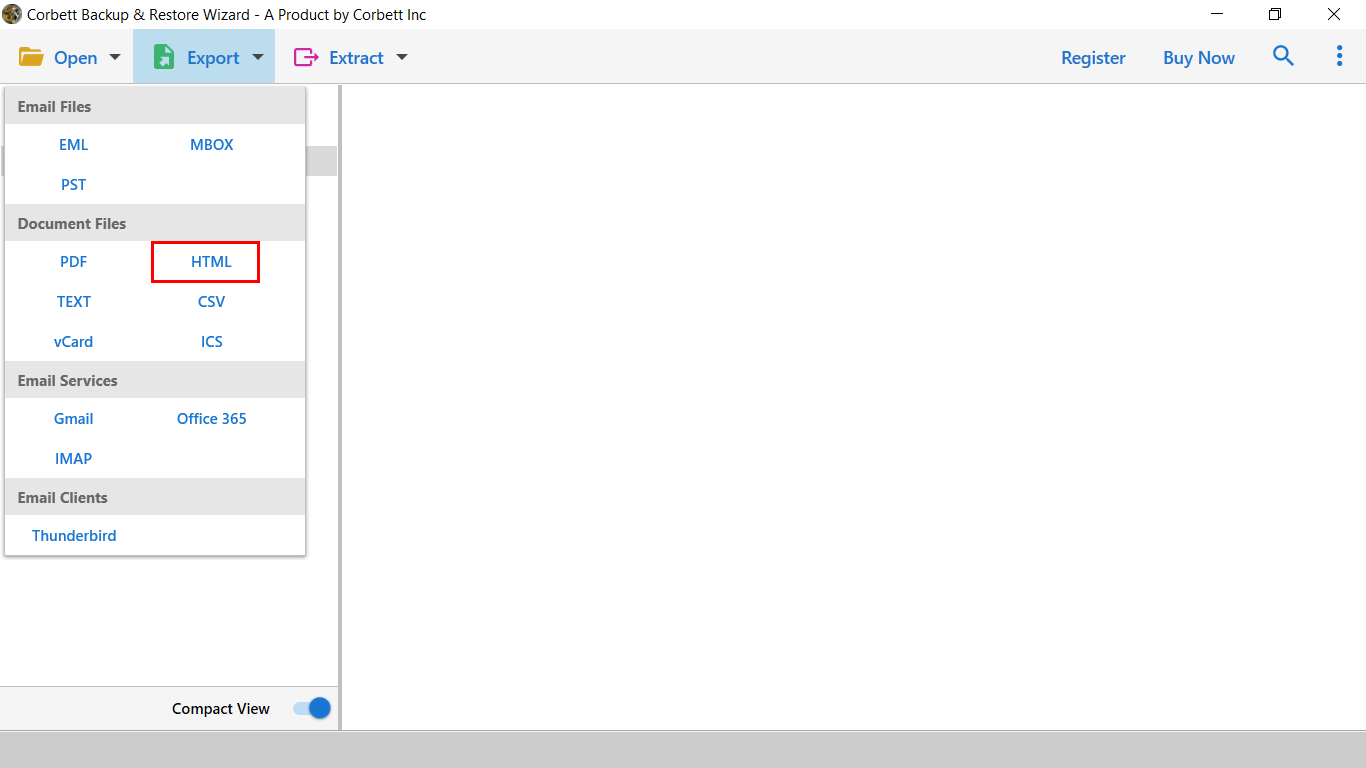
- Finally, choose the output path and press save to get the result quickly.

Benefits of Using Automated Solution
- It allows the conversion of OST files into various file formats.
- This wizard provides a user-friendly interface to easily operate by all types of users.
- You can also import the OST file to all IMAP Supported platforms.
- With this software, you can also take advantage of advanced filters to convert specific mailbox data as per date range, subject, sender and recipients.
- There is no need to install any other application, not even Outlook, to complete this solution.
Let’s Wind Up
In this blog, we have shared all the possible and effective ways to convert OST to HTML manually and using automated solutions. If you want to convert a few Outlook emails then you can go with a manual solution. Otherwise, you need to opt for an automated solution to export OST files to HTML without wasting time and efforts.
