How to Convert OST to Text With Attachments?
Microsoft Outlook users often need to extract essential information stored in their OST (Outlook Offline Storage Table) files. Whether it is archiving, analyzing data, or sharing text-based content, convert OST to TXT is a common requirement. In this blog, we will guide you step by step to convert OST files to text format using an OST to Text Converter. This comprehensive guide aims to make the conversion process smooth and accessible to users of all levels.
An OST is an offline copy of an Exchange mailbox data, allowing users to access their Outlook mailbox data without having an internet connection. OST is created automatically on your local machine when you configure Exchange or IMAP Account with Outlook. It stores complete Outlook mailbox items like email messages, notes, journals, contacts, calendar and all other Outlook mailbox data.
Text is a simple file that contains its data in the form of plain text, consisting of characters, symbols and formatting elements. It is human readable and typically consists of characters from the ASCII Code. Text files are widely used for storing and sharing information in programming, scripting, data storage and document creation.
Why Export OST File to TXT Format?
- It enhances accessibility across different platforms and applications. TXT files are universally accessible, ensuring that the OST file contains information that can be easily opened and accessed on almost all devices.
- TXT files is a lightweight application without any formatting complexities. To Convert OST to TXT makes it easy to share and collaborate on essential textual information with the overhead of rich formatting.
- TXT files provide a clean and readable structure, facilitating straightforward data analysis. When exporting OST files to TXT format can be beneficial to reduce the size when dealing with large amounts of OST File.
Manual Approach: How to Convert OST to TXT With Outlook?
If you want to save a few Outlook emails to TXT format and have installed the Outlook application with a configured OST file. Then, you perform the instructions as we have shared below:
- First, run Outlook on your personal computer.
- Open email as you wish to convert OST to TXT.
- Tap on file option and next click on save as option in the list.
- Now, choose file type TXT format and choose location.
- At last, click on save to get the file instantly.
Why Do Professional Users Always Skip Manual Solution?
- You need to repeat the whole process for each Outlook email.
- Users must have advanced technical knowledge to handle this process.
- You can’t restore damaged, corrupted and oversize OST files.
- This manual solution is only workable for a few Outlook emails.
- Outlook installation and exchange profile is needed to perform this process.
Professional Approach: How to Export OST to TXT Without Outlook?
If you want to convert a large number of Outlook emails or complete OST file data then this solution is definitely for you. Because here we recommend you to opt DataSkorpio OST Converter is an excellent solution and specially developed with advanced programming to get accurate output without losing any data.
Steps to Convert OST to TXT With Attachments
- Download OST to TXT Converter on your windows pc then open it.

- Click on email data files and choose the OST option in the list.
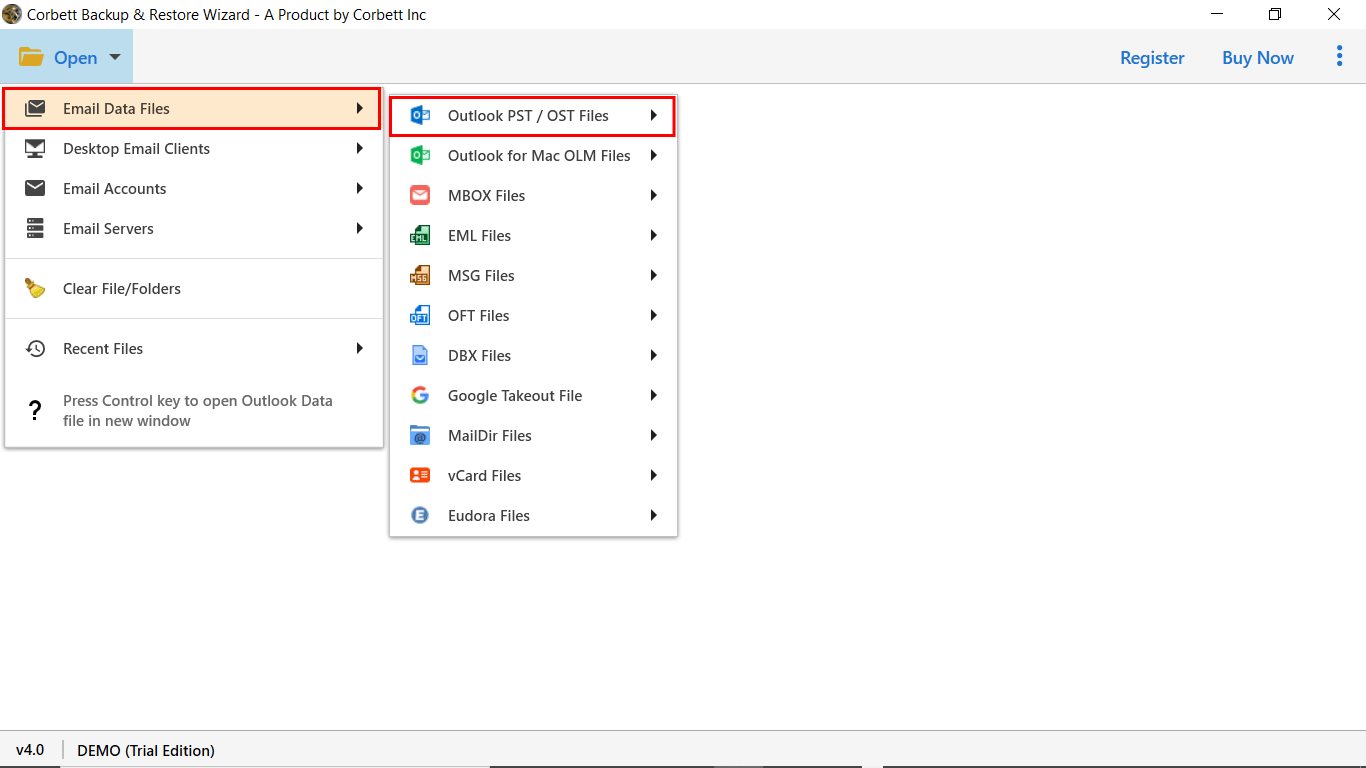
- Preview mailbox data and select as you wish to export OST file to TXT.

- Choose Text file extension in the list of export options.
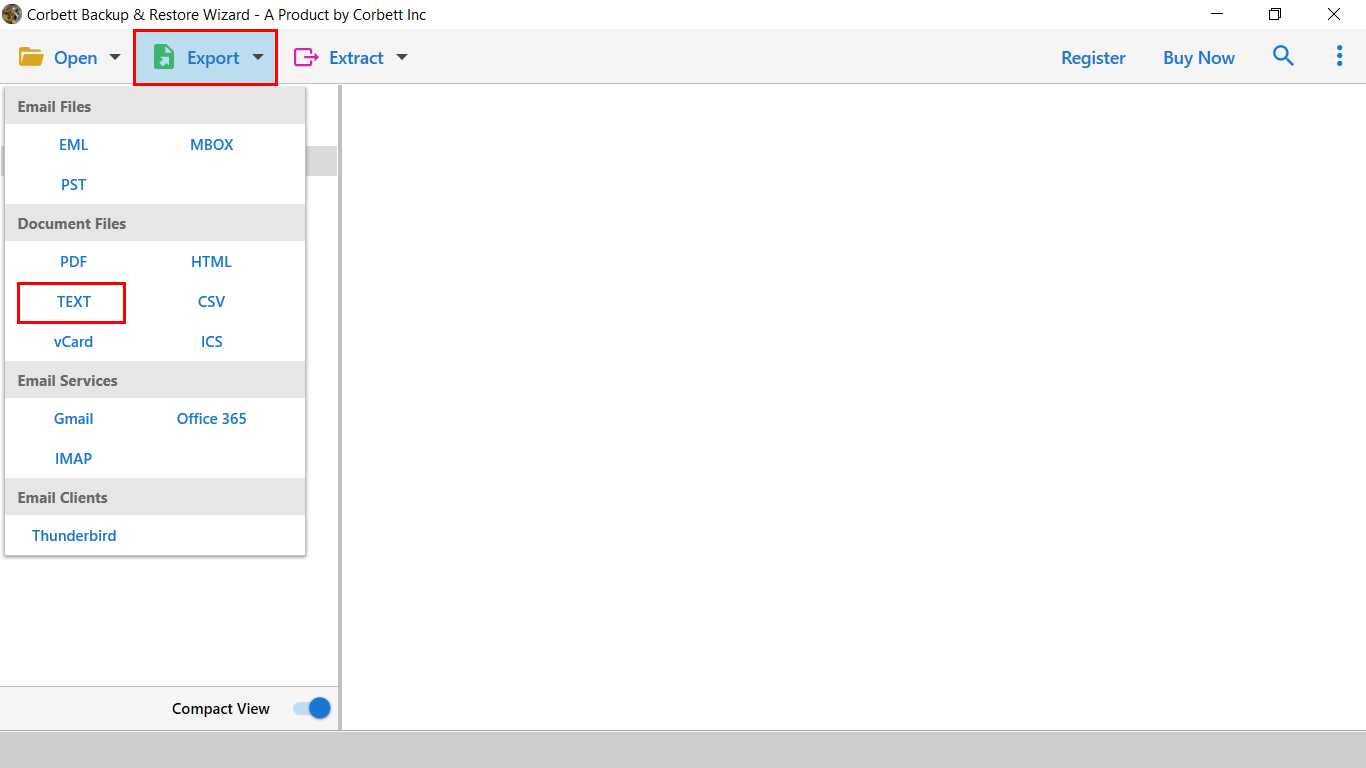
- At last, choose the location for the result and press save to get output quickly.

Why Experts Always Suggest to Opt Professional Approach?
- It allows the conversion of an OST file into multiple file extensions.
- This application offers a user-friendly interface to easily operate by all types of users.
- You can also migrate OST files to all IMAP Supported email platforms.
- With this software, you can convert specific Outlook mailbox data as per date range, sender, recipients and subjects.
- This tool is workable with all versions of Windows Operating System.
Observational Verdict
In this guide, we have shared the ways to convert OST to TXT by manual and professional approach. If you want to convert a few Outlook emails then you can continue with a manual solution. Otherwise, you can opt for a professional approach to convert a large number of Outlook emails or complete an OST file at a single shot without losing any information.
