Convert Zimbra Mail to PST With In Four Mouse Clicks
In today’s digital era, a lot of users are looking for a reasonable method to convert Zimbra mail to PST format. If you are one of them, then don’t worry, we got cover you. Because in this blog post DataSkorpio software is explaining step-by-step workaround to solve this user query how to convert Zimbra to PST format with an amazing technique.
Moreover, After reading the blog post, every novice or technical professional can easily perform the conversion process without any occurrence of technical error. Before, proceeding towards the solution section, let’s take a quick look at the user queries for better understanding.
Zimbra to PST Converter Tool | Factual Problem Discussed
Our support team has recently received some user queries, and most of the users want to know about a working email converter solution that let users to perform Zimbra to PST conversion. Here, we are mentioning some different types of queries.
Hey There! I have more than 1000 email messages and attachments stored in my Zimbra client. Now, I have decided to move the Zimbra data file to PST format and looking for a way to batch convert data files stored on the Zimbra server. Since it’s a technical and complex process and I don’t want to lose my data while conversion thus, I need a professional automated tool. Please suggest to me a safe and secure Zimbra to PST converter tool.
Hello! I am trying to convert Zimbra to PST format. When I tried to perform the conversion process, I got stuck somewhere in the conversion process and was unable to make any changes. Can you please suggest me a way to convert the Zimbra files without any technical error? Thanks in advance.
Zimbra to PST Converter Tool Professional Utility
Ready to transfer Zimbra data files to PST format. Install the automated approach i.e. DataSkorpio Zimbra Converter. This is one of the finest tools that let users convert multiple TGZ files at once. The advanced mechanism of this tool prevents data loss and maintains the folder structure for good.
The best part of this tool, it offers a demo version to check the working and graphical interface of this tool. Demo version allows converting the First 10 Data files to the desired format for unlimited data conversion, users need to activate the licensed version of this tool.
PST Converter Wizard Prominent Features Of The Software
- This utility is enough capable to Convert Unlimited Data Files at one time without any technical glitch in few minutes.
- It allows users to Save Zimbra Emails with Attachments from multiple accounts at the same time.
- Zimbra to PST Converter Tool allows saving files in numerous file formats such as PDF, EML, TXT, HTML, Thunderbird, IMAP, etc.
- The tool provides you the features to Maintains the Data Integrity. It is also able to maintain mailbox contents with reading and unread count. This feature enables users to quickly manage data after converting data to the file format.
- This Zimbra to PST converter tool is compatible with all versions of Windows OS.
How to Use Zimbra to PST Converter Tool
1) Download and Install the Utility on your Windows Machine.
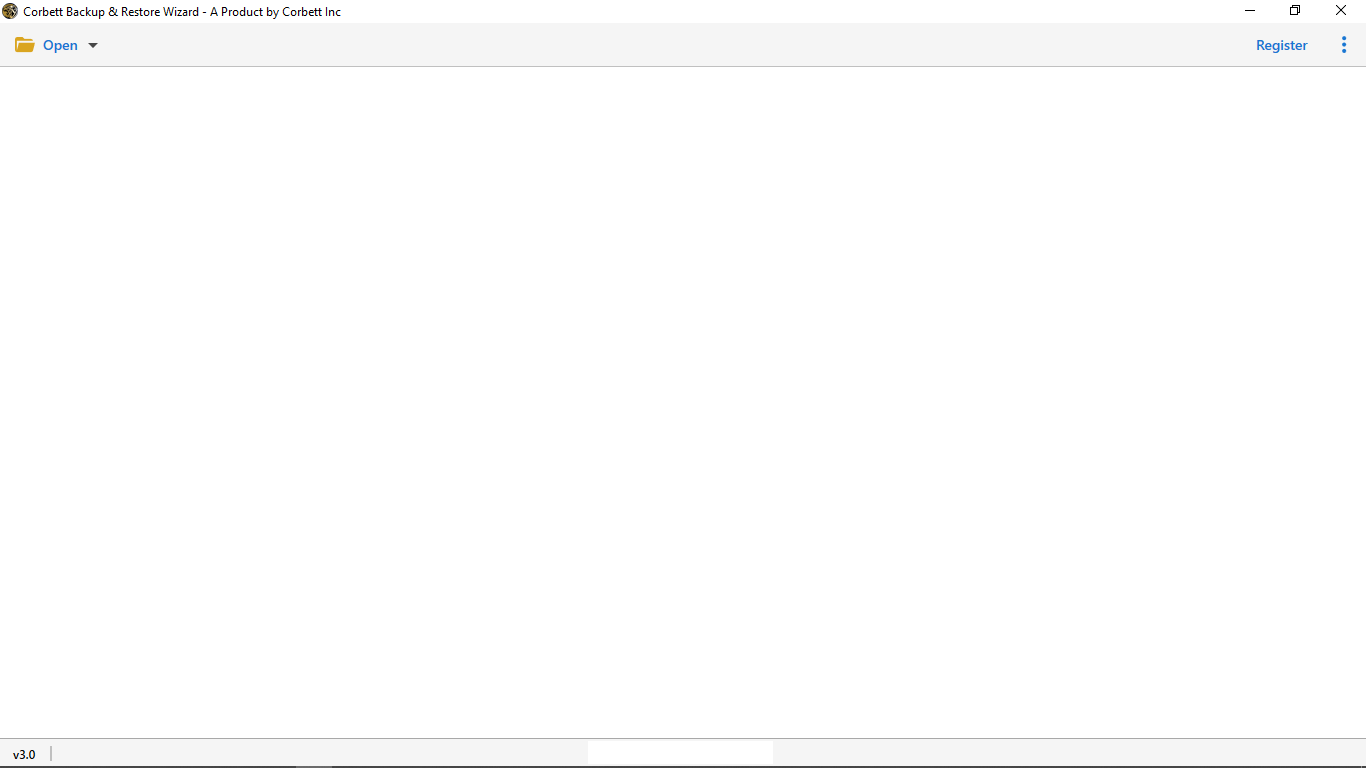
2) Click on Open>> Email Server>> Zimbra Files>> Select Files/ Folder.
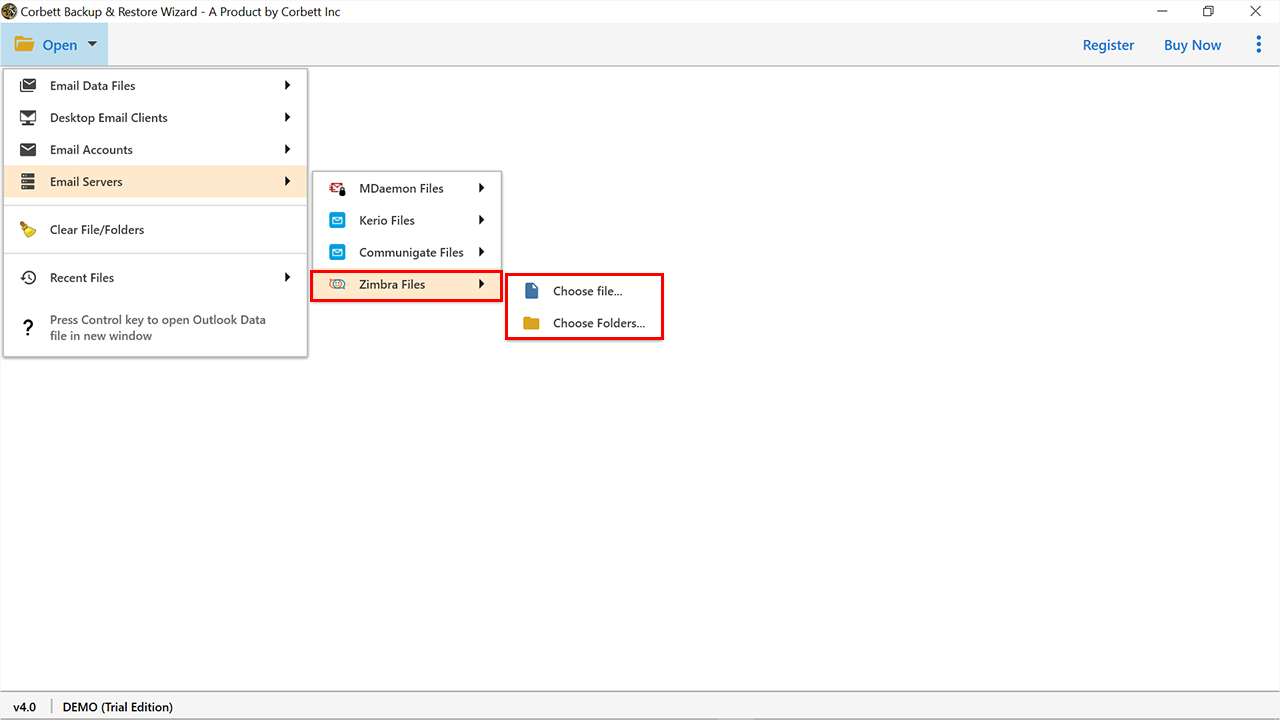
3) Software Generate Preview of Data files stored in Zimbra Mail Client.
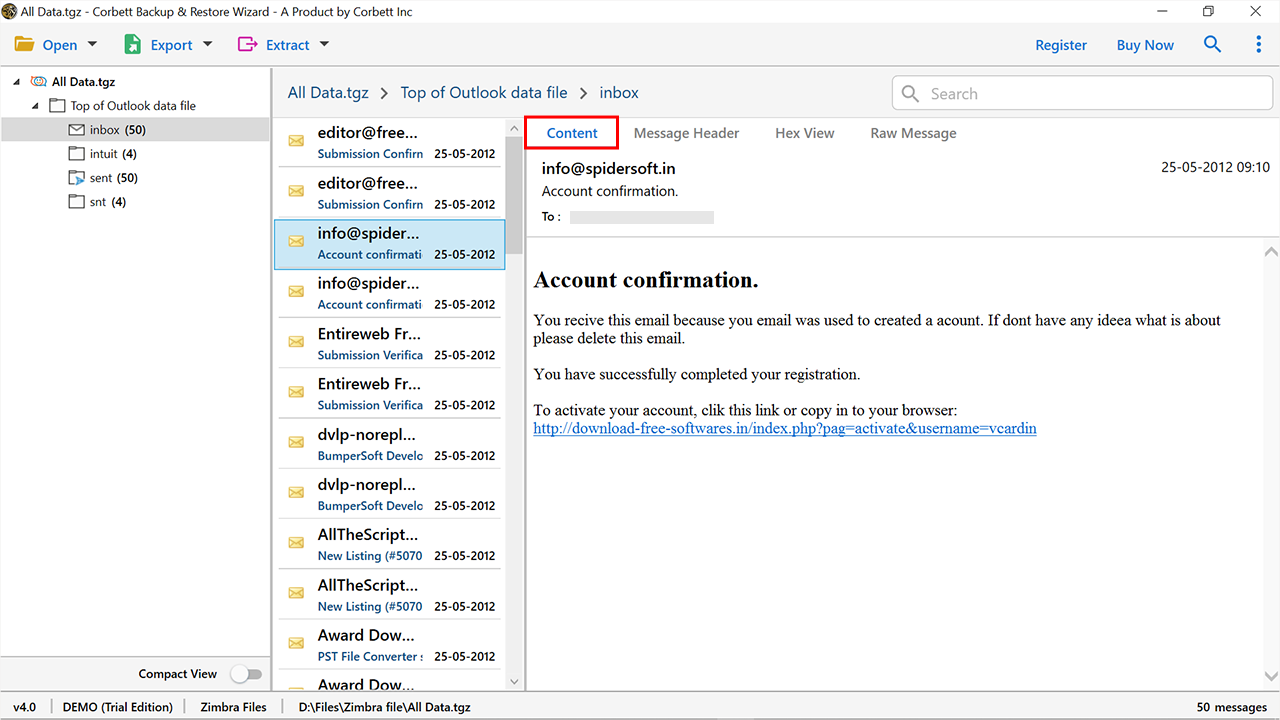
4) Now Click on Export Tab and Select PST Files as Export Option.
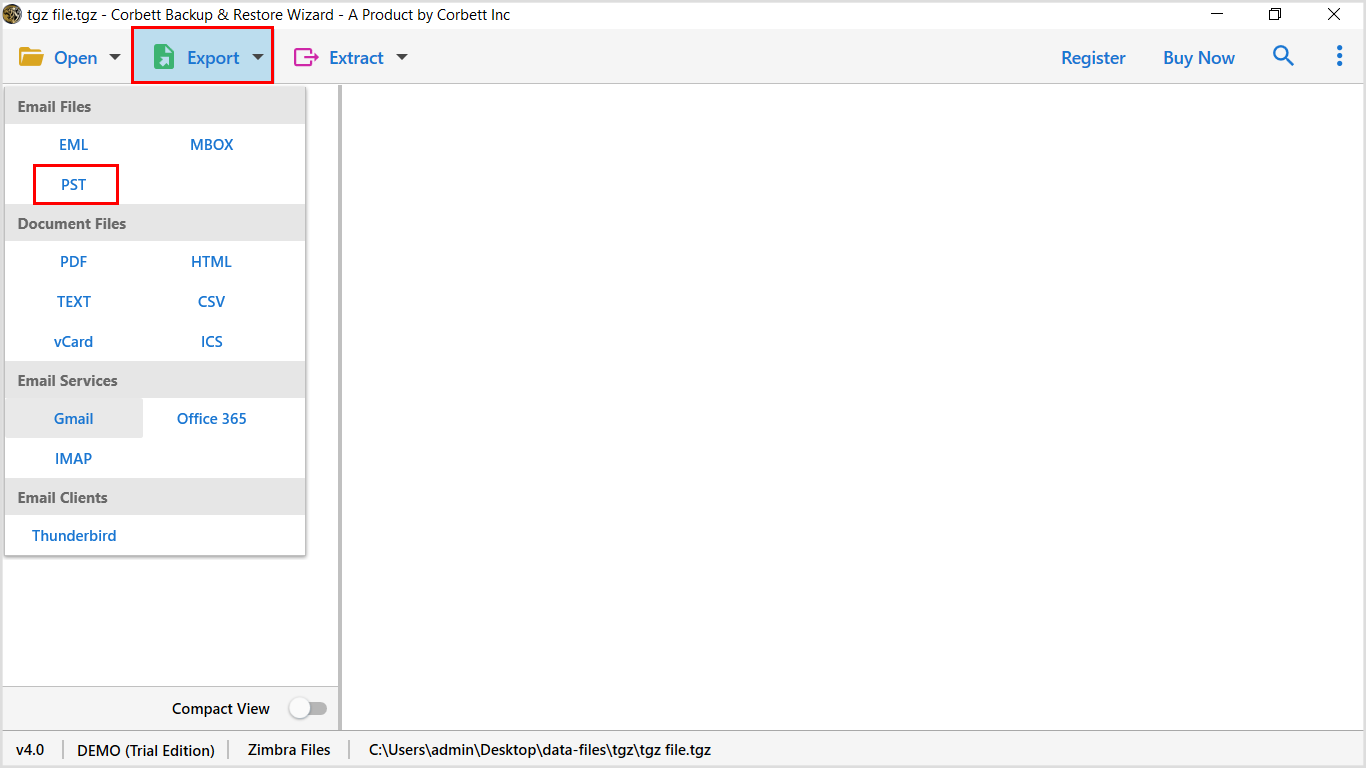
5) Click on Search Panel to select Advance Data Filters.
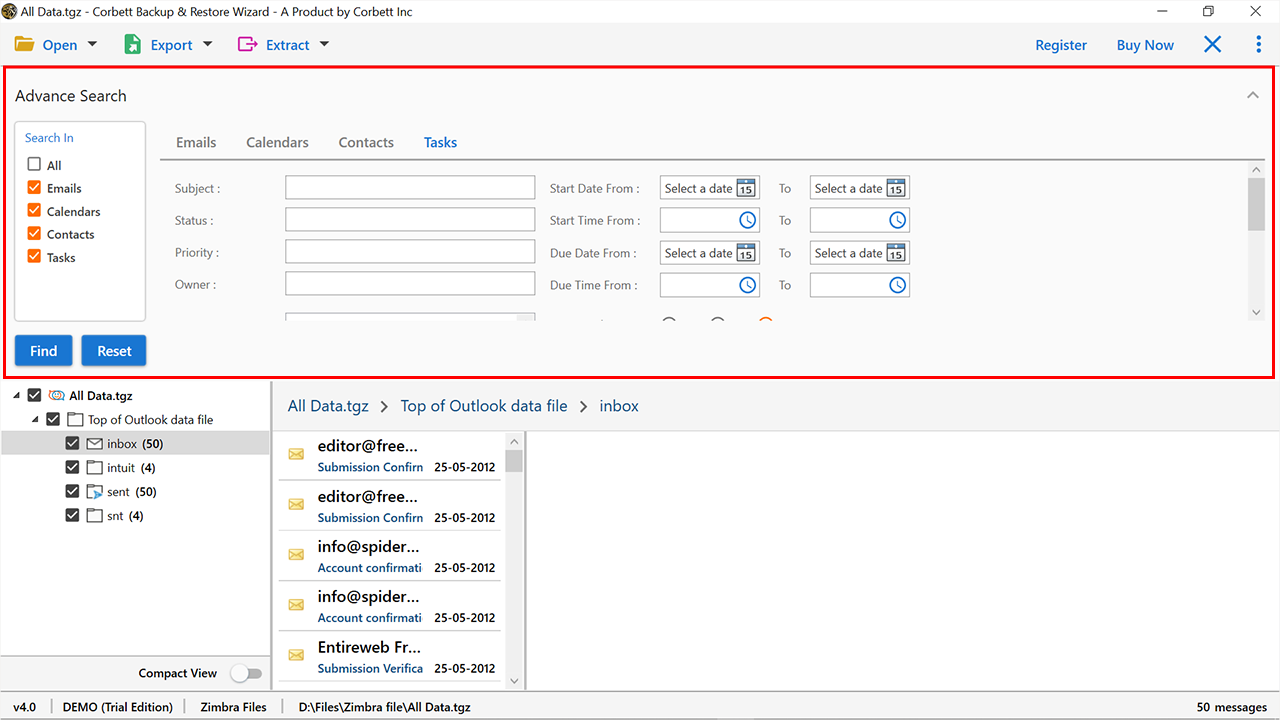
6) In the last, click on the Save Button to start the Conversion Process.
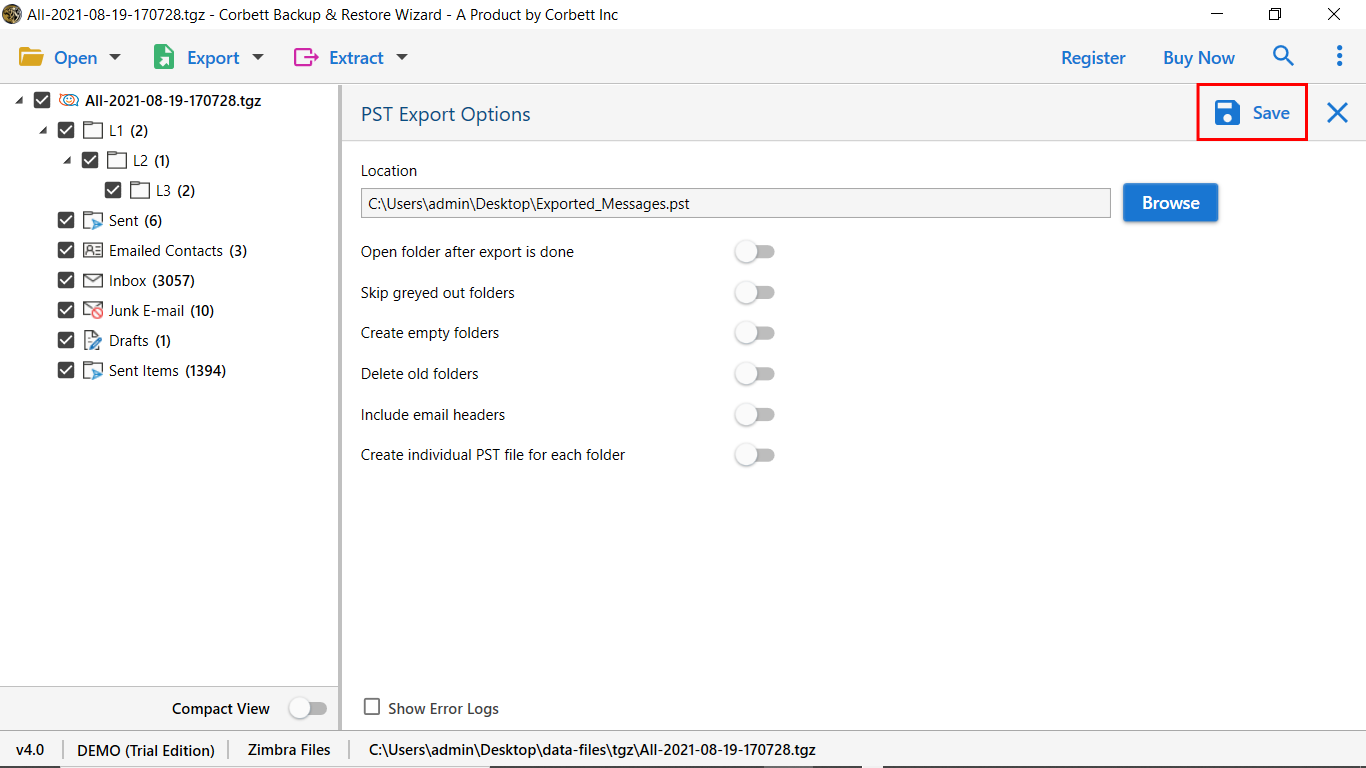
Convert Zimbra Mail to PST Using Manual Approach
The conversion procedure from TGZ to PST format is divided into three phases. We have mentioned the complete procedure with screen-shots. So, continue with the steps mentioned below.
Step 1: Export EML File From Zimbra
- Open Zimbra Mail.
- In the Ribbon-bar, click on the Preference Tab.
- Afterward, from the left navigation window, click on the Import/Export button.
- The next step is to select the data files you want to convert into PST format.
- The last step is to click on the Export button.
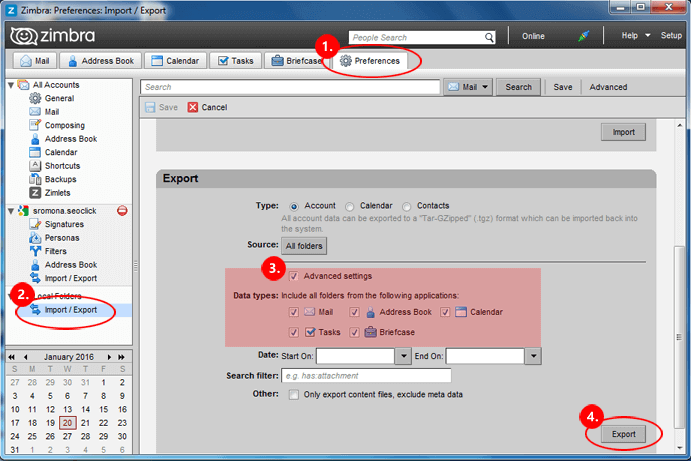
Note: Once the export process get’s done. It’s recommend to extract the ZIP the file to continue forward.
Step 2: Transfer Extracted TGZ Data File to Outlook Application
1) Launch the application and click on the folder button to create a new folder.
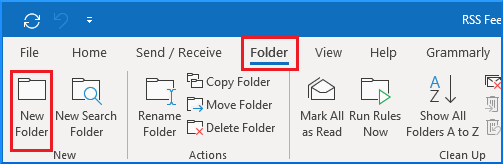
2) Name that folder as per the requirement.
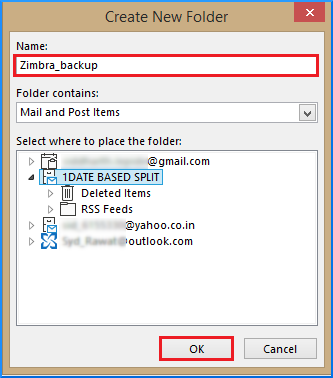
3) Drag and Drop the extracted data files to the new folder.
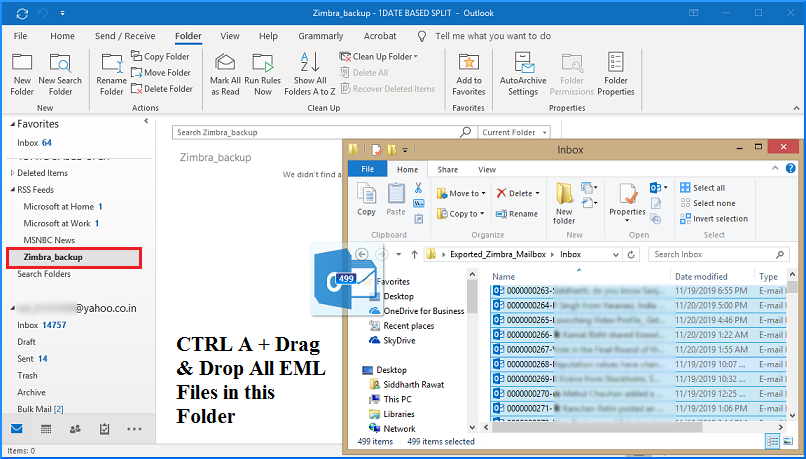
Step 3: Convert TGZ to PST Final Move
Now, you are the final stage to export Zimbra Mailbox to Outlook. Carry out the steps to get TGZ file as PST format.
1) Click on File Tab >> Open and Export >> Import Export.
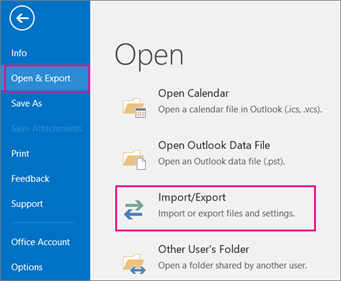
2) From Import/Export Wizard. Select export to a file.
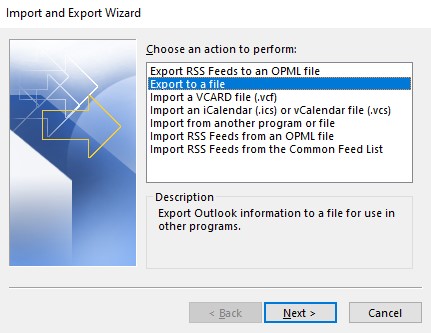
3) Select PST Data File. Click Next.
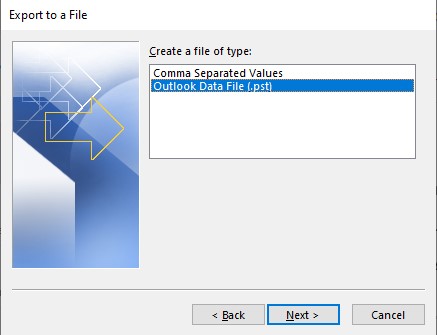
4) Last Browse the designation to save the file and click on Finish.
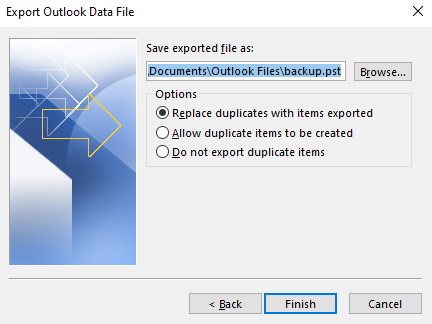
That’s how manual solutions complete the procedure to convert TGZ to PST format. Simply go to the designated location to access the output.
Zimbra to PST Converter Tool | Guide Explained
In conclusion, both solutions mentioned above are excellent options to convert Zimbra mail to PST format. However, manual methods have some limitations, as it is a time-consuming and lengthy process, and there might be a chance of data loss. Additionally, one-stop software is available to perform all types of Zimbra conversions, and users can download the software by clicking on the download button on this page.
