Export Zimbra Mailbox to Outlook | Here’s The Solution
Summary:Do you ever need to export Zimbra mailbox to Outlook at any point? Don’t be panic if you haven’t find a suitable result on the internet. We’ve described a step-wise solution that allows users to export and convert Zimbra to Outlook. So, without any further delay let’s dive right into it.
Zimbra is a popular email program that allows users to manage all of their data in one place. Users of Zimbra may be required to convert all data into a different file format in a variety of conditions. Whatever, the reason is behind for conversion in today’s post we will learn how to export Zimbra mailbox to Outlook.
The primary stumbling block is the file formats because Zimbra stores its data file in TGZ format. On the other hand, Microsoft Outlook is compatible with PST file format and store all data files including emails contacts, briefcase data, and other information in it. Whereas the Zimbra stores it’s data file in TGZ format.
Add Zimbra Email to Outlook | Get the Easiest Way to Execute the Process
Exporting Zimbra emails to PST format appears to be a nightmare for the users who aren’t familiar with the process. To solve this difficulty, one can make use of the automated tool i.e. DataSkorpio Zimbra Converter Tool. A versatile, solution that allows users to perform all type of Zimbra migration process.
By, utilizing this automated approach one can easily export Zimbra mailbox to Outlook PST with in a few minutes. Also, The software guarantees folder hierarchy while performing the migration process, it will never destroy the Zimbra database. The best part about this software is that it doesn’t require the user to install Zimbra or Outlook to complete the converting procedure. Also, it supports all versions of Windows OS and Microsoft Outlook editions.
In the next section, we’ll take a look at how this software may assist you to add Zimbra mailbox to Outlook.
Export Zimbra Mailbox to Outlook | Automated Tool Working Explained
To Export Zimbra Email to PST Format, Follow the Mentioned Steps:
- The Initial step is Download and Run this automated tool.
- Now, move to the “Open Tab” in Navigation panel.

- From the Navigation List select the Email Server>> Zimbra Files.
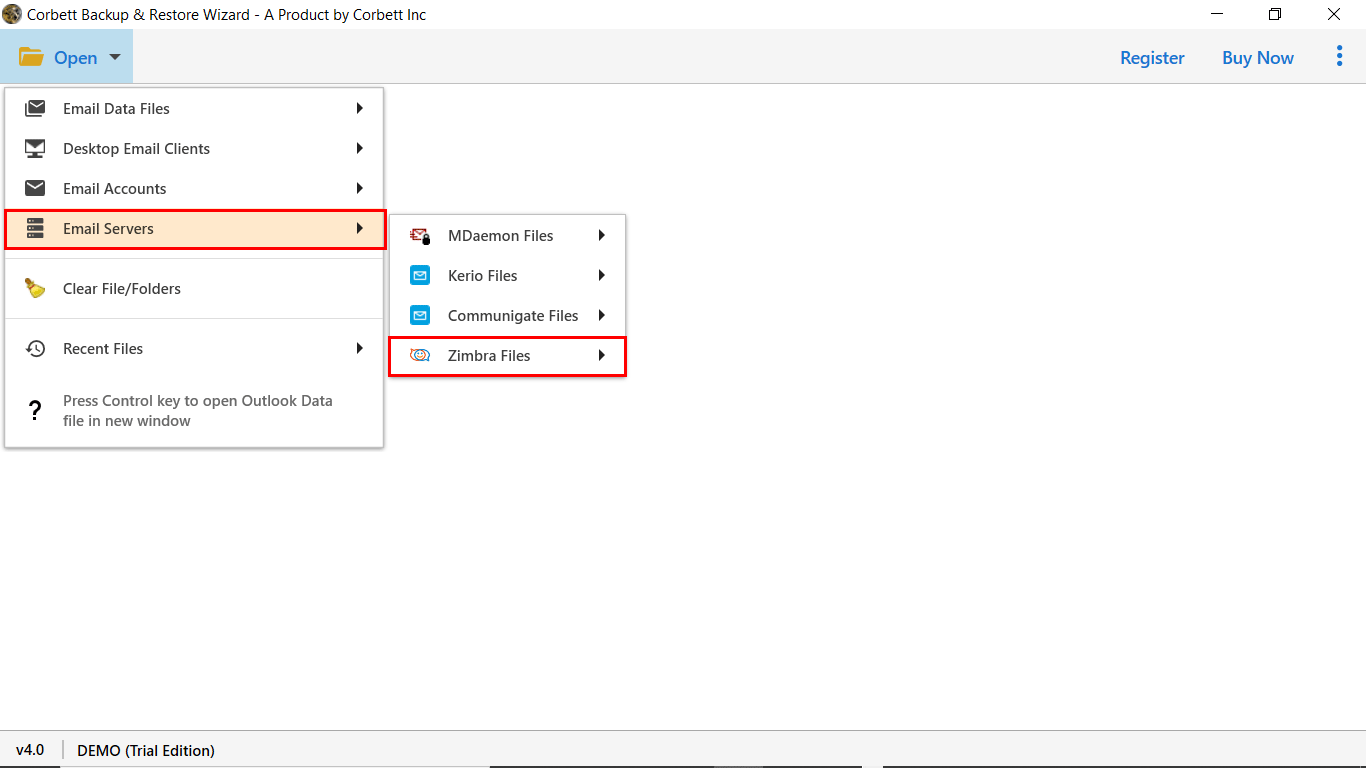
- The Software will generate a Preview of complete data file.
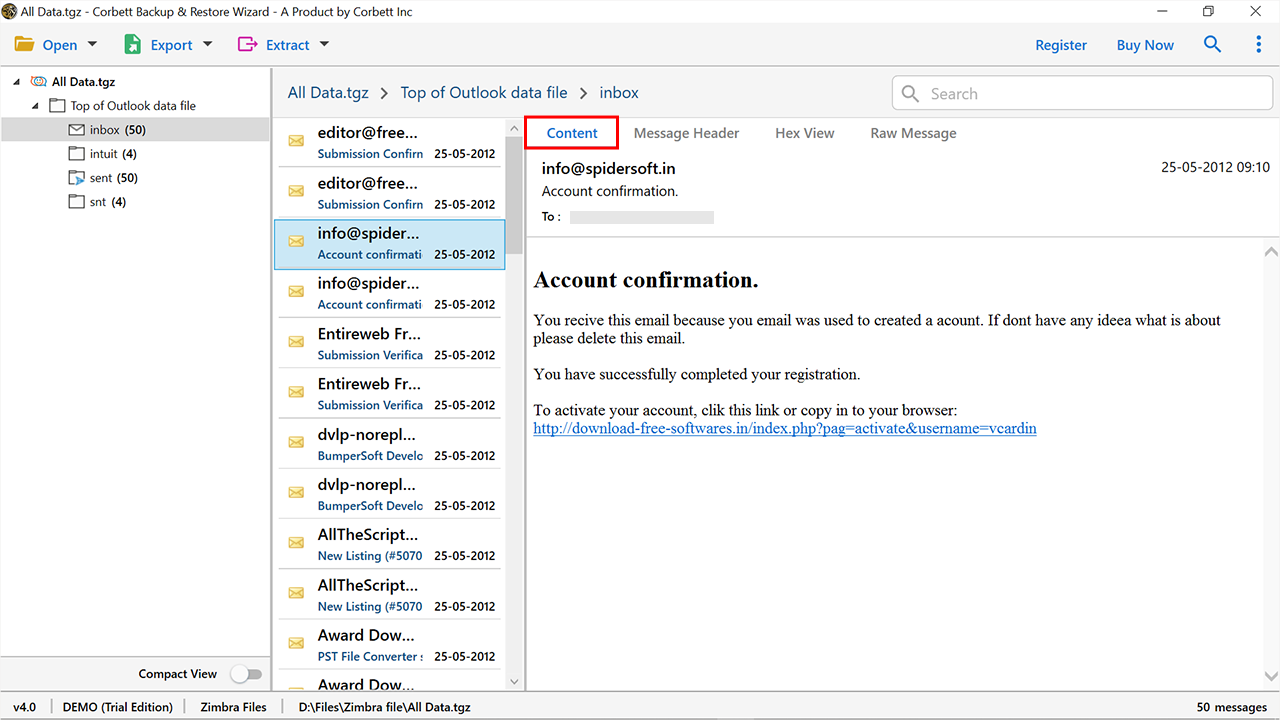
- Afterward, click on the Export >> Select PST file format.
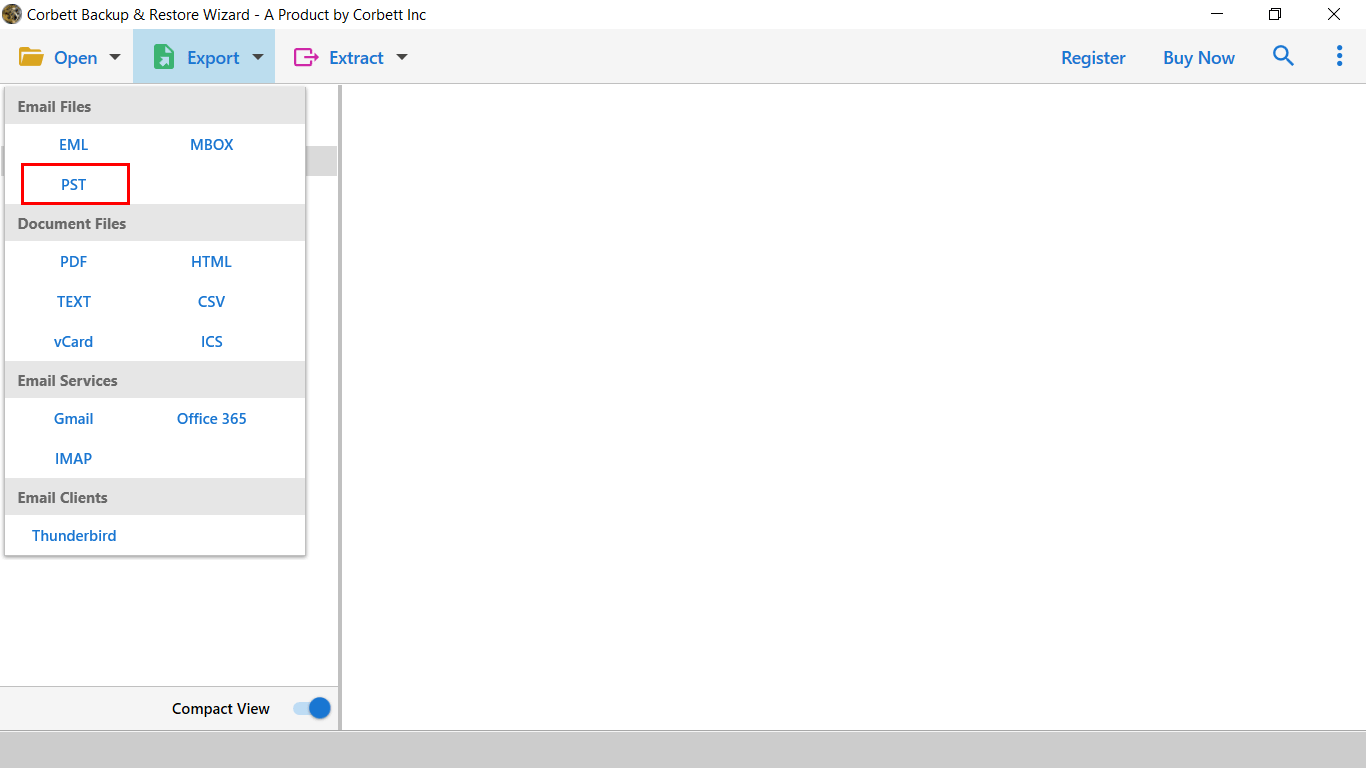
- Now you can browse for a Destination route to save the output.
- To begin the process to export Zimbra mailbox to Outlook, go to the ‘Save’ tab.

Zimbra Mail Export to PST | Prominent Features
The Email Converter Tool facilitates dual file selection modes to add Zimbra email to Outlook i.e. Add file/ folder. These settings are useful for batch or single file conversions of Zimbra data files.
- With the particular Contacts option, it is possible to convert Zimbra contacts to Outlook contacts.
- During the conversion, the Zimbra to PST Converter retains the internal folder hierarchy of the Zimbra database.
- This application works with all versions of Microsoft Windows, including Windows 10, 8.1, 8, 7, XP, Vista, Windows Server 2016, 2012, and others.
- It also works with all Outlook editions, including Outlook 2019, 2016, 2013, 2010, and others.
How to Add Zimbra Email to Outlook | Guide Explained
You’ll need a dependable conversion program to implement the process how to export Zimbra mailbox to Outlook. The mentioned utility is a complete piece of software with amazing advance filter options. Although, user can access this tool without any need of external assistance, any technical or non-technical user can operate the software. You may even download a free trial of the software to try out its features. Once you’re satisfied, purchase the product’s license key for unlimited conversion.
Next Read:
- Easy to Import Zimbra Account to Thunderbird Profile
- Batch Save Zimbra Data Files to Office 365
- Efficient Way to Add Network Solutions to Outlook
