How to Export Outlook PST to HTML? Professional Solution
Do you want to export Outlook PST to HTML, and here you have come for the solution to the same problem? In this post, we have shared effective and reliable way to convert PST files to HTML to resolve all queries similar to these.
Microsoft Outlook is a desktop based email platform that contains and exports its mailbox data in Outlook default PST format. A PST file can store emails, contacts, calendars, tasks, notes, journals and all other mailbox data.
HTML is a HyperText Markup Language which can store text, color, images, styles, and multiple other items. HTML is mostly used to create web pages and email templates.
Reason to Export Outlook PST to HTML
- HTML format is a widely accessible and standard file format for documents. It allows users to archive and share individual emails or entire folders with others who have no access to any email client.
- It can be easily accessed by web browser. Convert PST file to HTML allows the user to view Outlook emails in any browser.
- This file is a lightweight and shareable format that can be easily transferred or archived.
- HTML allows for rich content presentations, including text formatting, inline images and hyperlinks. Export Outlook PST to HTML maintains the visual elements of the emails, making them readable and preserving the original formatting.
- These files can be opened and viewed using any standard web browser, providing independence from specific email clients.
How to Convert PST File to HTML Manually?
If you have small number of Outlook emails required to convert into HTML format then you can proceed manually as we have mentioned below:
- Run Outlook and open an email message as you need to export as HTML.
- After that, Navigate to file and click on save as options.
- Now, choose HTML in the file type option.
Set path and press save to get the output file in a few moments only.
Limitations of Manual Solution
- It will consume lots of time and a very lengthy process.
- Users must have deep technical skills to handle this process.
- You need to repeat the whole process to export Outlook PST to HTML.
- In this manual solution, metadata and folder structure will not be maintained.
- Manually handling attachments in HTML may lack advanced features for managing various attachments types, resulting in a less comprehensive representation of email clients.
How to Export Outlook PST to HTML Via Expert Suggested Solution?
If you have a batch number of Outlook emails required to save as HTML. So, we recommend that DataSkorpio PST File Converter is an excellent solution and allows you to export mailbox data with a maintained mailbox data structure.
Steps to Convert PST File to HTML
- Download wizard on your pc then run it.

- Browse PST file in the list of email data files.
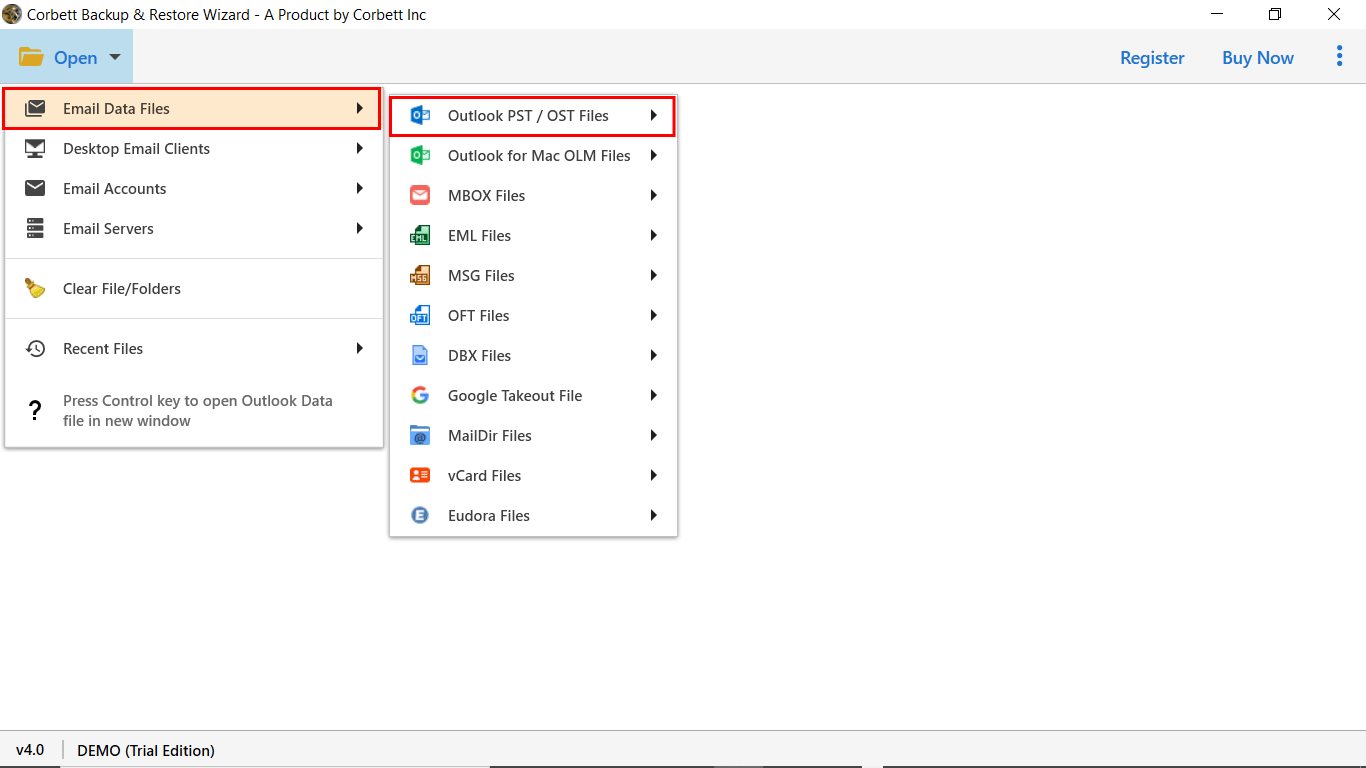
- Now, preview mailbox data and select as you wish to save.

- After that, choose the HTML option in the list of exports.
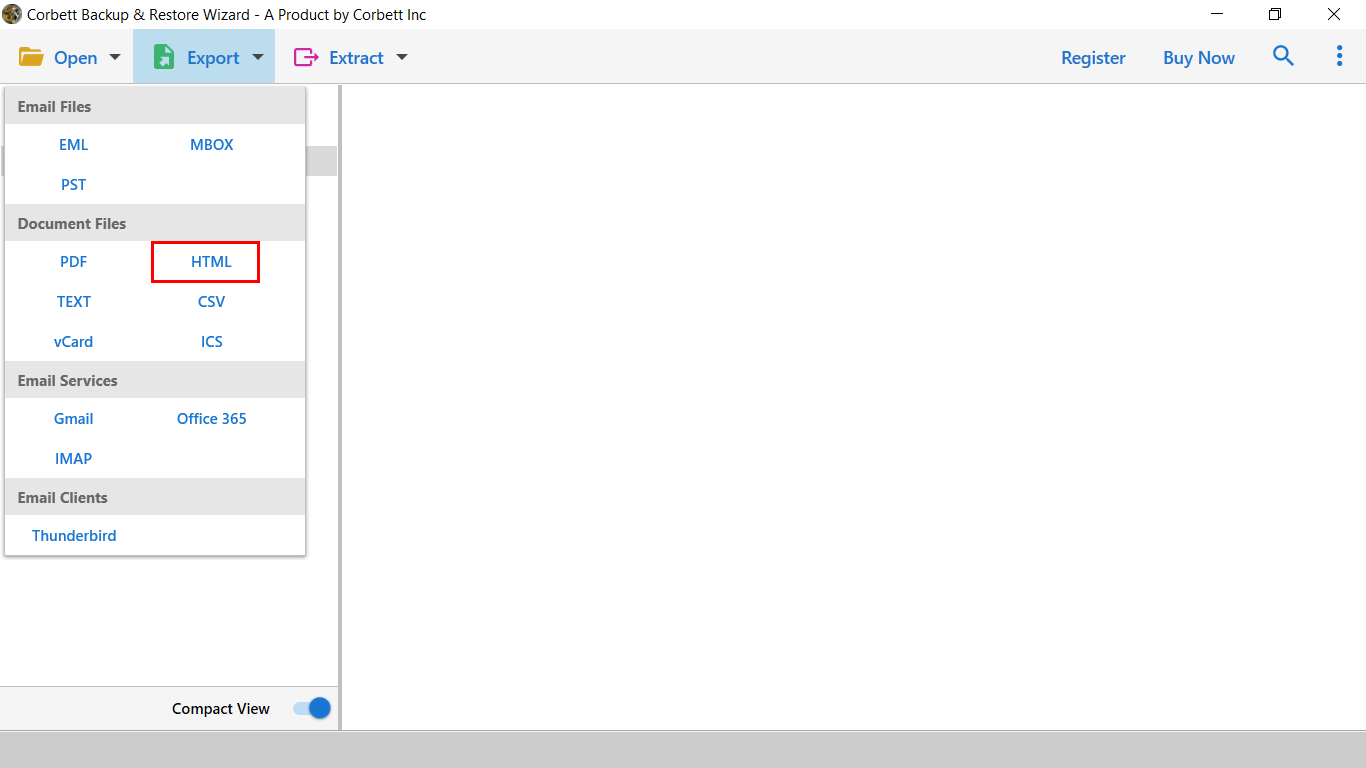
- Finally, set destination for result and press save to get the result quickly.

Advantages of Using Automated Solution
- It allows exporting Outlook emails to multiple file formats with this solution.
- This application is very simple to handle by all types of professional and individual users.
- You can also migrate Outlook emails to all IMAP supported applications.
- With this solution, you can also convert specific Outlook mailbox data as per required and also helpful to avoid spam data.
- This wizard is compatible with all versions of the Windows operating system (64/32Bit).
Also Read: How to Convert Multiple Outlook Emails to PDF?
Conclusion
In this guide, we have shared the solution to export Outlook PST to HTML manually and using an automated solution. We had given our best to resolve this problem. As manual solutions have lots of limitations. So, we recommend you to choose an automated solution to convert PST file to html without facing any trouble during the solution. We hope after reading this blog you will get the answer as per your needs.
