How to Extract Attachment from MSG File Without Outlook? Best Guide For You
Summary: We have recently got multiple queries such as “how to extract attachment from MSG file without Outlook”. Therefore, we have decided to share an effective and impeccable solution to accomplish this task. Remove attachment from MSG file is a bit of a complicated task, but after reading this tutorial, you will get the precise solution to complete the process without compromising your mailbox data.
MSG is a single message file developed by Microsoft that contains email messages. When users drag and drop Outlook emails to the desktop, the data is exported to a .MSG file format. It stores the data linked to those emails, such as the message body, sender, receipt, date, time, hyperlinks, and attachments.
The MSG file is easily transferable between users and you can also import and open this email message in Outlook. However, the problem arises when user doesn’t have Outlook and wants to access an crucial file. To get access important data user want to extract attachment from MSG file.
Reason to Remove Attachments from MSG File
- When a user want to create an archive of important data. This ensures that they have a duplicate copy of the attachment even if the original message is deleted or lost.
- If users need to share specific data or documents with colleagues or collaborators, they can extract attachment from MSG file and send them separately
- The downloaded attachment can be easily accessed without having an internet connection.
- Most organizations are required to maintain records and comply with legal purposes. In the case of legal investigations, it is necessary to have access to the extracted attachment.
- When a user wants to access an MSG file but has not installed Outlook, he or she must remove attachments from MSG file to access important files.
Manual Solution: How to Extract Attachment from MSG File With Outlook?
If you already have Outlook on your computer and have access to an Exchange profile, you can easily drag and drop MSG file into Outlook. Now, follow the step-by-step instructions to complete this process:
- First, launch Outlook on your Windows machine and create new folder in it.
- After that, Choose MSG Files and select as you wish to extract attachment from MSG file.
- Press and hold the pointer on the chosen MSG file, move the cursor in Outlook, and release it.
- Now, select and highlight the MSG file as you want to preview the attachments.
- Then press on attachments and click save all attachments option in the top menu.
- Finally, browse to the output location and hit save to extract the MSG file attachment.
Drawback of Using Manual Way
- This manual technique is a very long and time-consuming process.
- Users should be required to hire technical expertise to handle this process.
- Attachments can be exported, but attributes may be deleted or get changed.
- High possibility of data loss or file corruption with this solution.
- You can only extract attachment from MSG file with this solution.
Automated Solution: Extract Attachments from MSG File Without Outlook
If you are not completely satisfied with the manual technique and have multiple MSG file in batch to extract the attachment. Therefore, we recommend that the DataSkorpio MSG Converter Tool is one of the perfect solutions and also trusted utility by millions of users. This application is fully developed with advanced programming to easily extract attachments from a single or batch MSG file without facing even a single bit of data lost.
Steps to Extract Attachment from MSG File
- Step 1. Download an automated solution to your Windows computer and then run it.
- Step 2. Then click open, choose the email data file and tap on MSG file.
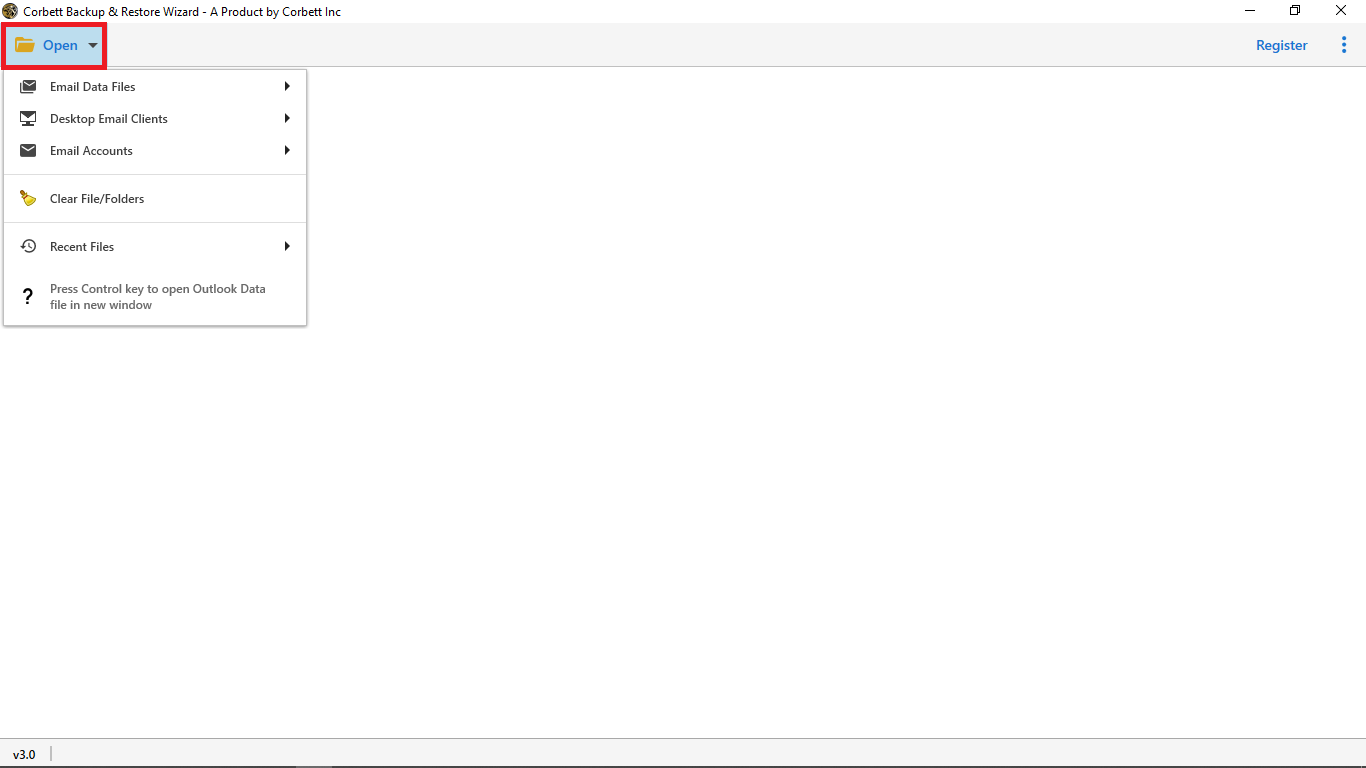
- Step 3. Now, browse for the MSG file as you want to extract the attachment.
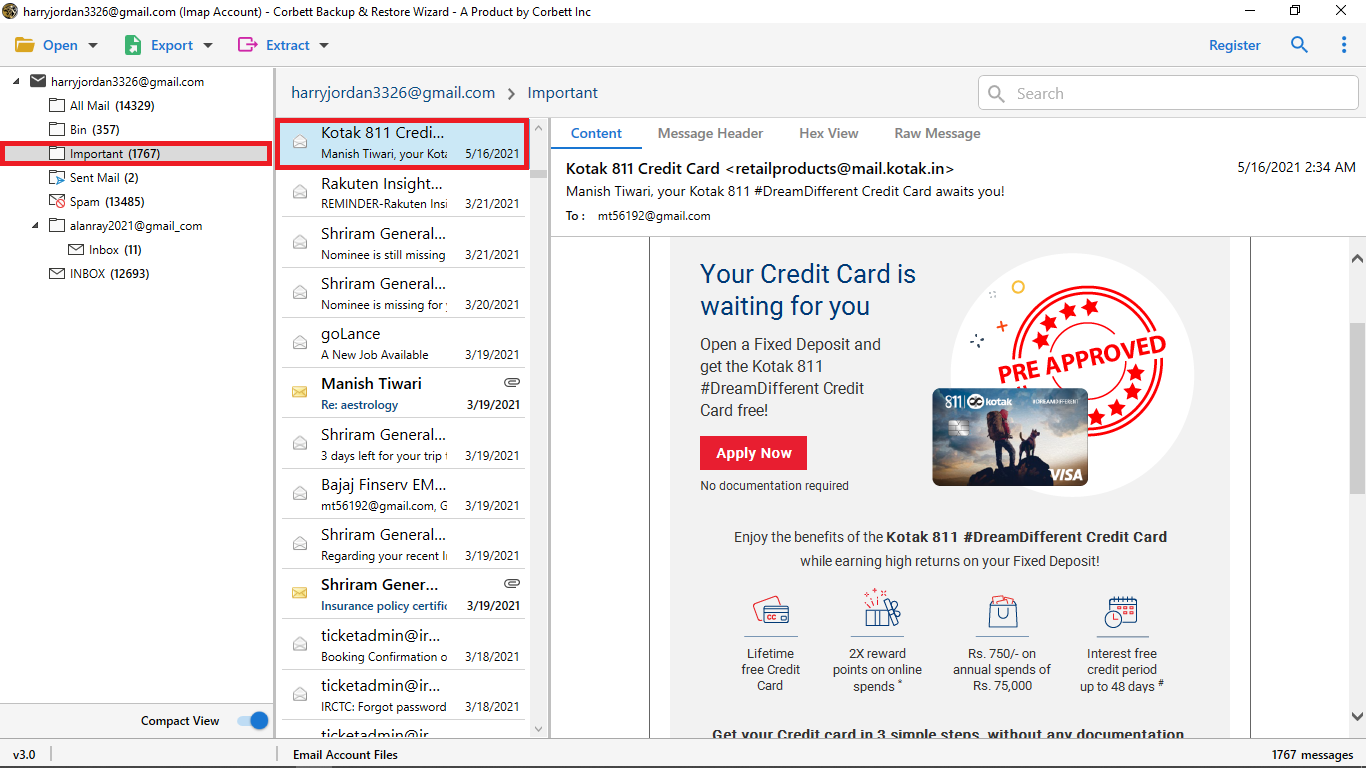
- Step 4. Then click extract and then click attachments option in the list.
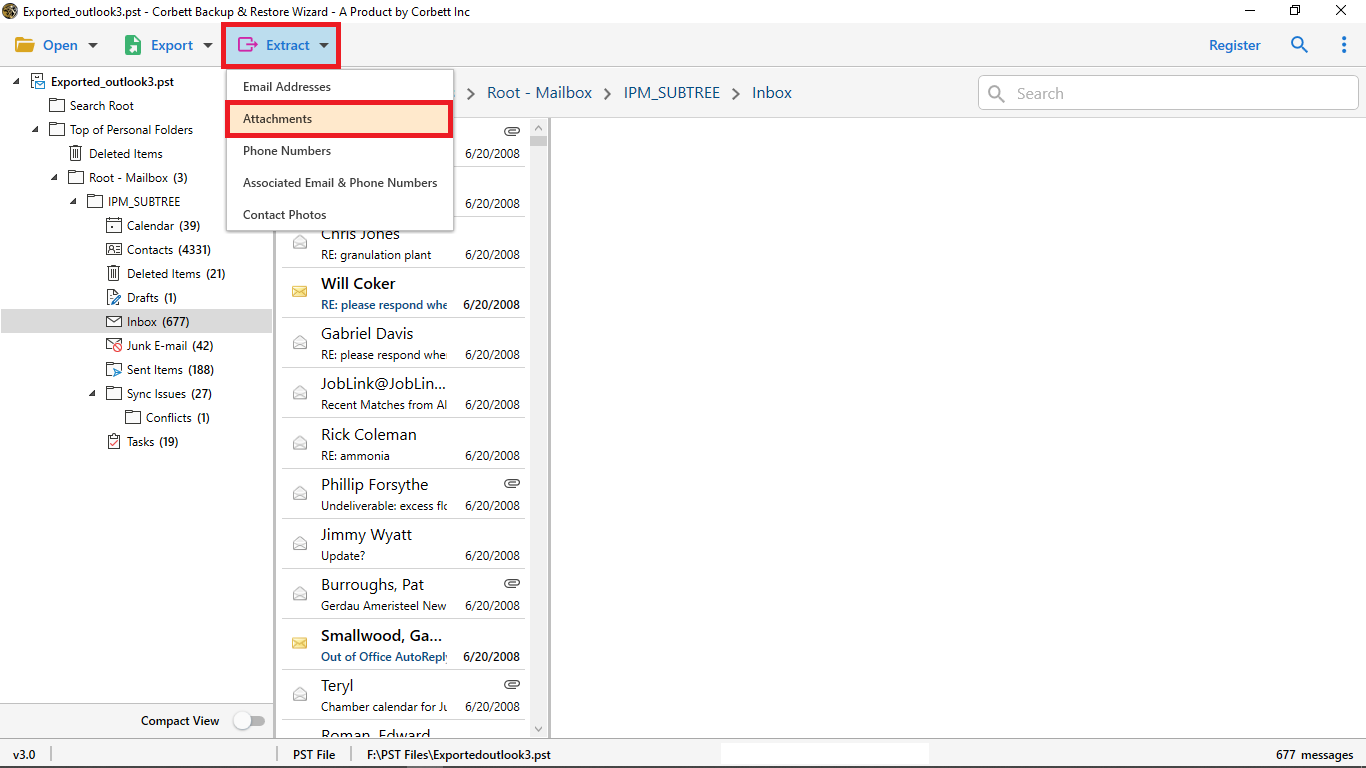
- Step 5. Lastly, set the location for the resulting file and then hit save to get the result instantly.
Other Prominent Features of Using Automated Solution
- It maintained the same attributes as before the process.
- This application is completely user-friendly and easily executed by all types of individual and professional users.
- You can also save attachments into multiple file formats.
- It also offers amazing filter feature to extract attachments based on specific time, date range, subject, sender recipients, etc.
- This solution is compatible with all versions of the Windows operating system (64/32 bit).
Frequently Asked Queries
Q. How do I extract a PDF from an MSG File?
You can easily open extract PDF from MSG file by opening MSG file in Outlook and click on print to save as PDF.
Q. How do I get attachments from MSG files?
You can easily get MSG file attachments by manual and workaround solutions. If you have a few MSG files and have lots of time then you can continue with the manual technique. Otherwise, you can proceed with workaround to get accurate and faster results with the original data maintained.
Q. How do I download all attachments at once?
You can easily download a single or batch attachment from an MSG file from both manual and automated solution. You can opt any of them as per your needs.
Final Thoughts
In this guide, we discuss the effective dual technique to extract attachment from MSG file without Outlook. We have given our best solution to resolve this query by manual drag-and-drop technique and automated solution offered by DataSkorpio to remove attachments from MSG file. Unfortunately, the manual solution comes with many risks and limitations. To get the best and fastest result, you can opt for automated solution as we have discussed in the last section. If you are reached here, all relevant queries will be resolved here. If you are more confused or doubtful, you can also get a demo version to check its performance and all other beneficial features. Thank you for reading this post.
