Best Way to Extract Email Addresses from Gmail Accounts
Do you want to Extract Email Address from Gmail? If so, then keep reading this post to know the proper way to export Gmail email addresses. In this post, we will share correct information step-by-step guide to perform in an effortless way.
Gmail is the most popular and powerful email platform and it has more than billions of users around the globe. One of the main reasons is that Gmail is open-source and is simple to use. It is used for sending and receiving emails for business and personal purposes. Sometimes, users need to share details with their customers. Thus in the next section, we have covered some common reasons to extract email address from Gmail.
Reason to Export Gmail Email Addresses
- It helps to organize your contacts efficiently, making it easier to organize mailbox data and categorize your connections.
- If you are creating a mailing list for newsletters or announcements, extract email address from Gmail is important.
- For Professional users, you might be required to save email addresses for clients, checking and co-workers.
- For newsletter, announcements, or any updates, it’s a crucial step in building a fundamental list.
- In a professional context, individuals may need to export Gmail email addresses to create and manage business networks.
How to Extract Email Address From Gmail Manually?
There is no direct solution offered by Gmail to export Gmail email addresses. So, you need to follow instructions as we have mentioned below:
Open Gmail on your browser.
- Now, enter Gmail email address and password to login.
- Then, click on the app launcher icon in the top right corner.
- Press on contacts and select as you wish to export.
- Finally, click on export and choose file formats to export.
Why Should Professional User Always Skip Manual Solution?
- It will take lots of time and a very lengthy process.
- Users must have advanced technical information to handle this process.
- Manual extract email address from Gmail is limited to the email content visible.
- It may copy and paste sensitive information, risk accidental exposure or unauthorized access if not performed properly.
- For users dealing with a high volume of emails or numerous contacts, manual extraction become not workable and inefficient.
How to Export Email Address From Gmail Via Automated Solution?
As you can see , the manual solution is not a reliable choice if you want to extract a large number of email addresses. So, we recommend you to choose DataSkorpio Email Attachment Extractor, which is an excellent decision and allows you to extract a single or batch email address without losing any bit of information.
Steps to Extract Email Address from Gmail
- Download the application on your system then open it.

- Choose Email Accounts and enter Gmail login credentials.
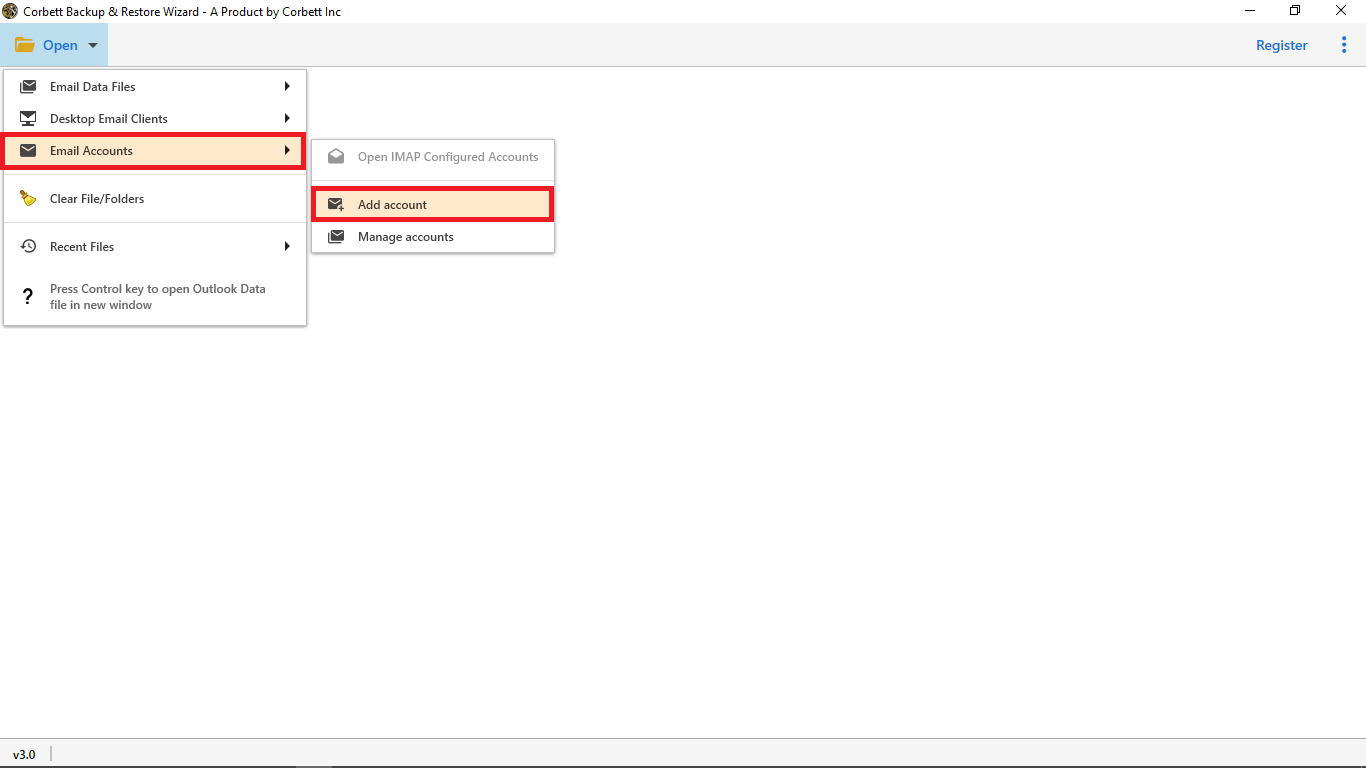
- Now, choose email as you wish to extract email address from Gmail.

- Click on Extract and tap on email addresses.
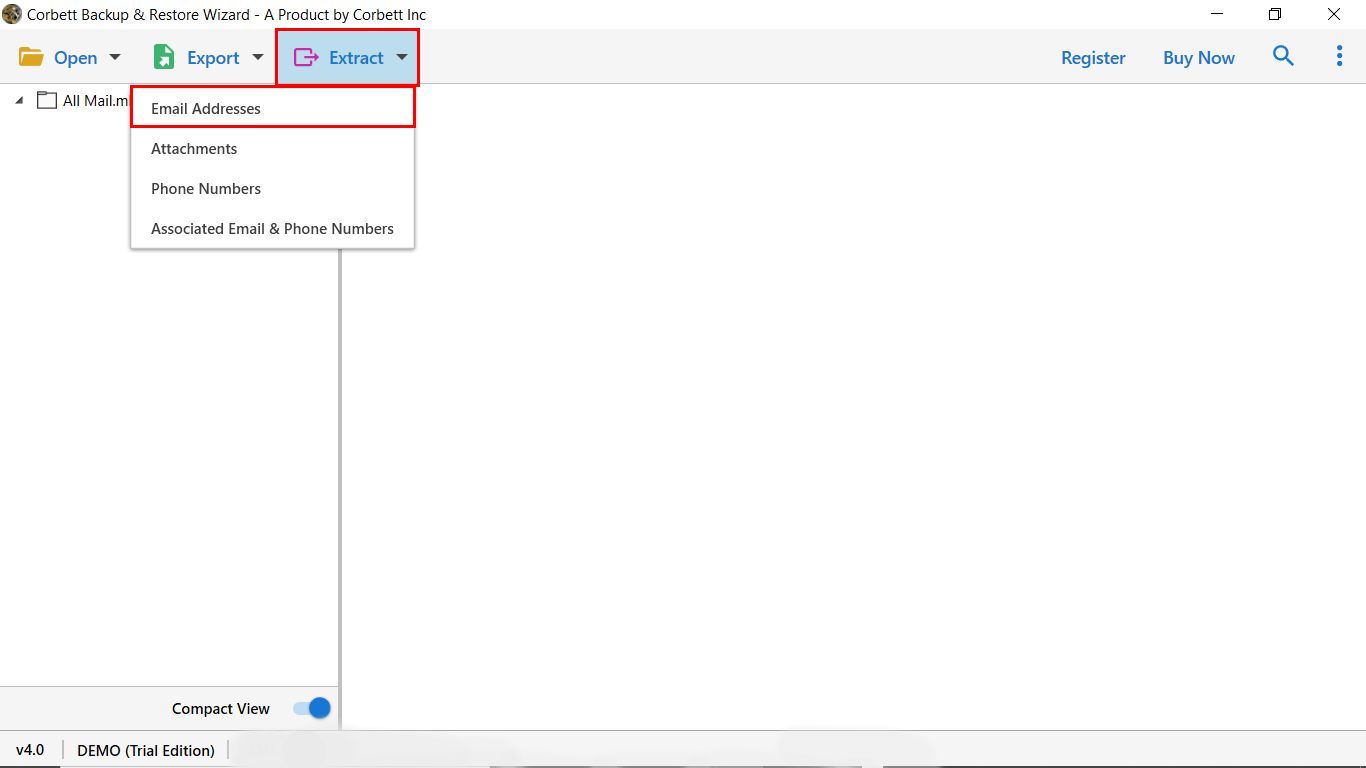
- Now, enter the path and press save to get output in a few moments only.

Other Prominent Features of Using Automated Solution
- It allows you to extract attachments, phone numbers, contacts photos and many more.
- This application is very easy to operate by all types of technical and individual users.
- You can also migrate Gmail to all imap supported platforms.
- With this application, you can also export Gmail email addresses by using the filter option to export as per date range, subject, sender and recipients.
- This software is compatible with all versions of Windows OS(64/32 Bit).
Let’s Wrap It
In this post, we have shared the way to extract email addresses from Gmail manually and using an automated solution. Both methods have their own benefits and limitations. As manual solutions are free but not application for high volume of emails. An automated solution can deal with a small or high number of emails without facing any limitations.
