How to Migrate ProtonMail to Gmail?
In this digital era of technologization, Email plays a crucial role for communication purposes. Protonmail and Gmail both are popular email service providers, both have their own benefits and features. If you have decided to migrate emails from ProtonMail to Gmail, whether for business reasons, better integration, or simply a change in preferences, a smooth and accurate migration is crucial for preserving your emails and contacts.
ProtonMail is renowned for its end-to-end encryption, prioritizing user privacy and security. On the other hand, Gmail is widely used for its integration with other Google services, robust features and a vast ecosystem.
Reason to Forward ProtonMail to Gmail
- Gmail is tightly integrated with various Google services such as Google drive, calendar and sheet. If users heavily rely on those services for productivity and collaboration, migrate emails from ProtonMail to Gmail can offer a more cohesive and streamline experience.
- In professional settings, Gmail is often the preferred choice due to its widespread adoption, integration with business tools, and compatibility with enterprise level features.
- You can also migrate subscritption based G Suite enhances collaboration and teamwork, shared documents, collaborative editing and real time communication with the Gmail ecosystem are appealing to users who prioritize collaborative work.
- It provides advanced features such as powerful search capabilities, extensive filters, and customizable labels. Users seeking a features rich email platform with advanced layer of customization make more suitable Gmail for their requirement.
- Gmail typically offers much larger storage compared to the free version of Protonmail. For users with extensive email archives or those who required more storage space, plan, and cost-effective services.
How to Manually Migrate Emails from ProtonMail to Gmail?
It’s very difficult as compared to other email accounts. The Free ProtonMail doesn’t allow to forward and migrate emails. Only ProtonMail subscription users are allowed to migrate. If you have a subscription and it’s going to expire in a few days then it’s the perfect time to forward ProtonMail to Gmail.
- Login ProtonMail account and tap on gear icon.
- Now, choose filters and addresses from the setting menu.
- Navigate to filters and press on new filter options.
- Fill configure details, apply filters to messages and select all.
- Under perform the following actions, select forward.
- Enter Gmail email address and select whether to keep your copy in inbox or not.
- Now, click on save to migrate emails from ProtonMail to Gmail.
Limitations of Manual Solution
- This manual solution is a time consuming process, especially when you have a large number of emails.
- During manual migration, there’s a high risk of missing certain emails. This can result in partial data migration, high possibility of data loss.
- Migrate emails from ProtonMail to Gmail. It may not transfer all metadata, such as read/unread status, flags and labels.
- User may need to separately download attachment and re upload attachments, which can be inefficient and leads to errors.
- Manual migration often involves handling emails individually, lacking the efficiency of a bulk transfer option.
Expert Recommended Solution to Migrate Emails from ProtonMail to Gmail
As you can see , manual solution is not a reliable choice to complete the migration process as they comes with several limitations. So, we recommend DataSkorpio Email Migration Tool is the perfect solution and allows user to migrate complete mailbox data without taking any risk with your mailbox data. This application is specially desined with advanced algorithm to forward ProtonMail to Gmail without affecting any original mailbox data.
Steps to Migrate Emails from ProtonMail to Gmail
- Download wizard on your system then click on open.

- Now, choose Accounts and enter IMAP login credentials.
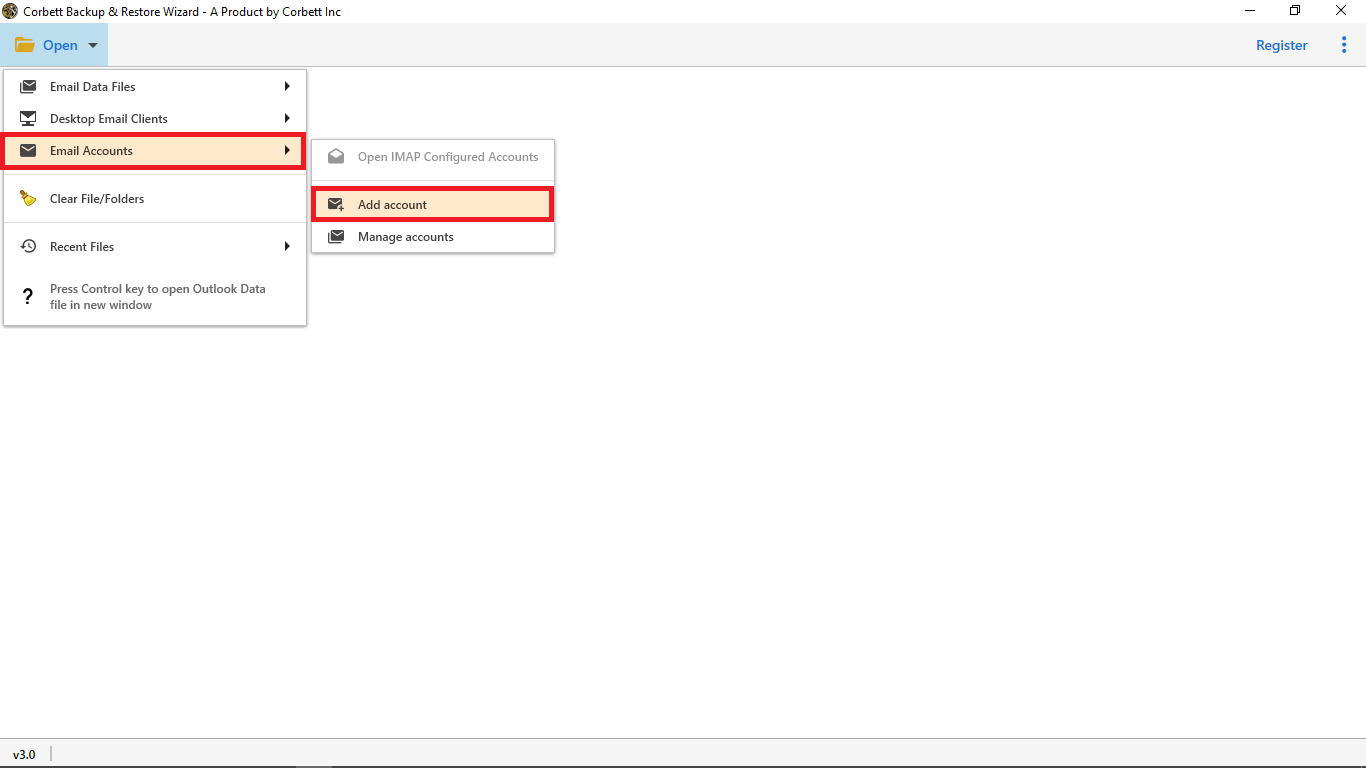
- Select mailbox data as you wish to migrate.

- Then, select Gmail in the list of export options.
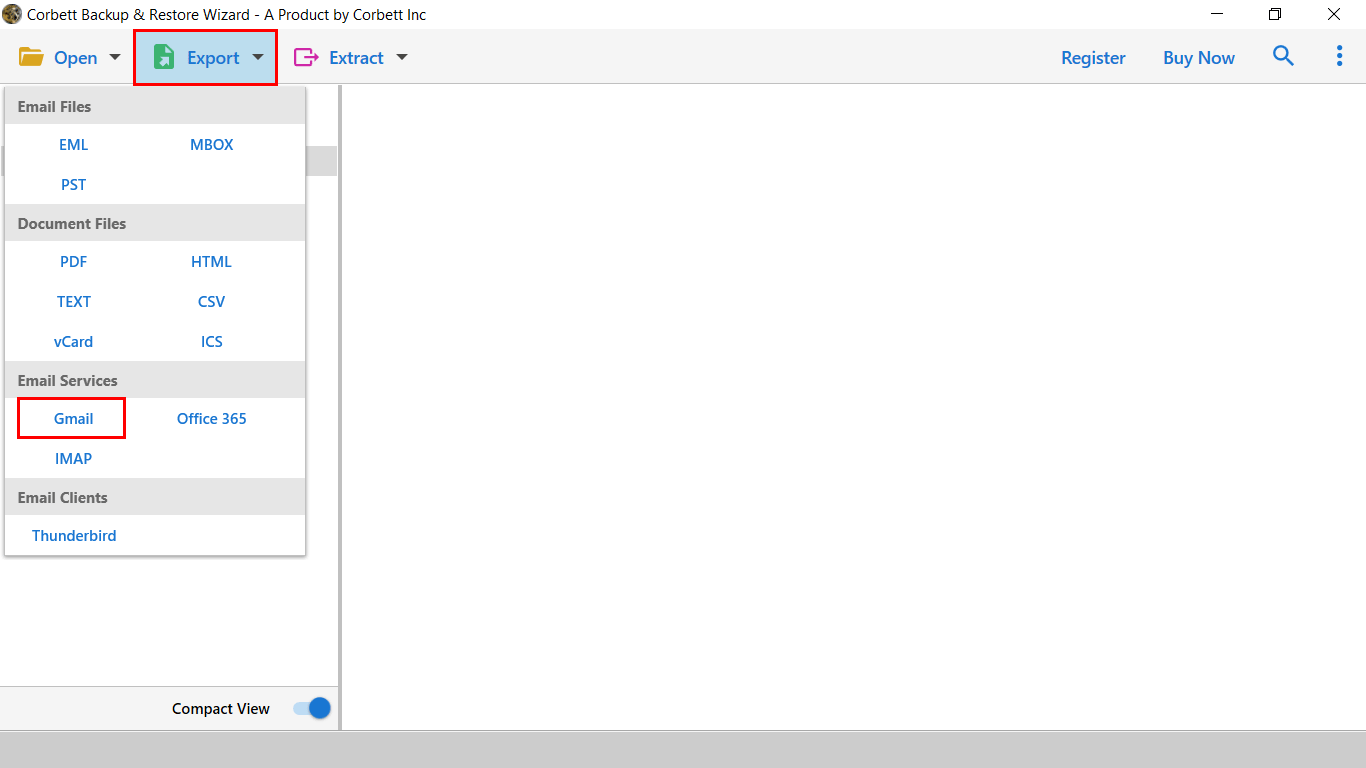
- Enter Gmail login credentials to connect the account with the solution.
- Now, click on save to forward ProtonMail to Gmail.

Other Prominent Features of Using Automated Solution
- It allows exporting Protonmail into multiple file formats.
- This application is very easy to perform by all types of technical and individual users.
- You can also migrate ProtonMail to all IMAP supported email accounts.
- With this wizard, you can also migrate specific mailbox data as per date range, subject, sender and recipients and also useful to skip unnecessary data.
- It maintained the same mailbox structure as the original during the process.
Conclusion
In this tutorial, we have shared the solution to migrate emails from ProtonMail to Gmail manually and using automated solutions. As manual solutions have lots of limitations and high possibility of data loss during the process. So, you can opt expert recommend automated solutions to forward ProtonMail to Gmail without facing any hassle. This solution is completely tested by IT admin and also trusted applications by millions of users.
