How to Convert OFT Files? – The Expert Way
Throughout this blog, we will guide you through the functioning and features of the DataSkorpio OFT Converter Tool. Along with that, we will learn about how it is important to convert OFT files into other formats. So, let us get started with the article.
OFT aka Outlook File Template is a pre-designed template used by MS Outlook. An OFT temple consists of a pre-designed theme i.e. font, content, signature, body, and other formatting options. OFT files are primarily used for saving time and effort in creating a new email message every time for similar content.
One can easily create a standardized OFT template to reuse multiple times. The created template could include the same subject line, formatting, and body content that is incredibly useful for individuals or organizations that send out sales offers, newsletters, and other types of emails.
Furthermore, OFT files are dependent on Outlook and cannot be opened without it. However, there are certain situations where users need to convert their OFT files; In that case, it is recommended to convert OFT files into other formats. Therefore, in this blog, we will explain to you how you can convert OFT files into popular formats with an expert solution.
Why Choose the OFT File Converter?
DataSkorpio OFT File Converter is an expert favorite utility due to the extensive range of astonishing features it provides. This splendid software provides users with multiple advanced options to convert their OFT files smoothly and securely. Moreover, it supports batch conversion which saves a great amount of time and effort for users. In addition to that, it provides users with several data filters that help in sorting and filtering through their data on a finer, granular level. Along with that, this DataSkorpio Email Converter can be used on any Windows machine as it is highly compatible with all versions.
Now, without any further ado, let us have a quick look at the steps to use the OFT file converter.
Steps to Convert OFT Files Using the Utility
- Install and run the utility o your Windows machine. Click on Open >> Email Data Files >> OFT Files >> Choose File or Folder.
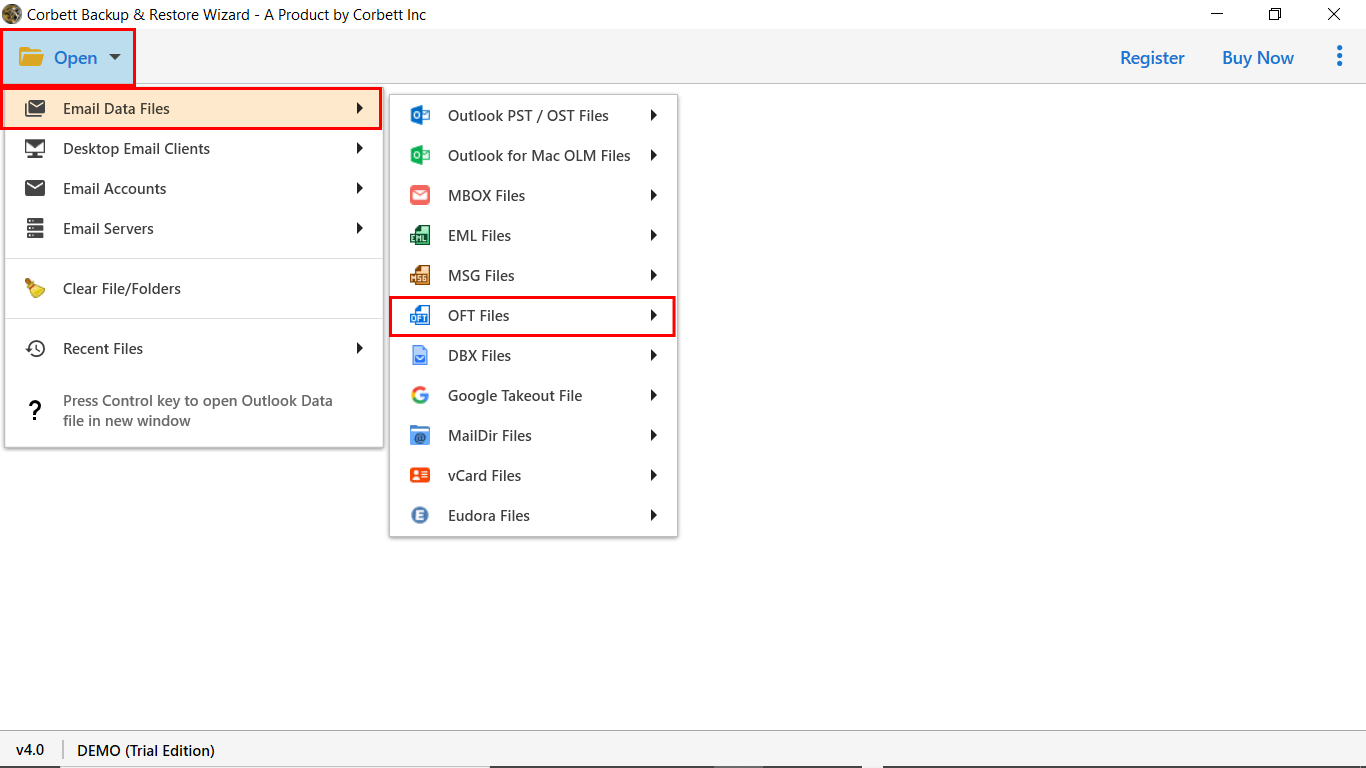
- Upon doing so, the software will automatically generate a preview of your uploaded files in the dedicated panel.

- Next, click on the Export tab and select the desired format you want to convert your OFT files in.
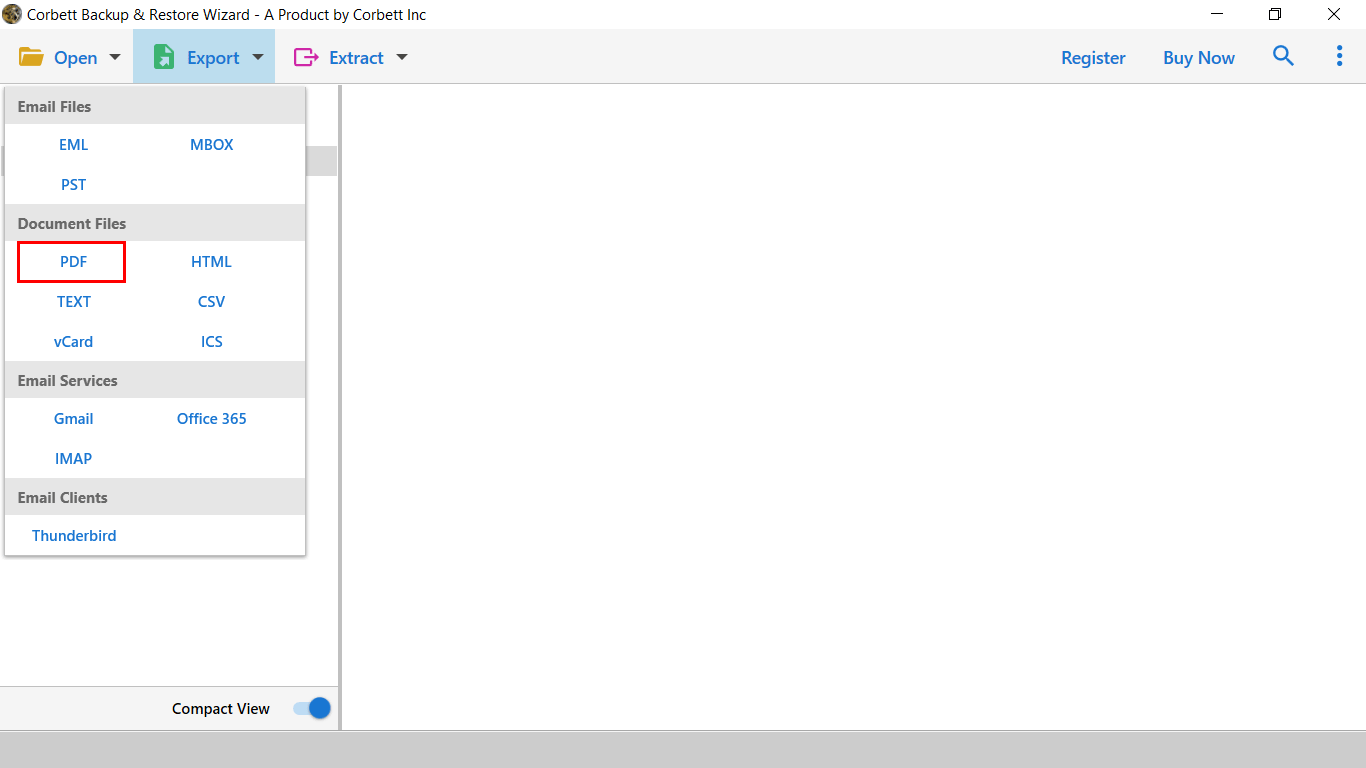
- Lastly, apply the provided data filters according to your preference and click on the Save button.

And that is all for the steps to use the OFT file converter to export OFT files into other formats. Let us proceed further and get to know the prominent features of the amazing utility.
Prime Features of The OFT Converter
- Converts OFT Files into Popular Formats: This splendid software provides users the option to convert their OFT files into multiple popular formats. One can convert their OFT file to any of the provided formats they prefer.
- Advance Data Filters: With this utility, you get a myriad of advanced filters which you can utilize to sort through your uploaded data on a more granular level. You can segregate your data on the basis of Date as well as different email fields such as CC, BCC, etc.
- Dedicated Preview Panel: The OFT file converter comes with a dedicated preview panel which offers users four different modes to view and analyze their data before converting it. The four modes are Content, Raw Message, Hex View, and Message Header.
- Unique File Naming Conventions: This tool also provides several unique file naming conventions. It is available in different patterns for users to better manage their resultant converted files.
- Supports All Windows Versions: The OFT Converter is compatible and fully supported by all versions of the Windows Operating System. So, regardless of the version, any user can install and use this tool on a Windows machine.
And these were the primary features of this software. Along with these, you get multiple other features with this tool in order to ensure a smooth and hassle-free conversion process.
So There You Have It
In this article, we tell you how you can convert your OFT files using the spectacular OFT File Converter by DataSkorpio. Along with its astonishing features, we shared a detailed tutorial on how you can use the tool to convert OFT files into multiple file or document formats. We hope you found this article insightful and shareworthy.
Read More Articles:
