How to Save Outlook Emails as EML? – Professional Solution
In this digital era of technologization, Save Outlook emails as EML is a common requirement for those users want to contain in a more accessible and widely accessible email format.
EML is a standard file format for email messages that can be easily opened and accessed by several email applications. This process allows users to archive, share or migrate to another EML supported platform.
Microsoft Outlook is a widely used email client that offers several features for managing emails, calendars, contacts. While Outlook is proficient in organizing mailbox data. There may be some cases when users need to export into another file format such as EML. As EML files can be easily opened in many email platforms, making them a convenient choice for archival or sharing processes.
Reason to Convert Outlook Files to EML
- EML is a widely supported and standard email format for email messages. Save Outlook emails as EML allows users to open and view their emails into different email clients.
- EML files provide a straightforward process and portable format for archiving emails. Users may choose for easily accessible archives.
- EML files are also a convenient way for backup Outlook emails. Users can save their backup copy of their correspondence emails.
- Users may decide to switch to a different email platform that is compatible with EML files. Convert Outlook files to EML simplifies the migration process, allowing users to import their emails into the new email clients without losing any crucial information.
- EML files offer a level of independence from specific email clients such as Outlook. By converting to EML files, users can reduce their reliance on a single email platform, making it easier to switch to different email platforms without encountering compatibility issues.
How to Save Outlook Emails as EML By Using Thunderbird?
If you have few number of Outlook emails required to save as PDF. Then, you can perform the given instructions as we have mentioned below:
- Set Outlook as default email application.
- Now, Open Thunderbird email application.
- Click on the menu and press on tools.
- Now, choose Import from Outlook.
- Browse mailbox data as you wish to save Outlook emails as EML.
- Now, you can export mailbox data as EML from Thunderbird inbuilt import/export NG extension.
Limitations of Using Manual Solution
- Users must have it necessary to hire technical experts to perform this process.
- Both Outlook and Thunderbird email application installation is necessary on your computer.
- You may downgrade your Thunderbird as Thunderbird 38.0 has disabled import/export features.
- You need to follow the process securely. Because any skippen steps may lose your mailbox data.
- Sometimes, Thunderbird displays no Outlook profile detected error.
How to Convert Outlook Files to EML Via Expert Recommended Solution?
If you have not installed both application and want instant output without losing any information. So, we recommend you to opt DataSkorpio PST File Converter is an excellent utility and allows you to save Outlook emails as EML with a maintained mailbox structure. This wizard is completed designed by advanced algorithm to get accurate result without losing any bit of mailbox attributes.
Steps to Save Outlook Emails as EML
- Download the application on your system then start it.

- Choose Email data files and click on the PST option to insert.
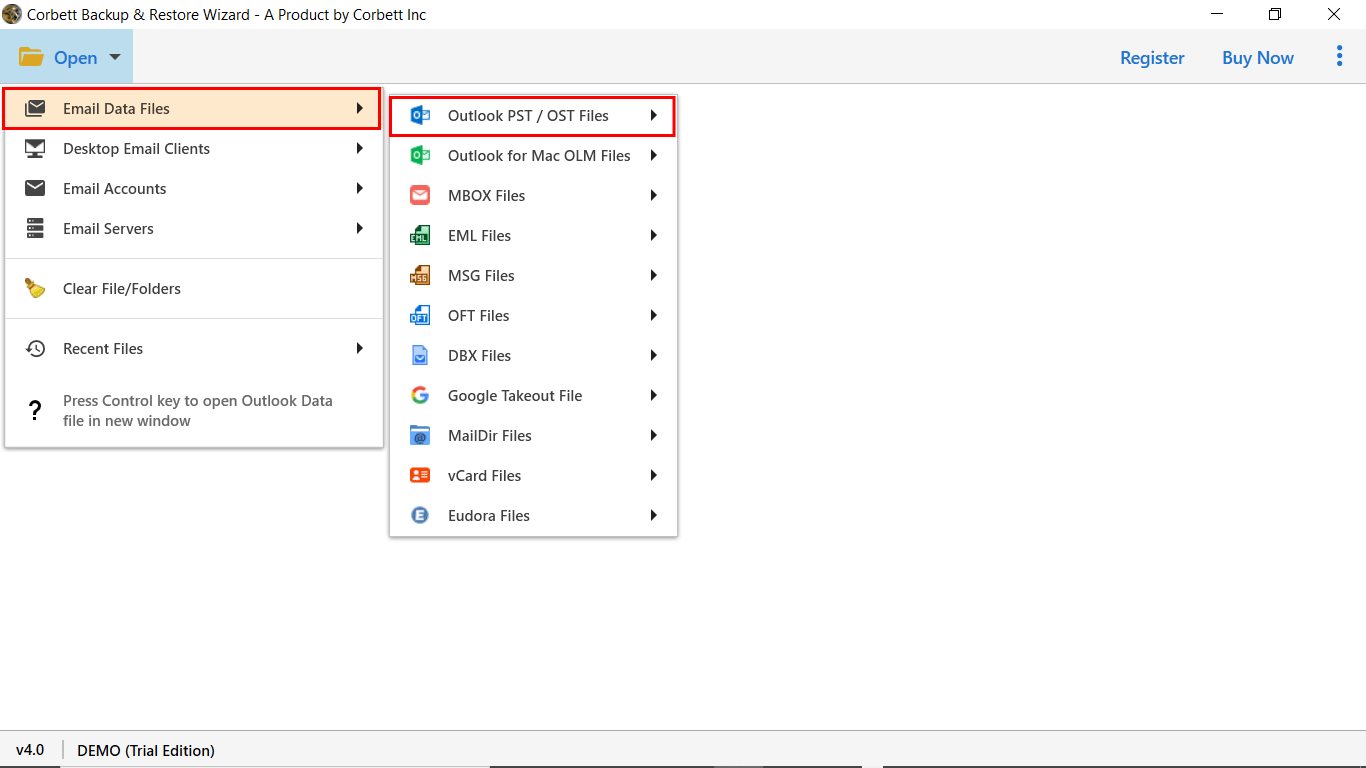
- Browse PST file and preview mailbox data.

- Now, choose the EML option in the list of exports.
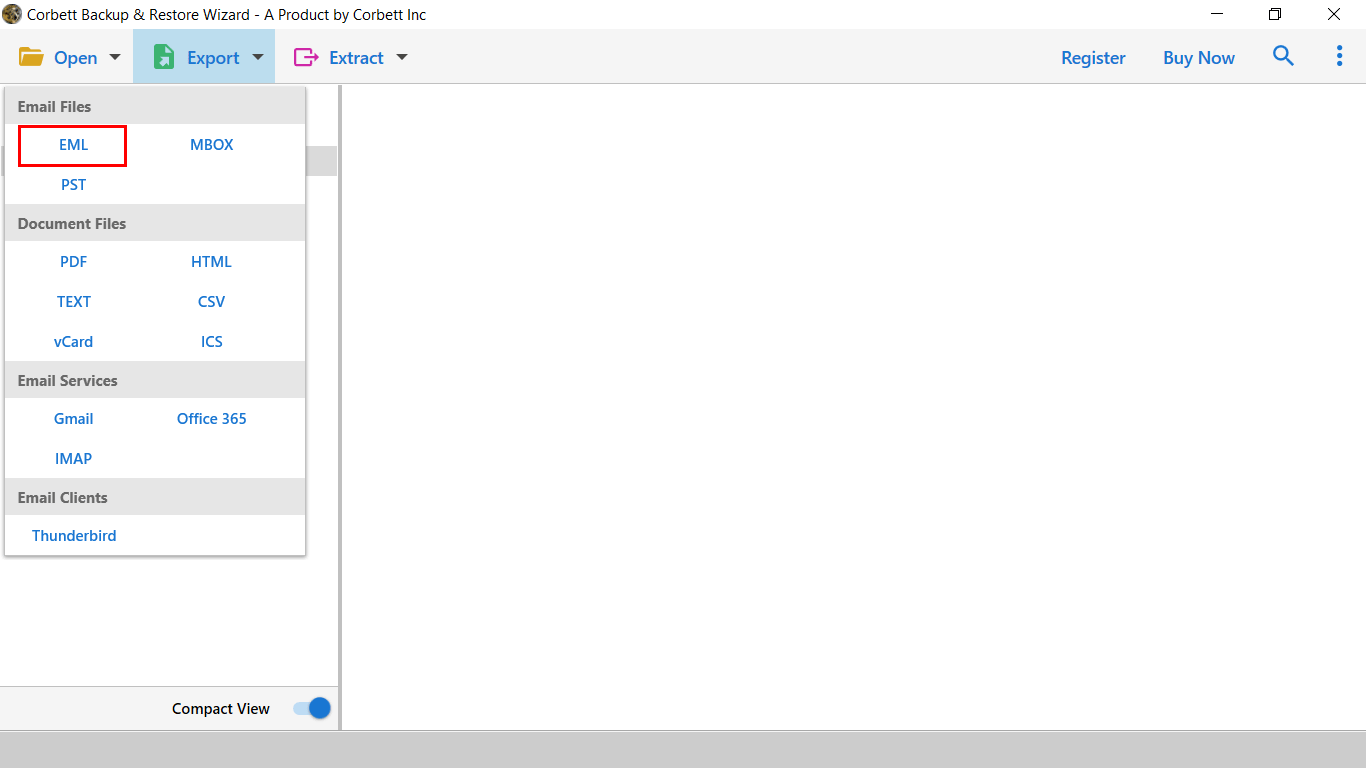
- Finally, set path and press save to get the result instantly.

Other Prominent Features of Using Automated Solution
- It allows exporting Outlook PST files into multiple file extensions.
- This wizard is very easy to perform by all types of professional and home users.
- You can also migrate Outlook PST files to Gmail or all imap supported platforms.
- With this software, you can also convert specific mailbox data and also be beneficial to avoid unnecessary files.
- This software exports a new EML file without affecting the original Outlook PST file.
Time to Wind Up
In this tutorial, we have shared the reliable and cost-effective solution to save Outlook emails as EML manually and using Automated solution. If you have installed both Outlook and Thunderbird email applications with configured profiles then you can proceed manually. Otherwise, you need to opt for an automated solution to convert Outlook files to EML to make the process trouble free and get accurate output.
