How to Transfer COX Email to Gmail? Easy Solutions!
Summary: In this tech blog, we will show you how to transfer COX email to Gmail account with all emails with attachments. Whether you’re switching to Gmail for its robust functionality or just consolidating your email accounts. In this blog, we will walk you through the entire process to effortlessly transfer COX email to another account with all the data. So, let’s begin the post.
COX Mail or COX Webmail is an email service provided by Cox Communications in the United States. They provide home internet services along with the functionality to create & manage email accounts. As of August 15, 2019, COX Mail no longer offers the ability to create a new email account for its existing and new users.
Over time, COX Webmail has seen a significant drop in the number of active subscriptions for its Internet services. Users began to switch to a better platform with more advanced functionality. So, to help you with a smooth migration, we have described two different solutions that will help you transfer COX email to another account without fail or loss.
Manually Forward COX Email to Gmail – Free Solution
Here in this method, we will set up email forwarding for COX Email to Gmail account. However, this solution contains some limitations, which we will address in a later discussion.
- Sign in to Gmail >> Gear Icon >> See all Settings.
- Now go to accounts and import tab >> add a mail account.
- Provide the COX mail address & other configuration settings.
- Click Next & select the SSL checkbox & click on add account.
- Now, click Save to transfer COX email to Gmail account.
However, if you plan to cancel your COX mail subscription, then this method will not work for you. Also, the method contains some limitations that include forwarding loops & delivery delays. To overcome, all the limitations & challenges one can go with the automated solution mentioned in the next section of the blog.
Transfer COX Email to Gmail with Expert Solution
Our Recommendation for users is to go with DataSkorpio IMAP Migration Tool. This software is developed with advanced algorithms & lets users transfer their data from any ISP service to multiple platforms & formats with all emails & attachments.
The software also offers you multiple advanced data filters that users can apply accordingly to sort & transfer COX email to another account with specific mailbox items. Users can install this wizard on all editions of Windows OS.
The demo version of this software allows users to migrate the first 10 data files of each COX folder to Gmail account. So, click on the download button below and follow the steps to transfer COX email to Gmail.
Steps to Transfer COX Email to Another Account
- Download & run the software on your machine.
- Now, click on “Open >> Add Email Account >> Enter COX Credentials”
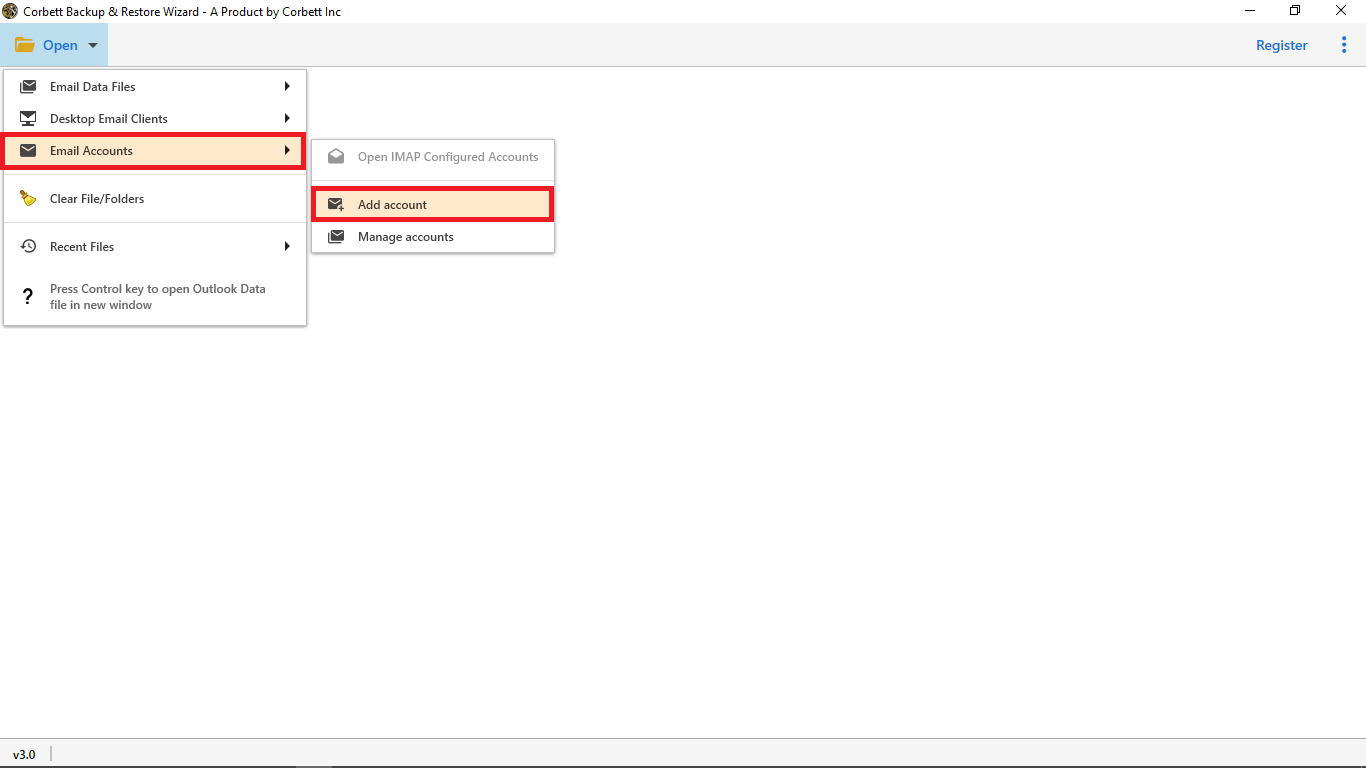
- Afterward, the software will list COX mail data in the software panel.
- Now, users can preview COX email data in 4+ modes.

- Afterward, move to Export Tab & select the Gmail option from the list.
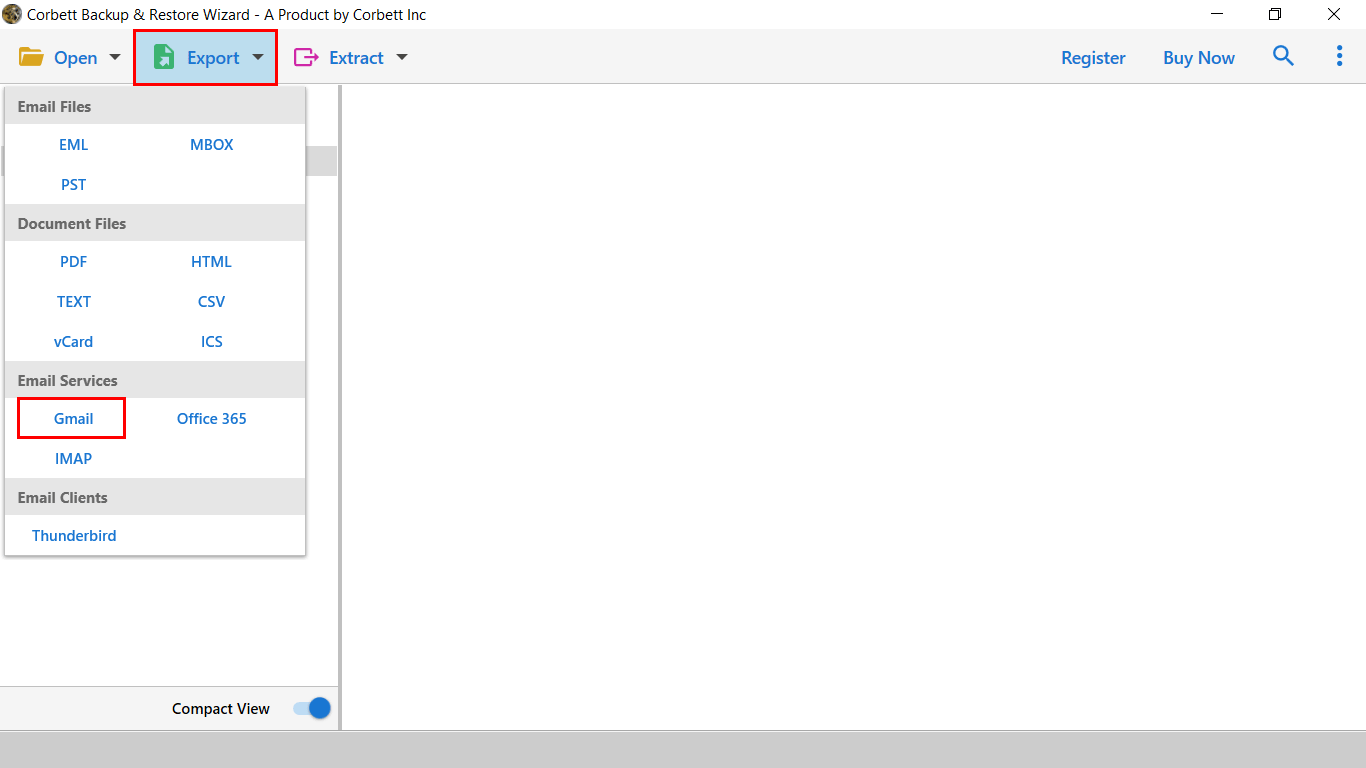
- Last, apply data filters & click on the save button to transfer COX email to Gmail.

Got Queries? We’re Here with Answers!
Q) How to transfer COX email to another account?
One can transfer COX email to Gmail using email forwarding, email client migration & manual email forwarding method for single messages.
Q) How long does Cox Mail retain emails?
The email retention period for Cox Mail is 90 days. After 90 days, the older emails will get automatically deleted from the server. Therefore, it is necessary to have a backup plan to overcome unforeseen losses.
Q) Why did my COX email disappear?
There could be several reasons why your Cox email may have disappeared. Here are some of the possible reasons:
- Deleted or Archived
- Email Client Settings
- Storage Limit Exceeded
- Server Issues
Q) Can I keep my Cox email address if I cancel service?
No, Cox Mail Services will not allow you to keep your email address after you cancel your Cox Communications service. Once the retention period ends, they will terminate your account. For more information, contact Cox Communications customer service.
Concluding Words
Through this blog, we have discussed the entire procedure of how do I transfer my COX email to Gmail account. Here we have discussed a manual solution along with a professional wizard to transfer COX email to another account. However, the manual solution has some loopholes that may cause data loss. For quick & error-free migration go with an automated tool that allows to transfer COX email to Gmail without any failure or damage.
Next Read:
