How to Print All Gmail Attachments? Complete Guide To Do That
Want to print all attachments in Gmail? Well, look no further. In this blog post, we guide you through the different methods for accomplishing the task. So, read through the whole blog to get the best solution that fulfills your preferences.
Gmail aka Google Mail has a robust user base of 1.5 billion users. And these users converse through emails on a daily basis. Most email messages also contain attachment files which sometimes a user may need to print out. However, many users are not aware of the method to execute the task. If you also relate to this, then this blog is for you.
In this article, we will share how to print multiple attachments in gmail. Today, we have brought a method backed up by numerous technical experts. Now, without any further ado, let us jump straight to the methods to download all attachments in Gmail.
Manual Solution to Print All Attachments in Gmail
Unfortunately, there is no direct manual approach to accomplishing this task. Although Gmail does provide options to print an email message in PDF format, however, if you print an email message with an attachment with it, you wouldn’t be able to open the attachment from the resultant PDF file. Simply put, printing Gmail attachments manually is not possible at all. Therefore, technical professionals urge users to opt for an automated utility to download all attachments from Gmail.
Expert Solution to Print All Gmail Attachments
Since there is no manual method to print multiple attachments in Gmail, the option left is to use a professional tool. For that, the DataSkorpio Gmail Backup Tool is a utility handpicked by various technical experts. This spectacular tool is equipped with several features that give it an upper hand over other options available in the market. Not only does it proficiently print all attachments in Gmail but it also preserves the original formatting of user data throughout the process. It also provides users with two different search settings to filter through their data on a finer level. And in addition to that, it works smoothly on all versions of the Windows Operating System, so regardless of which version you use, you can download and use this tool on your Windows machine.
Steps to Use the Utility
- Install and launch the utility on your Windows device and click on the Open button.

- Then, click Email Accounts >> Add Account.
- Enter your username & password of the Gmail account in the required fields.
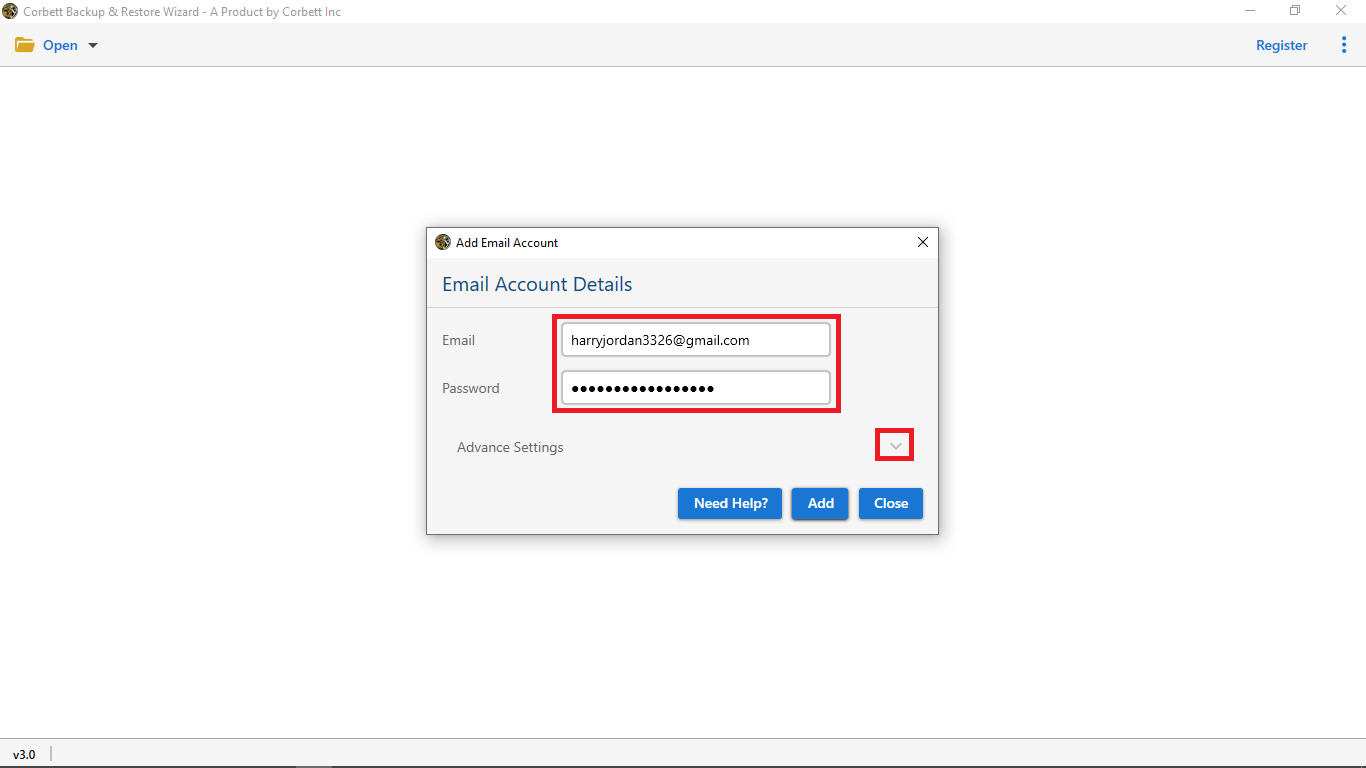
- Preview your uploaded mailbox data in the dedicated panel with four modes.

- Click on the Export tab and select PDF format to print all Gmail attachments in PDF format.
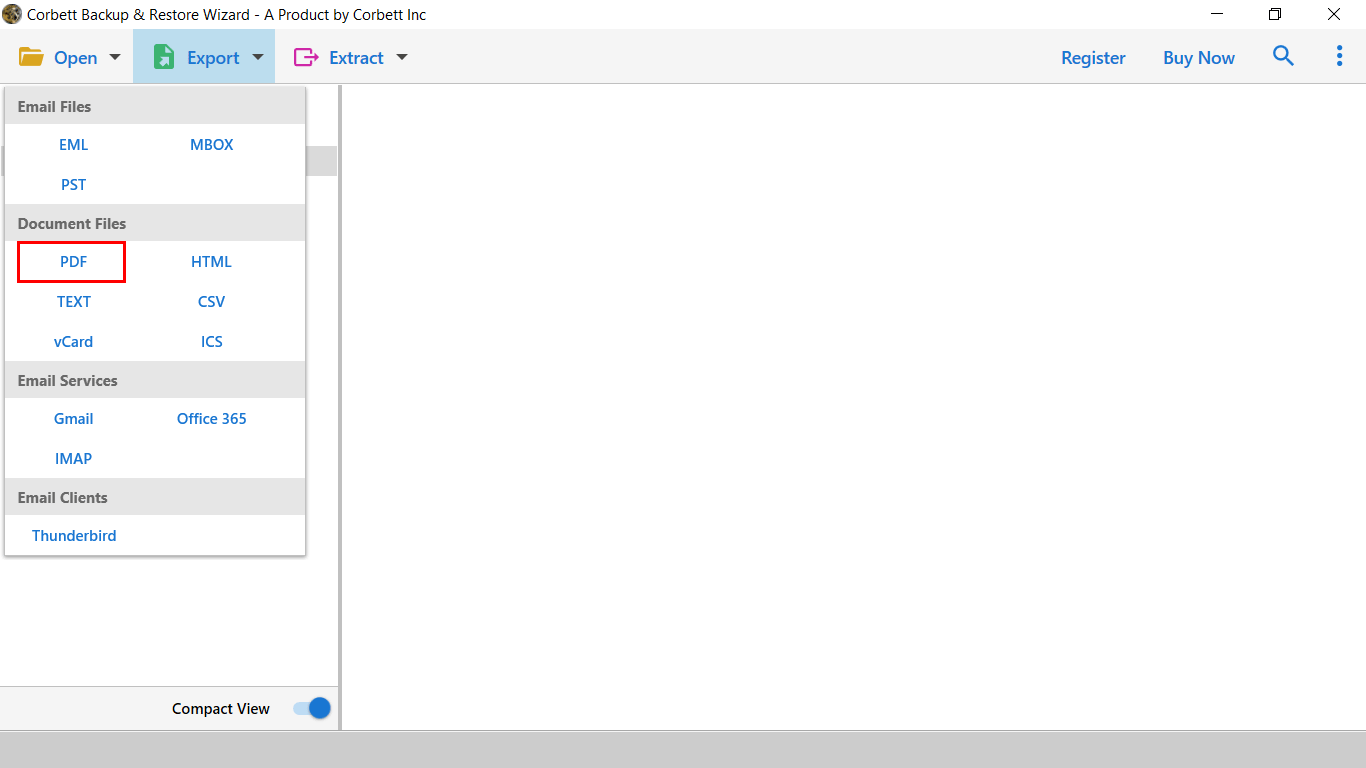
- For the advanced options, you can enable the checkbox if you want to save attachments in a separate folder.
- At last, click on the Save button.

So, these are the quick and efficient steps on how to print email with attachments in Gmail. Now, let us get a quick glance at the fascinating features that this software provides to its users.
Benefits of Using the Professional Tool
There are several advantages to using this tool. Here, we are mentioning the most prominent ones.
- It supports saving and printing Gmail attachments in the bulk mode without any issues.
- Directly configures the user’s Gmail account by entering only login credentials.
- This expert software is able to extract multiple attachments from Gmail smoothly and efficiently.
- Provides Quick Search and Advance Search modes to filter through Gmail mailbox data thoroughly.
- Provides a dedicated preview panel with four different preview modes namely, Content, Hex View, Raw Message, and Message Header.
- Supports all versions of the Windows OS, so you can use it on any version without any issues.
Try The Demo Version
To test the functionality of this tool, you can download and try out the demo version of it. In the trial version, you can save the first 10 emails from your uploaded mailbox. Using the trial version, you can get to know the functionality and efficiency of the tool. To download and print multiple gmail attachments, get the full version.
So There You Have It
In this blog post, we shared different methods to print all Gmail attachments. We explained a manual solution as well as an automated utility recommended by experts. Unfortunately, the manual solution can only print one Gmail attachment at a time, which makes the process tedious for users who want to print multiple Gmail attachments. Hence, technical professionals urge users to go for the above-mentioned expert utility in order to ensure a smooth and hassle-free procedure.
