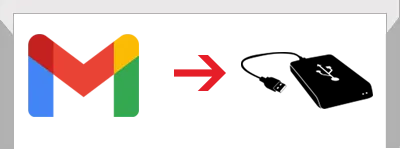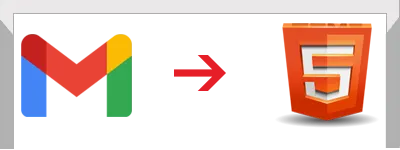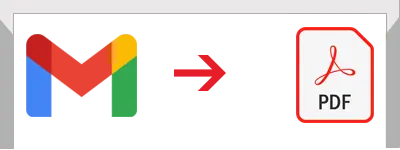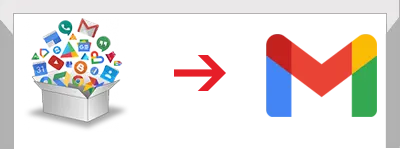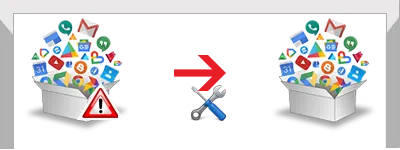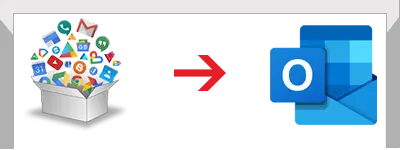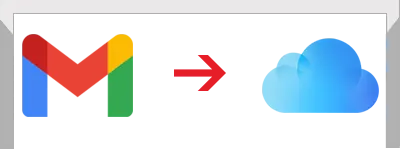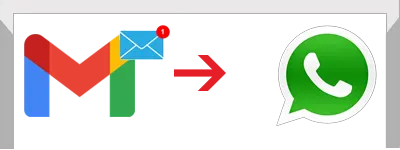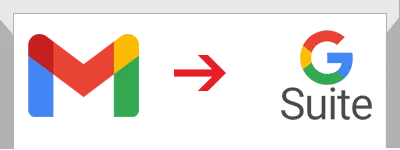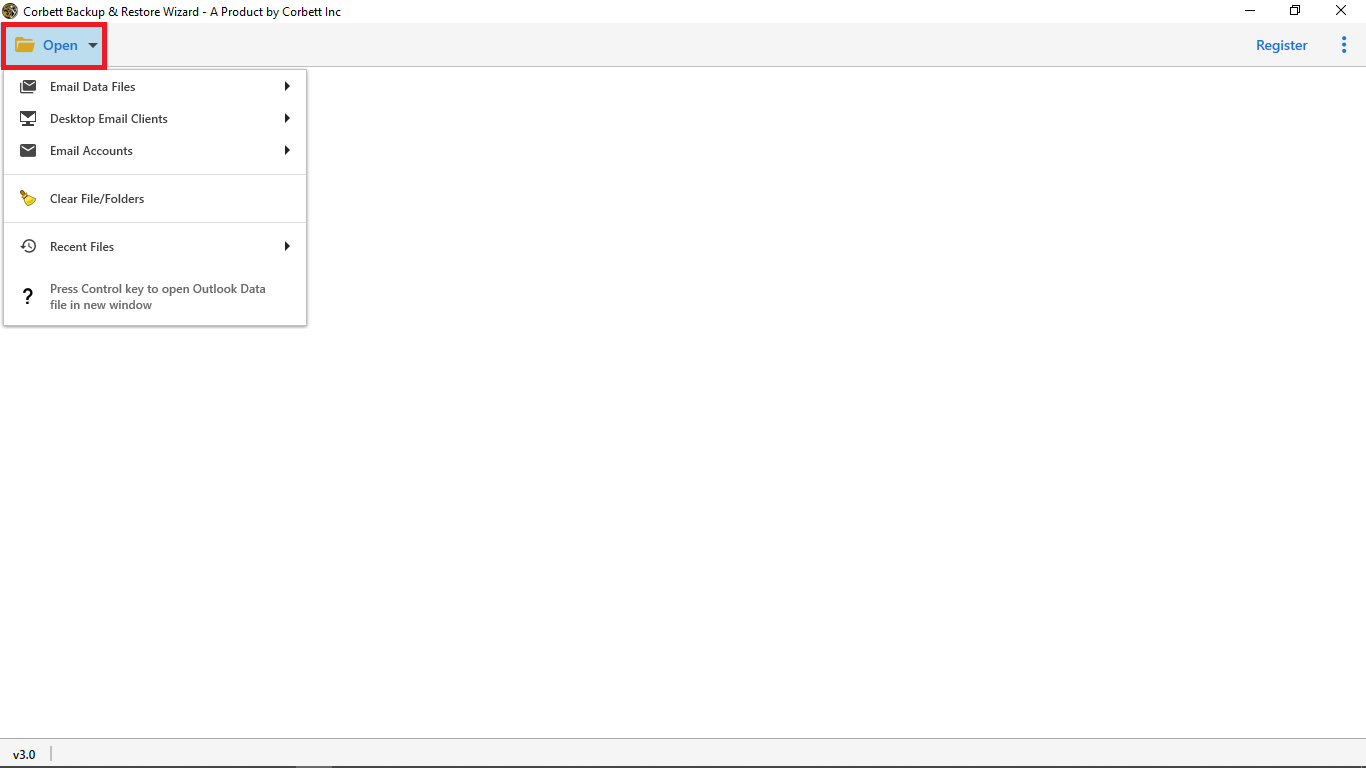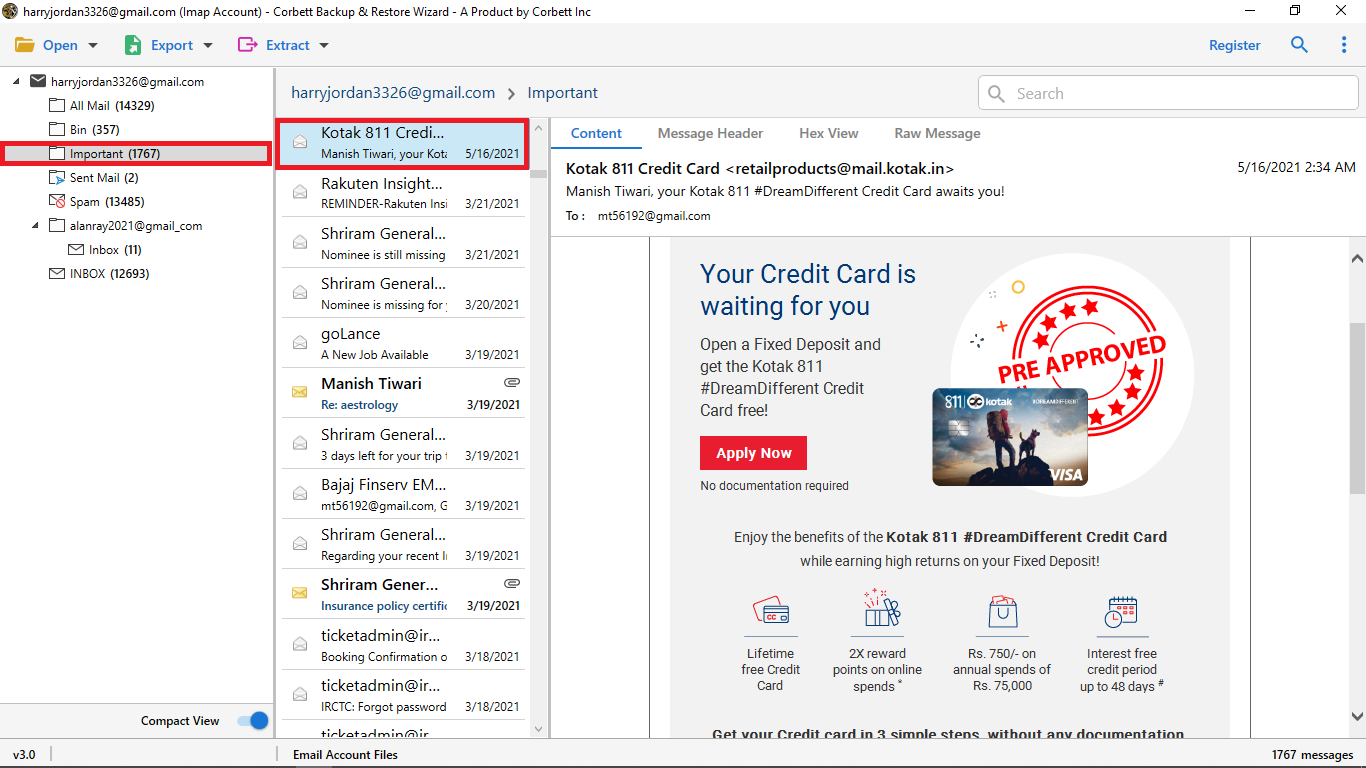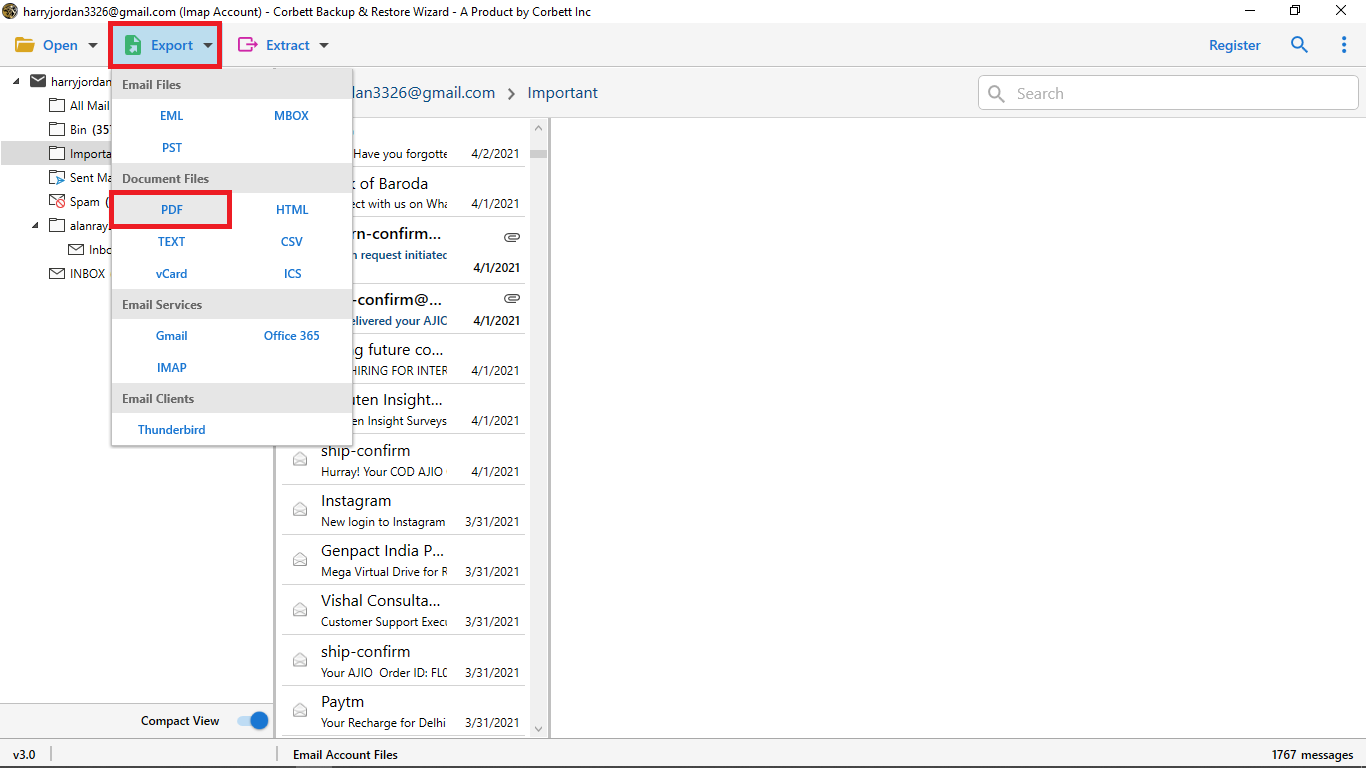Why Should Choose DataSkorpio Gmail Backup Tool
DataSkorpio Gmail Email Backup Software is a reliable and secure way to backup data from a single or multiple mail accounts. The automated approach offers you an advance set of features that let users to perform the backup process in seamless way. Also, the interface of this tool comes out with quick adaption so that one can execute the working process without any assistance of technical person. In addition, if you encounter with any problem associated with software, you can contact to our support team, The customer support team is available for you around the clock.
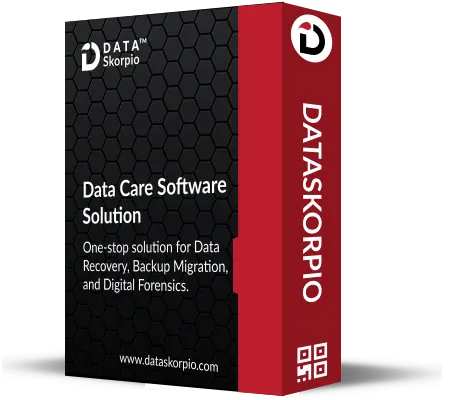
 Free Download
Free Download Buy Now
Buy Now