How to Transfer Comcast Emails into Gmail?
Many users prefer Gmail over Comcast email.net for various reasons. That’s why, in this article, we explain why users want to transfer Comcast emails into Gmail and a simple method to convert them.
Comcast Email is an email service provided by the Comcast company. Comcast is the USA’s largest telecommunications industry and provides various services like cable TV, hosting, etc. It is known by another brand name, Xfinity. Every customer who subscribes to their services gets email accounts, which they can use as normal email accounts for sending, receiving, and managing their accounts. But with all these functions, users still transfer Comcast emails to Gmail.
Why Users Prefer Gmail Over Comcast emails?
Gmail is a well-known email client with millions of users. It is a free program provided by Google and is available on various platforms like computers, laptops, mobile devices, Windows, Mac, etc. Gmail also has various advanced functions that help users in their work.
- The program provides labels to organize your emails and inbox.
- Users can search their emails using the inbuilt Gmail search features.
- Gmail offers 15 GB of storage space, which allows users to save multiple emails in each account.
- It has better security functions in case you forget your password. You have to go through several stages to recover it.
- Using Gmail, you can send large email attachments directly from Google Drive.
Therefore, with all these features, users choose Gmail over Comcast emails. Now, we talk about those users who want to move Comcast data.
Methods to Transfer Comcast Emails into Gmail
The Gmail program has one good feature: it can import emails from other email providers. Therefore, you can export Comcast emails by adding your Comcast email account. With that, you would easily access your Comcast emails. However, there are some issues when you import the Comcast email account. So, to avoid these issues, you can use the software method. The wizard is free to download and can easily move data from Comcast to Gmail without any difficulties. As a result, there are two methods for exporting data from Comcast.
- Manual method: We use Gmail’s built-in import option to export Comcast files in Gmail.
- Professional method: using software to move your Comcast files into Gmail.
Migrate Comcast Folder to Gmail Account by Manual Method
In Comcast emails, a user can access their account in another program by using POP3. Similarly, Gmail also imports other email accounts using POP3. That’s why, before importing, you check that your Gmail account is connected with POP3 and then you can transfer your Comcast emails.
- Sign in to your Gmail account and click on the Gear icon in settings on the right side of the screen.
- Click on the Accounts and Import option and select the POP3 account you own.
- Select Add a mail account on the Check mail from other accounts.
- Enter your Comcast email address and click on Next option.
- Select Import emails from another account (POP3). Click on Next.
- Type the username and password of your Comcast email account.
- Now, in the server settings, type pop3.comcast.net in POP server and 995 in port.
- Always use a secure connection (SSL). Click on Add account.
By following these steps, you can easily transfer Comcast emails into Gmail. This method is good, However, there are some drawbacks while using this method.
Limitations of the Manual Method
- The first drawback is that when you add the emails from Comcast, it does not work because the input server can’t recognize it.
- It takes days to import the files.
- Using this method, you can only transfer a limited number of Comcast email accounts to Gmail.
- After importing the emails, not all the emails will be migrated to Gmail.
Therefore, the manual method is not a reliable option for exporting the Comcast data. Therefore you have to use another method for transferring the emails.
Transfer Comcast Emails into Gmail by Professional Method
In this method, we use DataSkorpio Email Migration Wizard to move data from Comcast to Gmail. It is made for both technical and non-technical users to import their Comcast into the Gmail account hassle-free. The wizard helps you in your work by reducing the complex process of manual method to simple steps. In addition, the wizard is free to download and has a demo version that allows users to test the wizard before fully utilizing it.
Features of Software
- One of the main features is that users can export their emails in various file formats like EML, PST, MBOX, PDF, etc.
- You can extract attachments, phone numbers, associated emails, etc. from the files.
- It maintains file and folder hierarchy during the process.
- The wizard allows users to add their accounts. So that it automatically opens your files for exporting and recovering.
- Users can name their files by clicking the naming convention option.
Steps to Transfer Comcast Emails into Gmail Using the Wizard
- First, download and install the software.
- At the top of the screen, click on the Open option. Select Email Account from the drop-down list.
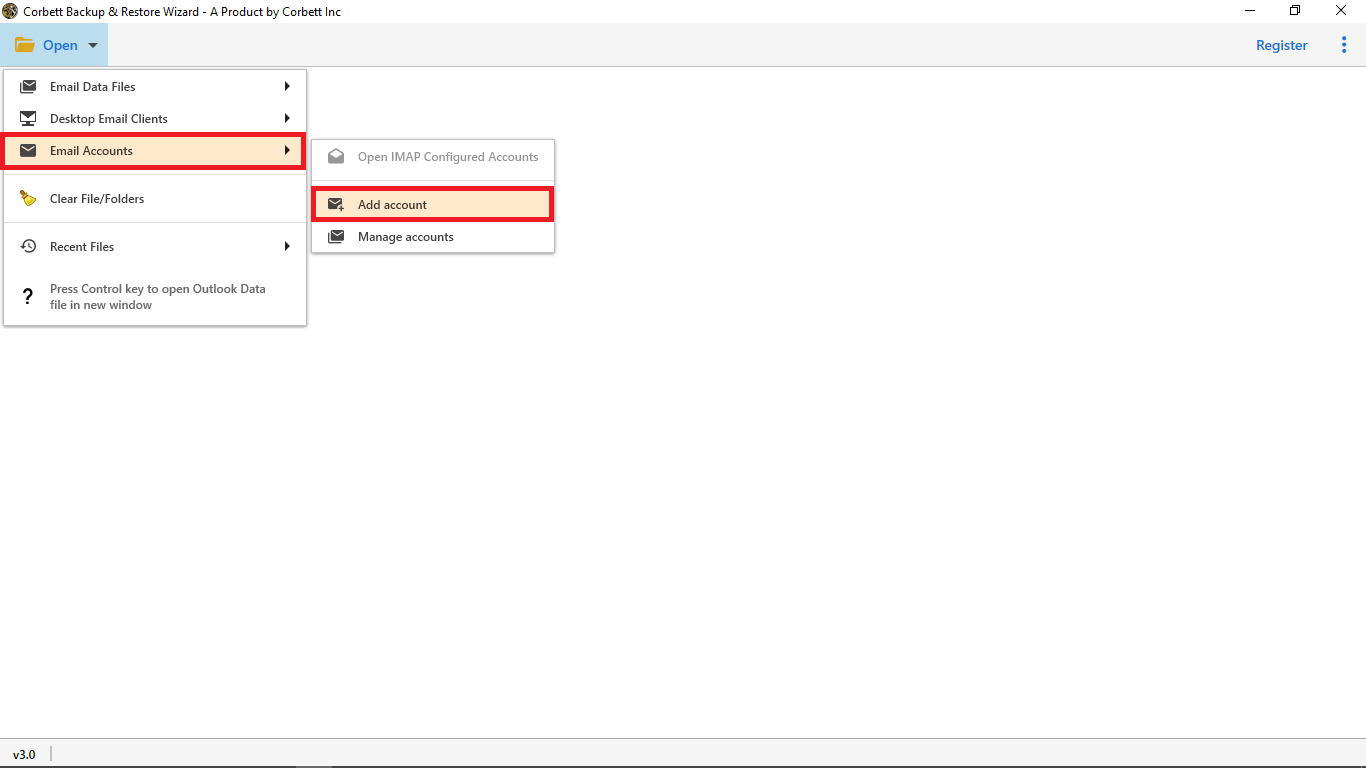
- Click on Add Account and enter the Comcast email address and password. After that, click on Advance Settings.
- Type the IMAP server and click on Add option. Your files will open, and you can preview them.

- After that, click on the Export option and select the Gmail option.
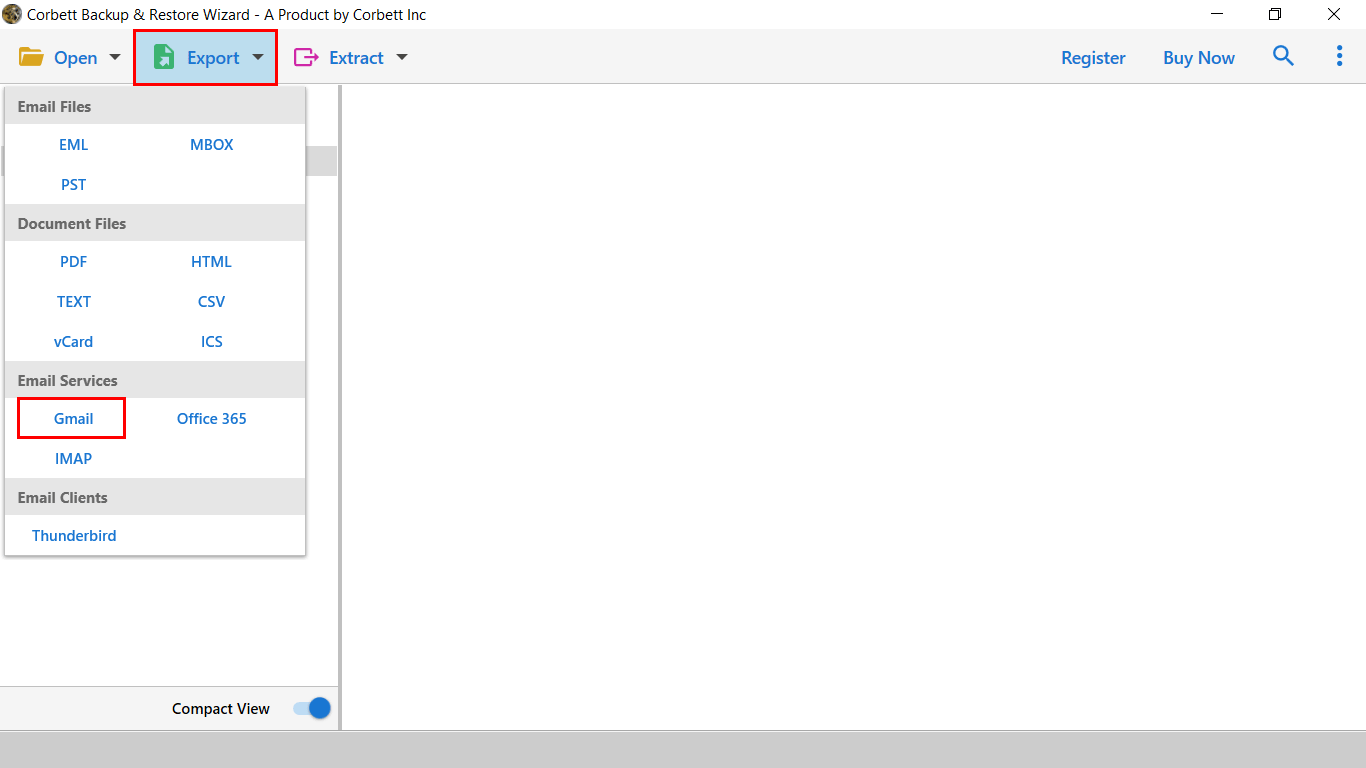
- Now, enter a name in the backup folder and provide a backup email account that saves your files. Click on the Save button.

By following these steps, you can successfully move emails from Comcast into Gmail and not worry about losing or deleting them.
Conclusion
In this article, we discuss reasons why users like to use Gmail in place of a Comcast email account. We also explain two methods to export Comcast emails. The manual method is a free way, but due to a lot of limitations, it is not the best option. But the software is a great choice to transfer Comcast emails into Gmail because it is made to fulfill the needs of both professional and non-professional users.
Read More:
