Import Earthlink Email to Outlook Using the Manual Method: Step by Step Guide
How can I get my Earthlink email to Outlook? Is the most commonly searched term.
How Do I Export Earthlink Email to an Outlook Account? was a question we recently received from a user. We provide them with one of the greatest IMAP Email Migration Tools after hearing their query.
Users can simply export Earthlink email to Outlook accounts with this program, without worrying about data loss or lengthy procedures. This tool streamlines the migration procedure into just five basic steps.
Before we begin, it’s important to understand why users need to import their Earthlink email into Outlook.
Why Can’t Users Manually Import Earthlink Email to Outlook?
Users had a lot of trouble manually transferring Earthlink email to Outlook.
Users are perplexed by the technological UI and extensive account settings. Using internet instruction to configure one account to another is difficult.
It’s difficult to manually configure Earthlink email and export it to Outlook. This technique is inaccessible to the average person with no technical knowledge.
Let’s Lave a Look at One of The User Queries.
JaneA1 1 wants to migrate their Earthlink account data to Outlook.com in this user query. However, he was unable to connect Earthlink to Outlook due to an IMAP Configuration option provided by Earthlink.
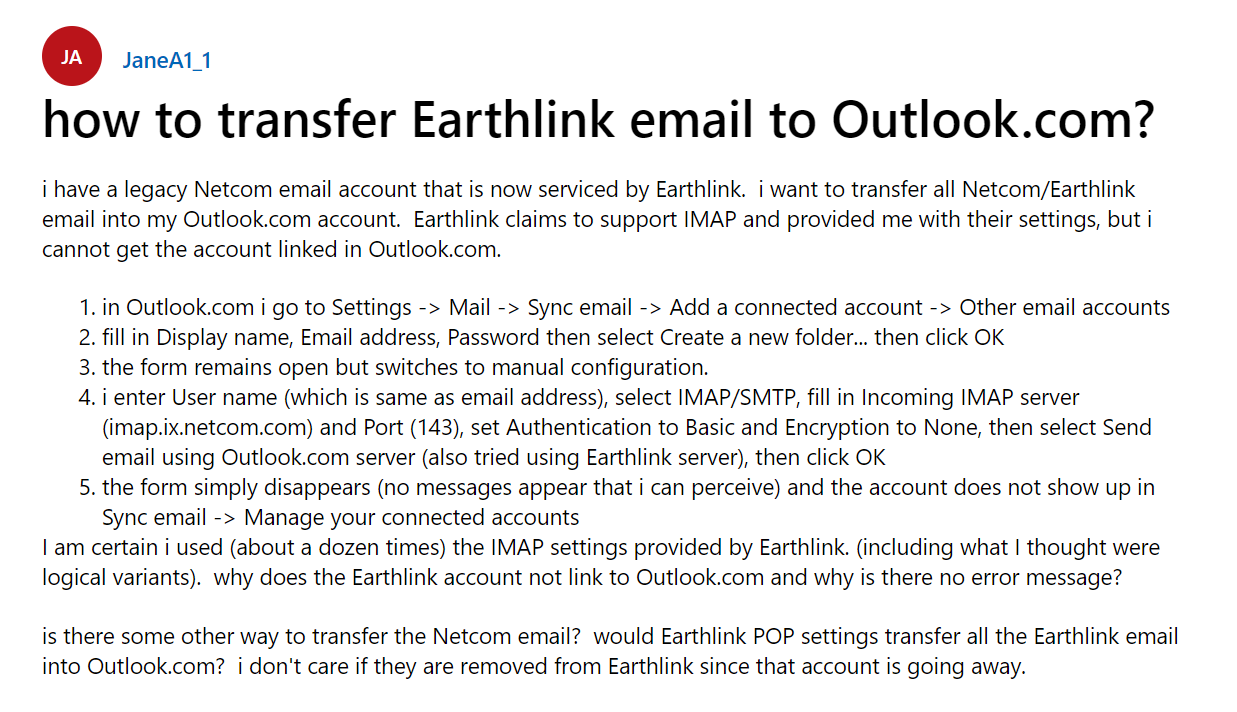
Following that, additional users assist him in connecting his Earthlink account to his Outlook account by recommending the POP method.
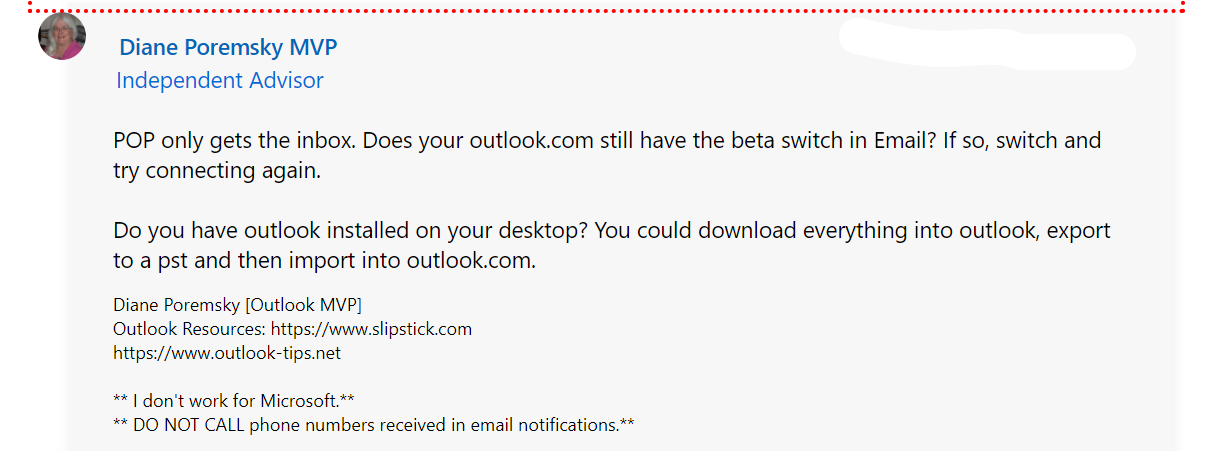
After that, none of the methods could connect Earthlink to the Outlook account. There is just one way to successfully move Earthlink emails to an Outlook account is using an automatic tool.
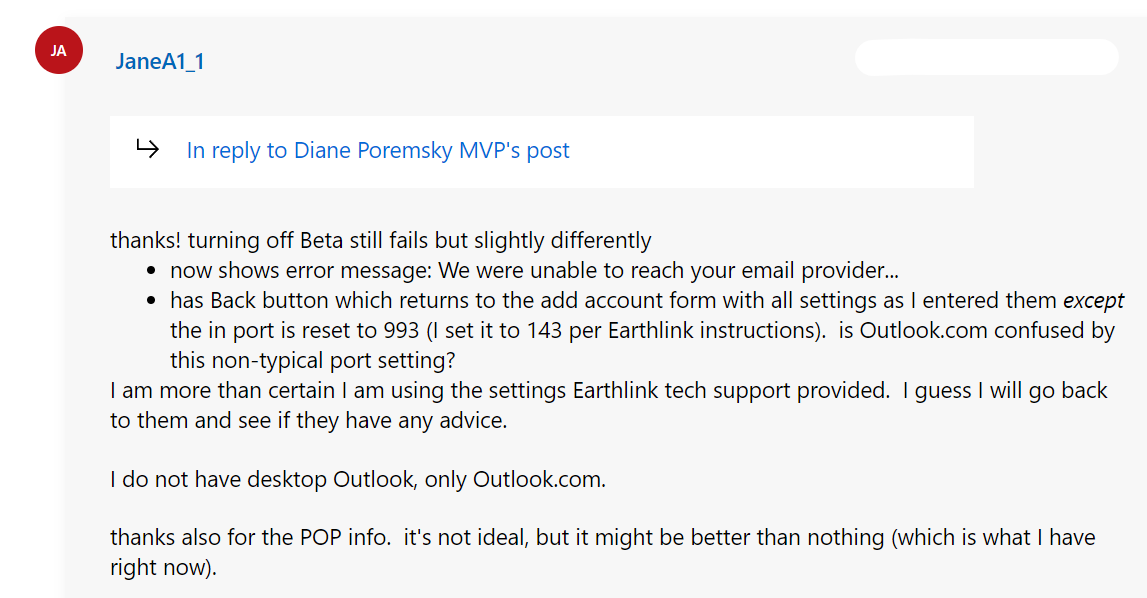
After reading all of the above user query responses, there is only one way to Import Earthlink email to Outlook with a full mailbox, Email Migration Software.
How to Conveniently Export Earthlink Email to Outlook?
Users must utilize a professional solution to move their emails from Earthlink to Outlook. Firstly users need to convert Earthlink emails to PST format in order to Earthlink to Outlook migration.
Earthlink emails can be converted to PST format with this tool in bulk. Users can effortlessly import them into an Outlook account after converting them to a Personal storage table format. In this blog, we’ll walk you through each step of importing Earthlink email to an Outlook account. To begin, familiarise yourself with the method for completing this task.
How to Transfer Earthlink Email to an Outlook Account
1. Download the tool and select the Open button to begin the import procedure, as indicated in the image.

2. Then, to add an Earthlink account to the tool, select the Email Account option.
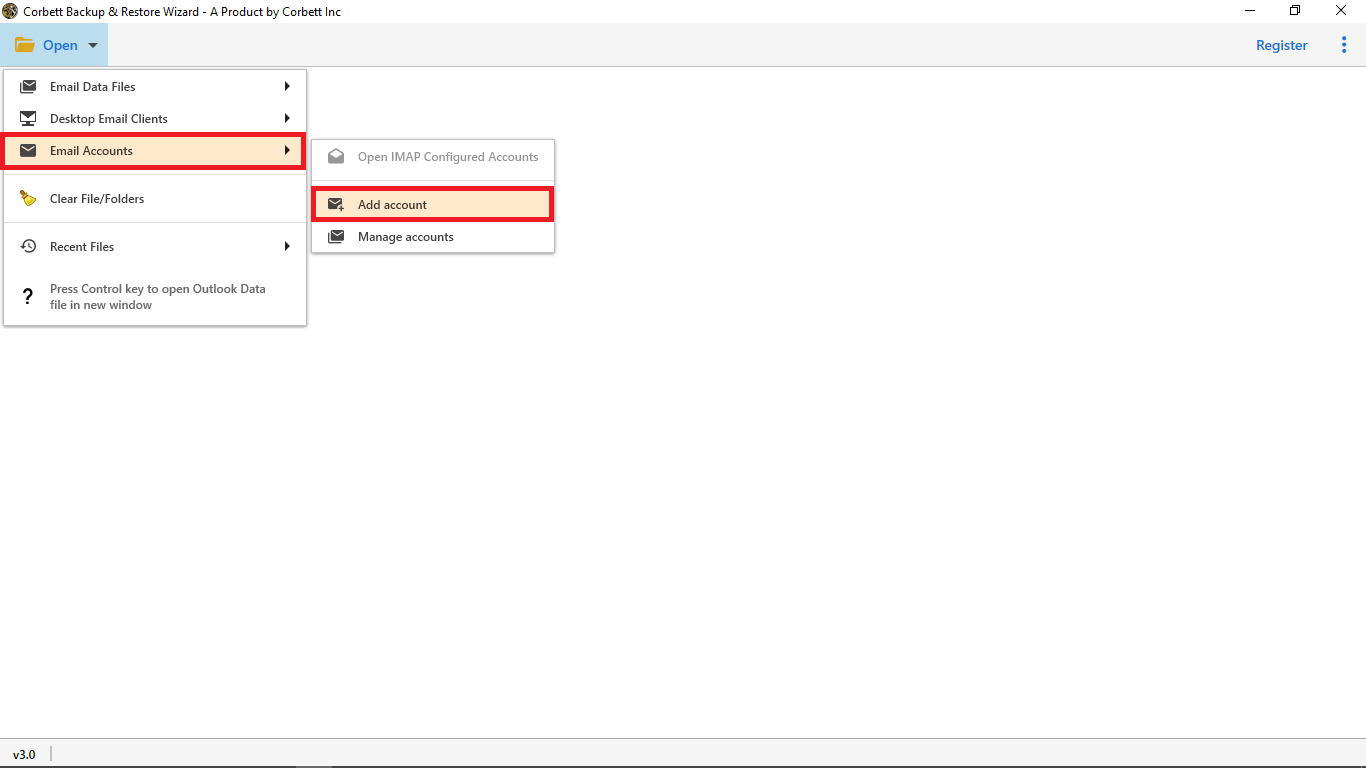
3. Then, as quickly as possible, complete the Earthlink account credentials and configure your account.
4. After that, the tool imports all of your Earthlink account information. All emails are previewable in the tool.

5. Select the Export option as indicated in the image in the following step. From the list of possibilities, select PST format.
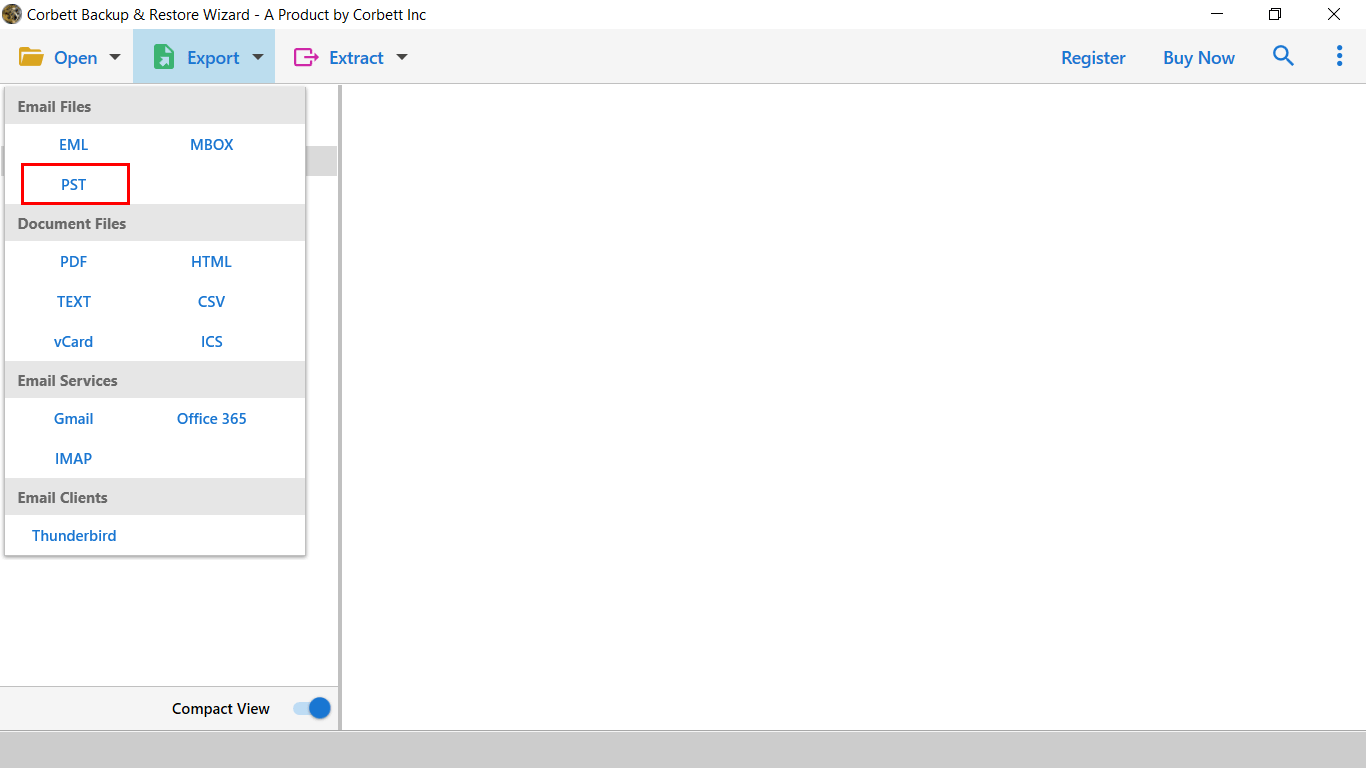
6. Finally, pick the Save option to successfully import Earthlink email into Outlook.

How to Add Earthlink Webmail to Outlook Account 2016/ 2019 Manually?
These steps guide you to add your Earthlink Webmail account to Outlook manually.
1. Open Outlook, select Files on the top left of the window screen.
2. In the next window, click Add Account option
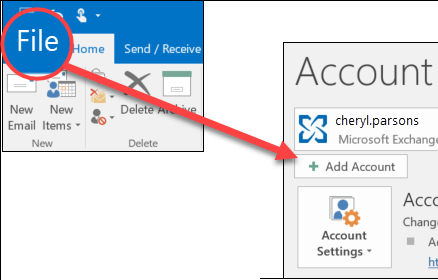
3. Next, enter your Earthlink Email id and hit Connect
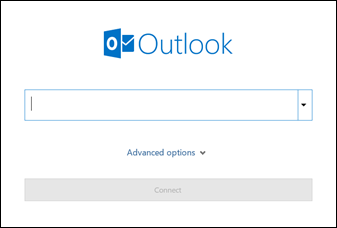
4. After that select your account type IMAP & POP
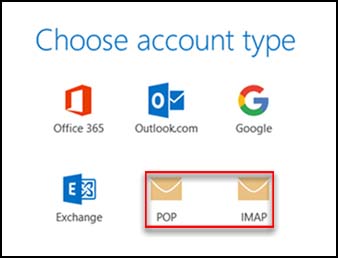
5. In the next step, specify your account settings as per your account type.
6. After filling in all the details press connect option
7. In the next pop-up window, enter Outlook login information.
Limitations of the Method Listed Above
- Data security is not guaranteed.
- Large-scale data corruption changes.
- The approach must be implemented by a technical professional.
- Protracted and time-consuming procedure.
- There’s a chance that photos, fonts, and files will break.
Method to Import Earthlink Email to Outlook Application
1. Open the Outlook application and select the File option.
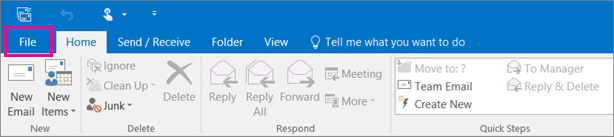
2. In the next window, click the Open & Export option and choose the Import/Export option
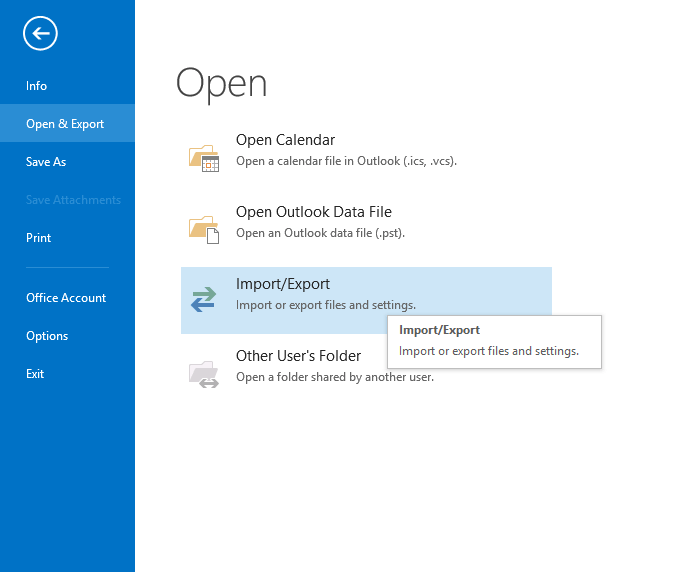
3. In Import and Export Wizard window, select “Import from Another Program or file”
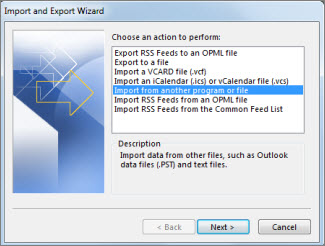
4. Next Export to a File window, click Outlook Data Files (.pst)
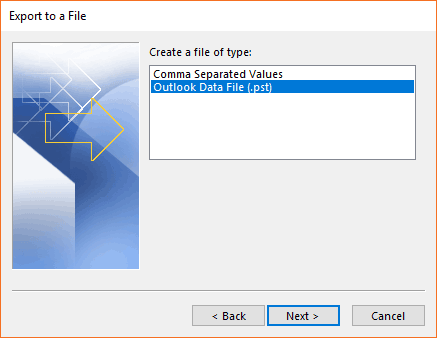
5. After that, look through the files you obtained in the preceding steps.
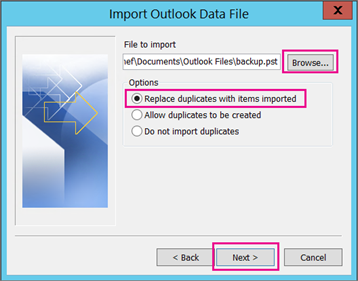
Import Earthlink Email to Outlook process complete.
Remarkable Features of This Expert Software
- It allows you to mass import EarthLink webmail emails into Outlook.
- The different data filters provided with this tool allow you to selectively export EarthLink webmail to Outlook.
- The tool works with all Outlook editions, including Outlook 2019, 2016, 2013, 2010, and others.
- It’s an easy-to-use tool that produces immediate results.
- This software has no restrictions when it comes to converting EarthLink to Outlook.
- The utility can be installed on any Windows PC, including Windows 11, 10, 8.1, 8, 7, XP, and Vista.
- The software comes with a free trial edition that allows you to evaluate the product’s effectiveness.
Questions Most Frequently Asked by Users
Ques1. How can I bulk import Earthlink emails into Outlook with this tool?
Ans. To migrate bulk Earthlink emails to an Outlook account, users must first choose all of the folders in the application.
Ques2. Is it possible to export all of my emails and attachments from Earthlink to Outlook?
Ans. Yes, Earthlink emails must first be converted to PST files. The PST file can then be easily loaded into Outlook using the Outlook import/export function.
Ques3. How can I configure EarthLink email in Microsoft Outlook 2010?
Ans. To export EarthLink email to Outlook, download the tool and follow the steps outlined above.
Ques4. How can I tell if all of my EarthLink emails have been imported into Outlook?
Ans. When the process of exporting emails from EarthLink to Outlook is finished, the utility shows a successful message and an Open Outlook option.
Ques5. How many emails can I move with the tool’s Pro edition?
Ans. The product’s licensed version has no restrictions. Multiple emails can be transferred from EarthLink to Outlook.
End Conclusion
We’ve covered the most popular method for exporting EarthLink emails to PST format in this blog. EarthLink emails can be easily transferred to Outlook using the EarthLink to Outlook migration tool without losing any data. This allows users to import emails from EarthLink.net (EarthLink) into Outlook 2019, 2016, 2013, 2010, and other versions of Outlook. After the conversion is complete, you can safely view all of your emails in MS Outlook without fear of losing data.
To begin, you can use the tool’s trial edition. After that, you can upgrade to the paid edition to remove all restrictions and have access to all of the tool’s advanced capabilities.
Read More:
