The Best method to Open MSG file in Gmail without Outlook installation
Summary: “Is it possible to open an MSG file in Gmail? Well, yes! In this era of business, emails are one of the most important and sufficient mediums to communicate. Gmail is one of the most popular Webmail, which contains and manages contacts, emails, calendars, and Google Drive with 15 GB of storage.
Whereas, MSG is a Mail message file by Microsoft Outlook, a desktop-based application that must be purchased. But a query arises why do we need to open MSG file in Gmail? There are multiple personal or official reasons that we need to know:
But whatever the reasons are, you must go through the Table of contents to understand the whole article:
Justification of the Importance of Opening MSG Files in Gmail?
- MSG files can be opened in Microsoft Outlook and importing MSG files in Gmail, and can be accessed on any device, anywhere, It opens on your mobile phone also.
- If a mail recipient doesn’t have Microsoft Outlook, the MSG file won’t open, which is quite problematic. Therefore, it becomes easy to share when you Open MSG file in Gmail and then you can share.
Manual Method to Open MSG File in Gmail:
Read out the steps to learn how to open MSG file in Gmail
- Go to your Gmail account and log into
- Open the settings bar and look up Forwarding IMAP/POP3
- Choose IMAP protocol and click on the save changes button.
- Now, install Microsoft Outlook and configure the Gmail account.
- Then, carefully drag those MSG files and drop them in the Outlook Mail.
- When you add the MSG files in Outlook, cause of syncing, the msg files will appear in Gmail automatically and you can open it.
Before you use the manual method, you should understand the disadvantages of it. Check the following scenario where using the manual method can be disadvantageous:
Consequences of the Manual Method:
- The manual method is quietly a lengthy process, it consumes extra time and energy
- Microsoft Outlook must be installed to do the whole process
- It’s quite hard to understand the method as it can be tough for non-technical users
- The method should be done carefully as it has a chance of losing the data that can be confidential.
An Automated Solution is to Open MSG File in Gmail:
As we have discussed the limitations of the manual method, so to avoid the consequences, you must use the pro method DataSkorpio MSG Converter
Follow the given idea of using the tool step-by-step:
- Download the given software on your system
- Open the tool and agree to the condition, you must trust the tool
- The software will open with a single button “OPEN”.

- When you hit the button, you get various options to choose from, choose Email data files and then click on the MSG file option
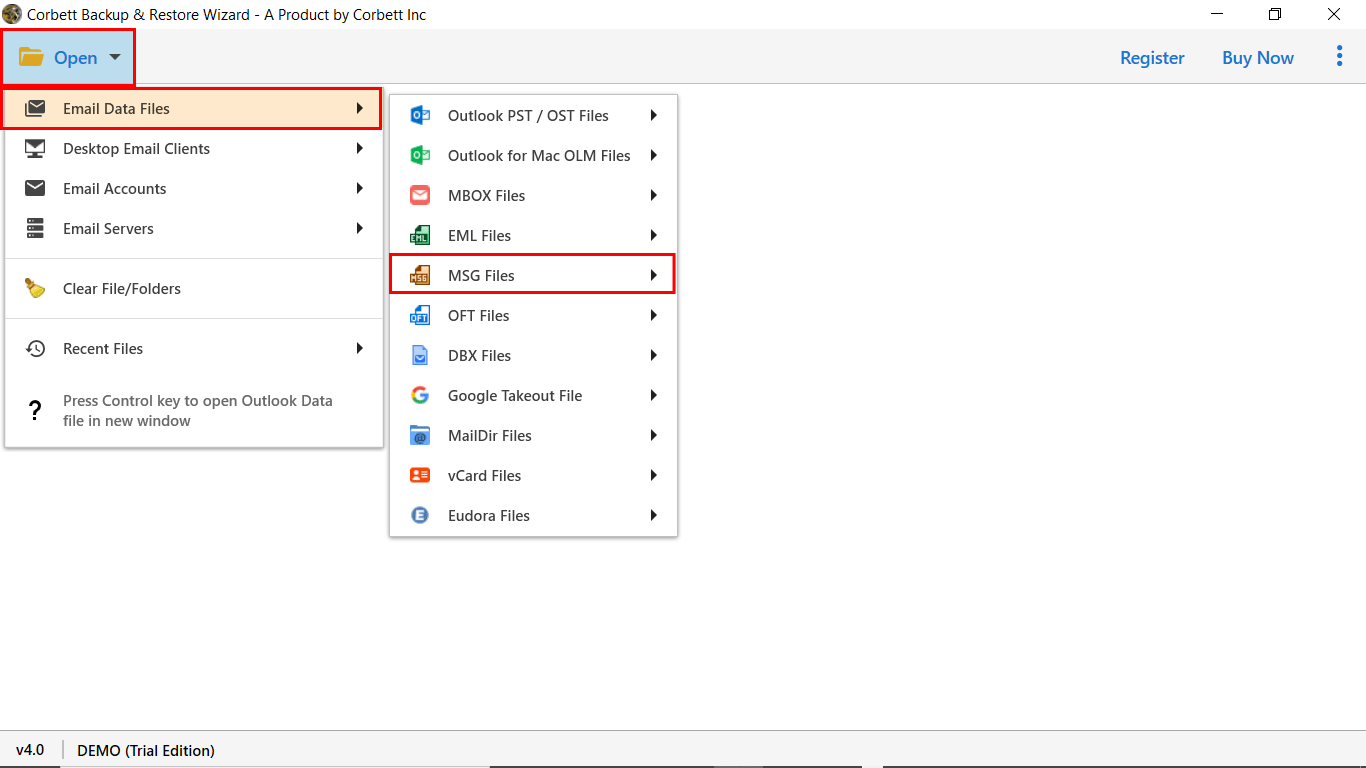
- Select those msg files that you want to import.
- After selecting it, move to Export which is beside the open button, Choose Gmail which is present in the email services option.
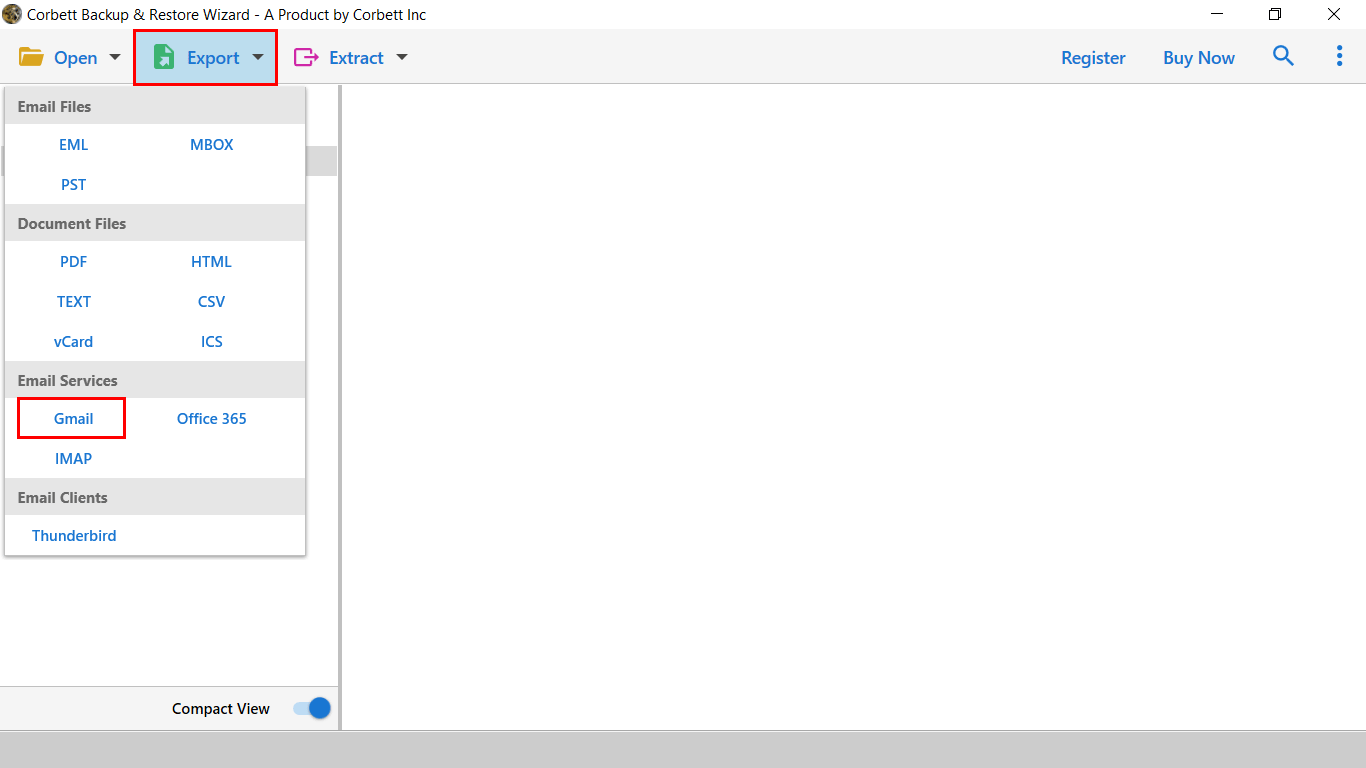
- After choosing it, a new page will appear where you can customize your file and then press the save button, and the rest of, the tool will do.

in the demo trial of this automated solution, emails or files can be imported in some specific number.
Advantages of The Professional Way:
- This process takes only 5 to 10 minutes to import, because of its simplicity.
- This tool doesn’t ask for your email ID or password or other things, you have to trust the tool and agree to the conditions.
- The whole process is very easy and basic and even a non-tech person can do it without any hesitation, also it doesn’t risk your data.
- You can open the MSG files without Outlook.
- This tool provides other many options to export and save rather than MSG files and Gmail.
Through this tool, you can import 10 files at once which saves your time.
If you wish to delete your old emails, it also helps with that.
The Bottom Line:
In the above article, we have discussed all the possible ways to import MSG files in Gmail. The manual method can work but it’s quietly complicated, lengthy, and might be difficult to understand for a non-technical person which may lead to losing his date in the process. that’s why the expert suggests using the tool, A person can use this without any worry. make sure to check the manual method’s limitations and the tool’s advantages to clear your perception to choose the best way to open MSG file in Gmail.
