An Ultimate Guide to Migrate Smartermail to Office 365 Account
Are you searching to migrate SmarterMail to Office 365? Or are you trying to figure out how to move emails from SmarterMail to Microsoft 365 accounts? In this article, we will assist you with the same. Furthermore, by reading this article, you will learn about a fantastic expert-recommended IMAP Migrating Tool. It enables users to move SmarterMail emails to an Office 365 account with ease. Keep reading to find out more.
Is it Possible to Migrate SmarterMail Emails to Office 365?
SmarterMail is a well-known email and aggregation communication server that efficiently addresses a variety of corporate issues. Although it has sole proprietorships to huge partnerships and venture groups, there is something for everyone. The improvements include, among other things, a full, up-to-date webmail experience that has been upgraded for offices and tablets.
Why Do Companies Go from SmarterMail to Office 365?
Office 365 comes in a range of configurations to suit businesses of all sizes and demands. It’s a productivity package that includes tools that promote improved collaboration while also improving the company’s overall capabilities. In addition, the following are some of the additional capabilities available in Office 365 that are not available in SmarterMail.
- SharePoint integration allows users to save, organize, share, and access data. This sophisticated document management system includes permissions, version control, and document check-in and check-out functions.
- Each user gets 1 TB of OneDrive storage space, which eliminates the need for physical storage space on multiple user devices such as phones and laptops.
- Stream is a video-sharing platform that enables teams and users both inside and outside of a corporation to produce, share, and interact with videos.
- Power BI is a data visualization and business intelligence program that works with other Microsoft products.
These are some of the Office 365 apps available with different Office 365 plans. This is far from a comprehensive list. As a result, in addition to email, Enterprise subscriptions include high-tech security, phone exchange, and analytics capabilities.
How to Migrate SmarterMail to Office 365 Manually
SmarterMail is an IMAP-compatible email system. As a result, using the admin center, we may migrate SmarterMail to Office 365. This blog post summarises the procedures for converting SmarterMail to Office 365.
- Add licenses and mailboxes for each new Office 365 user.
- You’ll need the Server Address, Port, Username, and Password for the SmarterMail account and server.
- Create an endpoint between the SmarterMail server and the new Office 365 server, then move the mailbox contents to Office 365 in batches.
- Change the MX records to ensure that new emails are delivered to the Office 365 mailboxes.
- Delete the migration batches to stop the mailboxes from synchronizing.
If you want to directly migrate SmarterMail to Office 365 then you can use the DataSkorpio IMAP Migration Tool. This tool enables you to perform the procedure in a minimum time without any hassle. Users can migrate bulk data from this tool in a single go.
Export SmarterMail to Office 365 Account by Using Automatic Tool
An Automatic solution enables you to convert bulk data from one account to another without any worry. Using this tool you can comfortably export SmarterMail account data to Office 365 account without any worry.
Steps to Migrate Email Data from SmarterMail to Office 365 Account
Download the free demo version of this tool. The free demo version enables you to migrate the first 10 files and folders from your SmarterMail account to your Microsoft 365 account.
1. Start the tool and hit the Open button in the first tool’s window.

2. Then click Email Account and select Add Account option from the drop-down list.
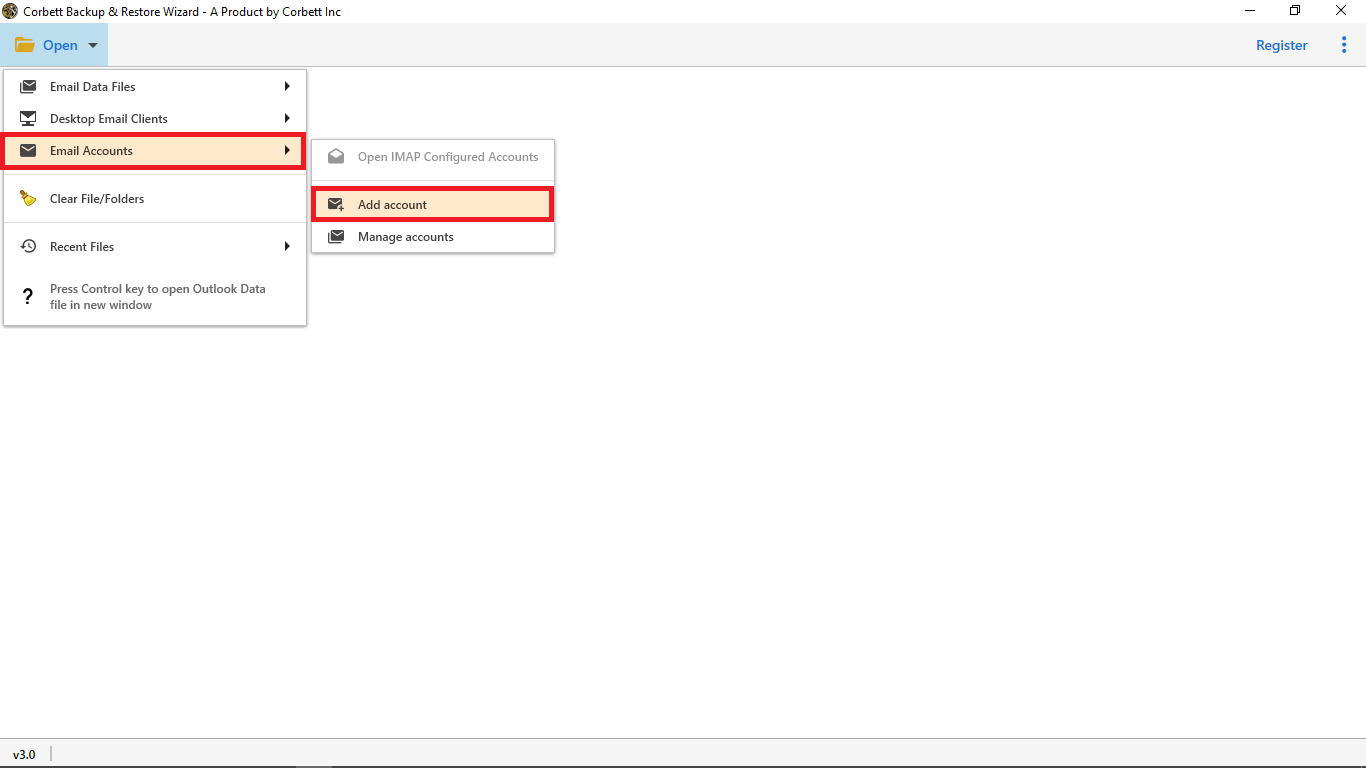
3. Next, enter your SmarterMail account credentials in the next pop-up window.
4. After configuration, Your data will transfer into the tool’s panel. And later on, you can preview the emails.

5. Then select the Export option in the top ribbon bar and hit Office 365 from the drop-down list.
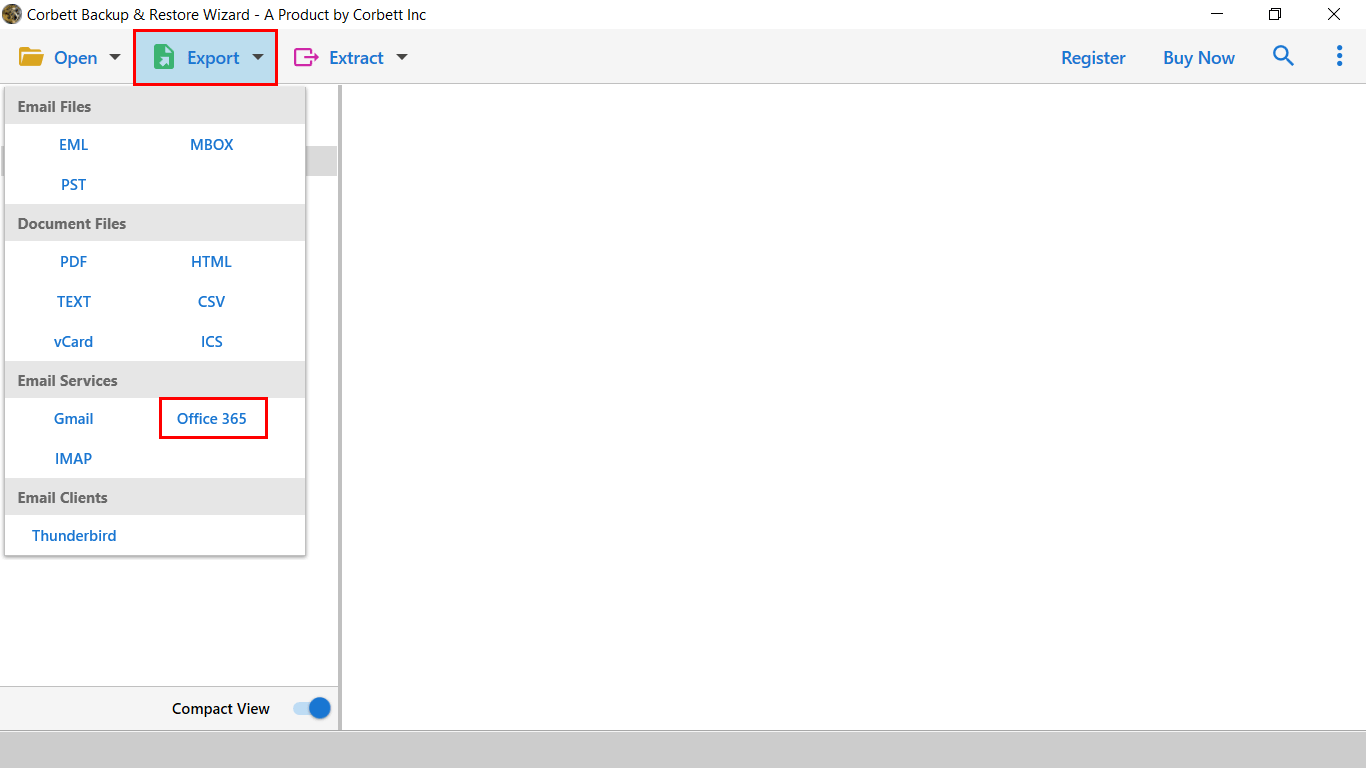
6. Finally, select Save in the next Office 365 export options window.

After selecting the Save option your data starts to convert into Office 365 accounts one by one. In a few minutes, you will get a successful message along with an Open Office 365 option. You can select that option and view your Exported data.
Why Automatic Solution is the Best Choice for a User?
Without any doubt, automatic solutions help users to work without any fear of data loss and virus attacks. In many cases, organizations require an automatic tool to export tons of old data to their new account.
- This tool enables you to manage multiple SmarterMail accounts in a single license.
- No restrictions on file data size. Users can export unlimited data without any worry.
- Most importantly, it provides multiple export options i.e., EML, MBOX, PST, PDF, and so on.
- Migrate SmarterMail data into various IMAP support accounts.
- Enables you to preview SmarterMail emails into multiple modes.
- Users can extract attachments, contacts, email addresses from SmarterMail emails.
- Add advance email search filters to specify exact emails to migrate.
- Selective migration can be done in this tool.
- File naming option to change the exported data folder name.
- A user-friendly interface makes it easy to use
Final Thoughts
In this tech guide, we describe the best method to migrate SmarterMail to Office 365 account. There is no manual method to complete this task, users need to try an automatic tool to export emails from SmarterMail to MS 365 accounts. Therefore, Use this tool to migrate without any worry.
Read More:
