Migrate Zoho Mail to Office 365 – Tips & Tricks to Achieve Migration
Due to various benefits of using cloud emails applications, it is seen that these days, most users are looking for a way to migrate Zoho mail to Office 365. It offers a simple GUI with the support of productive applications such as Office Word, One Drive, Teams, Yammer, etc.
As mentioned in the above paragraph, there are multiple benefits of using an O365 account. In upcoming section, we have mentioned numerous techniques to achieve the data migration process from Zoho Mail to Office 365.
So, let us discuss one by one the procedure to migrate email from Zoho to Office 365. Also, user can check the content highlights for your ease.
Instant way to Achieve Migration: Try DataSkorpio Office 365 Email Backup Software to achieve data migration effortlessly. The solution allows to batch migrate data from Zoho Mail to O365 with all data files. Download the free edition of the toolkit.
How to Migrate from Zoho to Office 365 Using Manual Solution?
To complete the procedure to migrate email from Zoho to Office 365. User have to go through the three phases.
- Export Data From Zoho Mail Account.
- Import Exported Data to Outlook for pc.
- Use Azure AzCopy Tool or Drive Shipping Method to transfer Data in Office 365
Stage 1) Export Email Data Files from Zoho Mail Account
1) Open Browser and Login to Zoho Mail Account.
2) Now, click on the setting icon and choose Import/Export option.
3) Next step is to select the Export section, from where you need to choose a folder.
Note: The Zoho mail allows users to filter the data that you wish to export on the basis of:
- Duration of the emails (Month)
- Date Range Option.
- Export complete folder data.
4) Now, simply click on the Export button.
5) The data export process will began and you will get the data file in Zip Format.
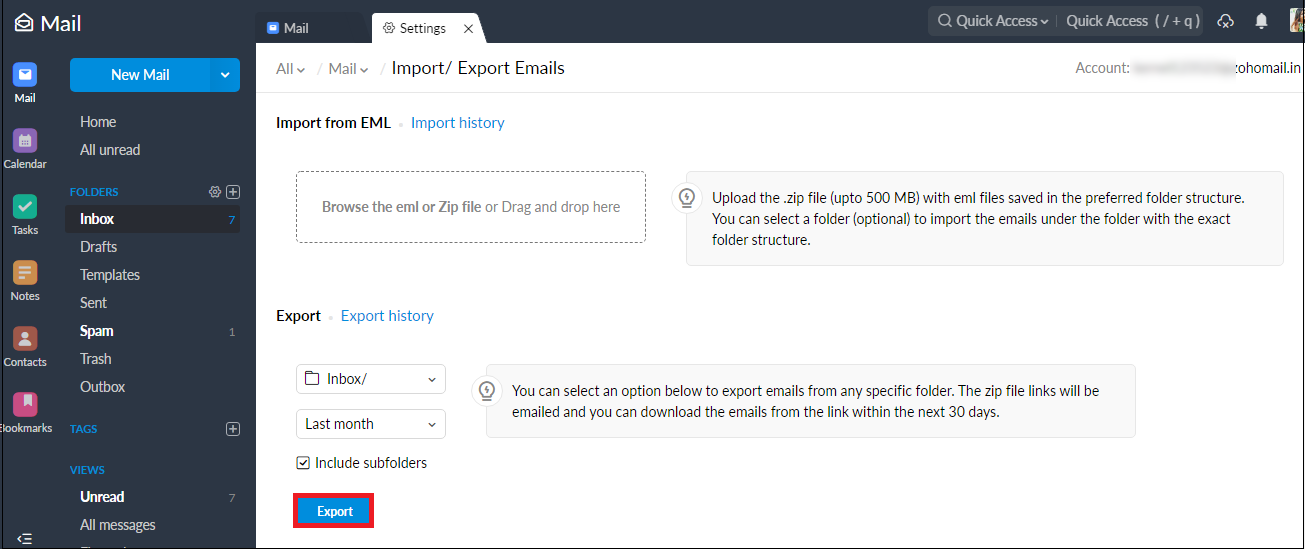
Step 2) How to Import PST Data File to Outlook 365?
Users have to install the Azure AzCopy Tool that will help to transfer the files to Office 365 account and copy the SAS URL (Shared Access Signature).
By using, the SAS Key user will get the admin permission to import PST files to Azure storage location. Also, the Admin can check the status of uploaded data files using Microsoft Azure Storage Explorer.
Migrate Zoho Mail to Office 365 Using Drive Shipping Method
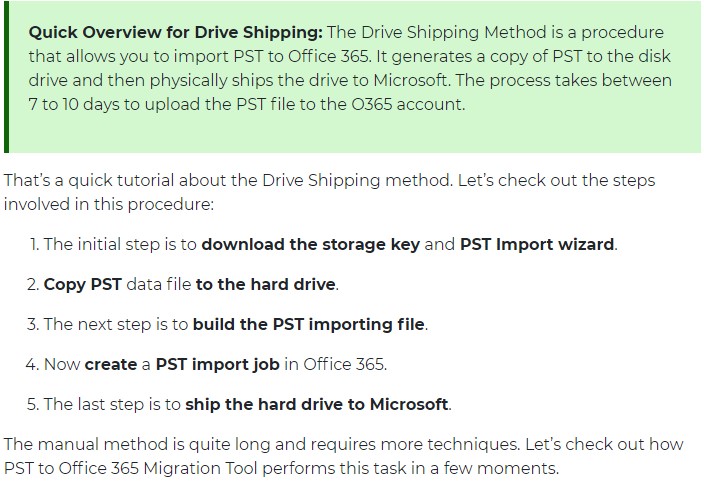
The manual solution involves some limitation when the user migrate from Zoho to Office 365.
- The manual method involves high chances of data loss especially with attached files.
- The process can take long while transferring the data files. Microsoft it self claims that it can take 7 to 10 days to complete the process.
- When you apply multiple data filters of Zoho Mail. It may lead to corruption of data.
Automated Solution to Migrate Emails from Zoho to Office 365 Account
The process to migrate Thunderbird to Office 365 account is no more a difficult task. It can easily be done by using the Best Email Migration Tool. The software allows users transfer the data with complete security and accuracy.
Additionally, if users want to migrate email from Zoho to Office 365 with attachments, it can easily be done by with the help of Zoho to Office 365 migration tool.
The software also gives an option to preview the email files with all data attributes. It is a perfect solution that is suited for quick and selective migration of data. So, download the utility and experience a smooth process to migrate Zoho mail to Office 365.
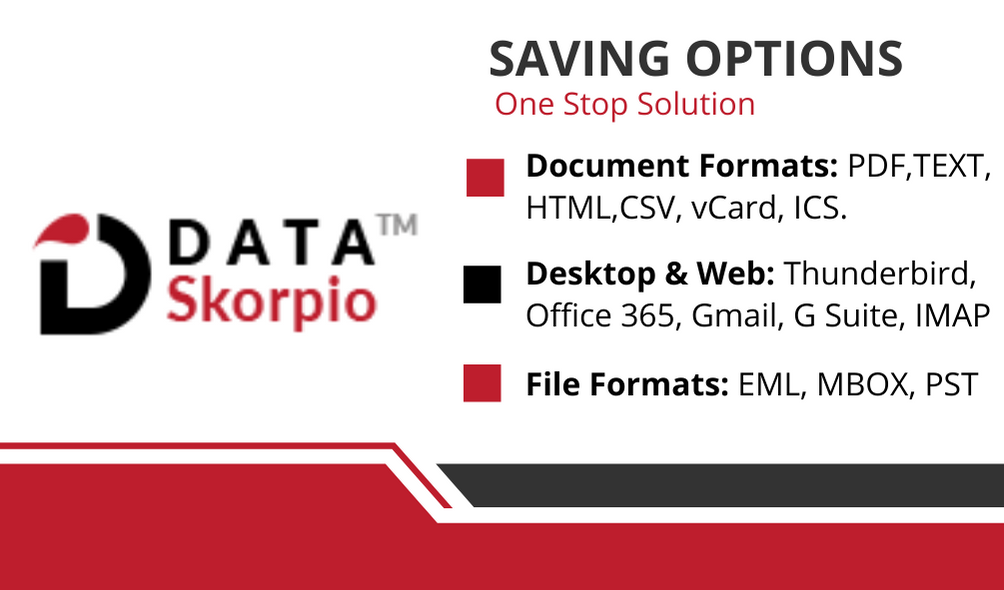
How to Migrate Email from Zoho to Office 365 Account? Step Wise Guide
1) The initial step is to download and setup the exe of the Zoho to Office 365 Migration Tool.
2) Now, click on the “Open Tab” and select “Add Email Account”. Afterward, add Zoho Mail account by providing credentials in the respective fields.
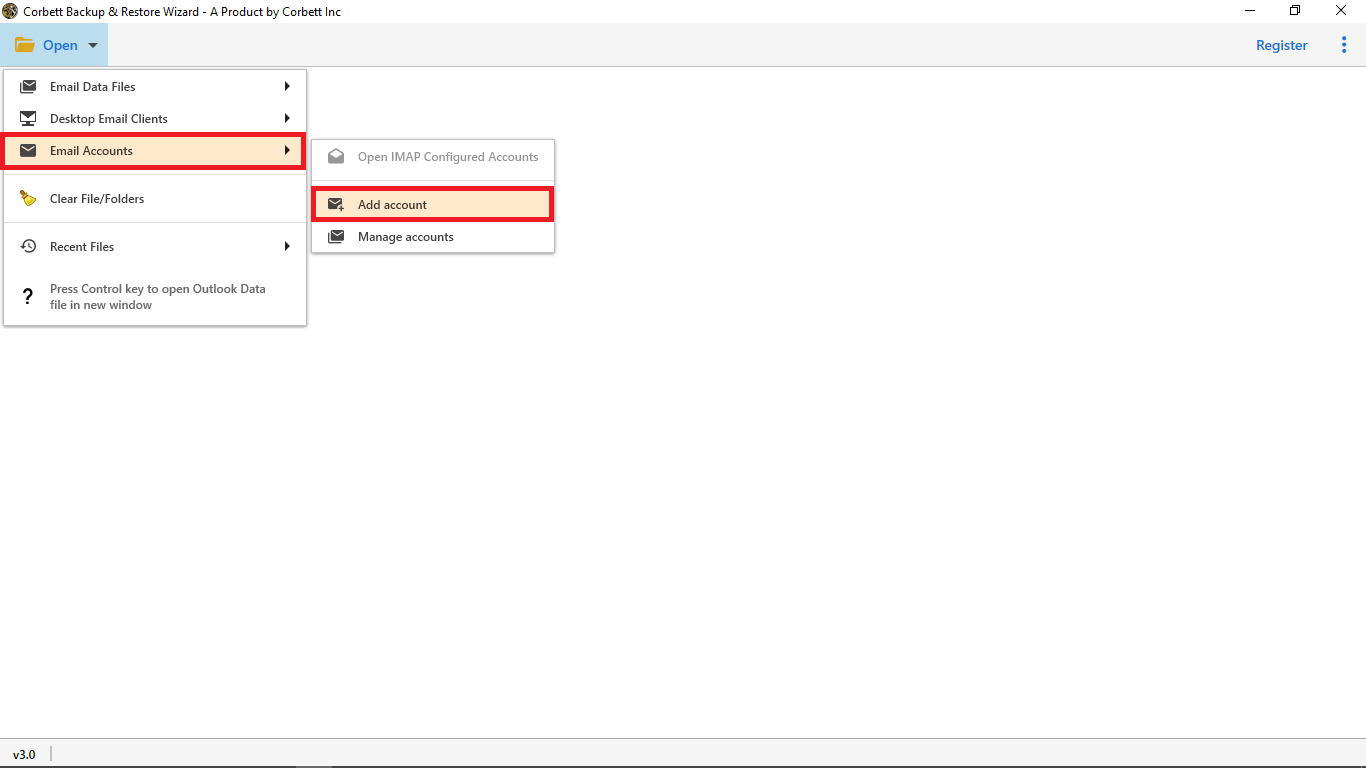
3) After filling in the credentials, the software will show details of all the folders stored in it.
4) Now click on any email to preview its content with all its properties.

5) The next step is to click on the “Export option.” The software will display multiple options. Select Office 365 to continue.
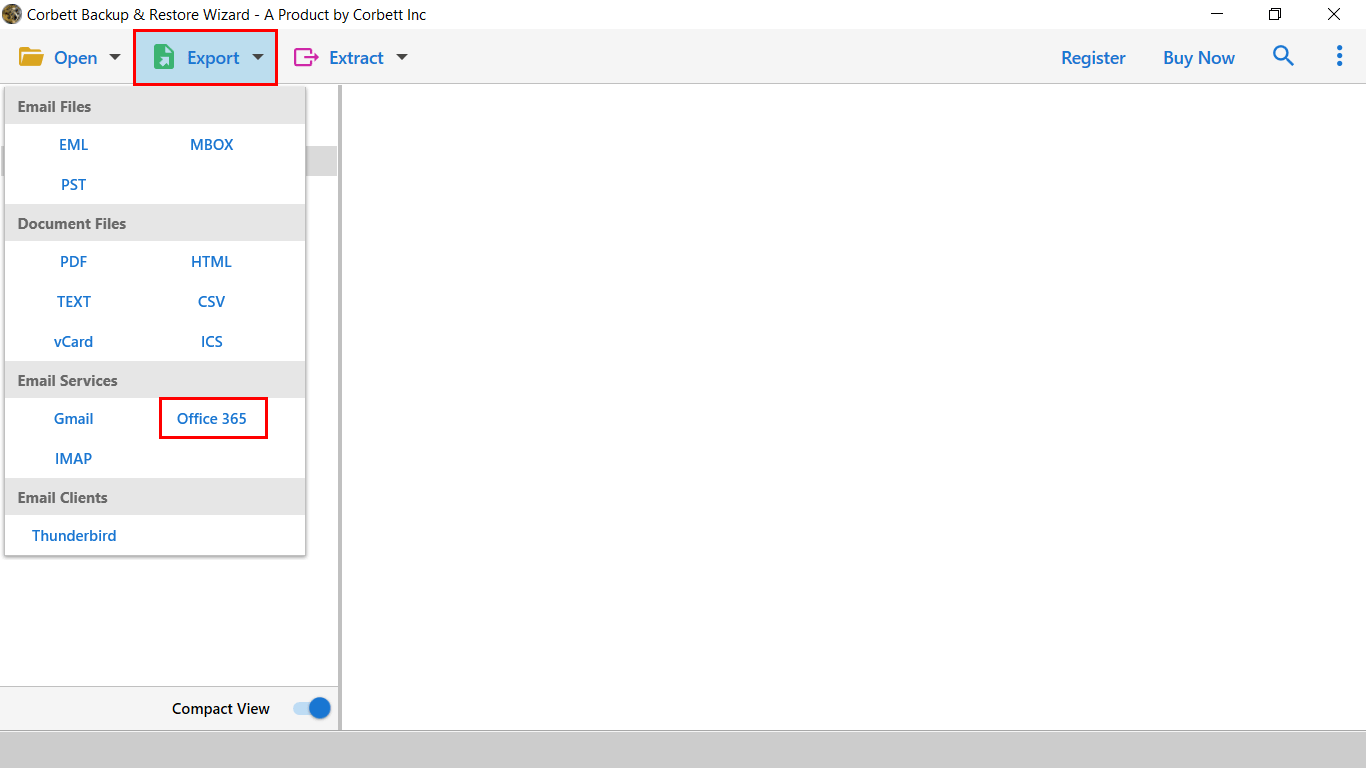
6) Now, apply the data filters to sort the data files. After selecting the required options, click on the save button.

You May Love to Read:
Time to Wrap Up
In the above write-up, we have given the complete solution to migrate Zoho mail to Office 365 account. The manual solution have some limitations it takes 10 working days to complete the process and no organisation can shut their communication for such long, and there are grater chance of data loss. Thus, to deal with it users can go with the Zoho to Office 365 migration tool.
