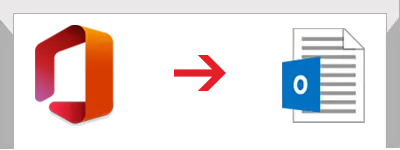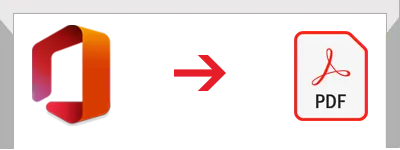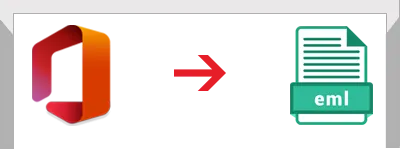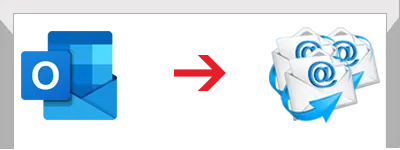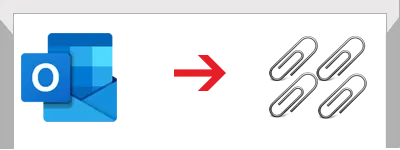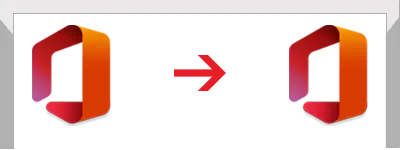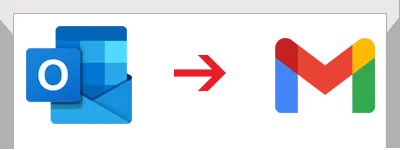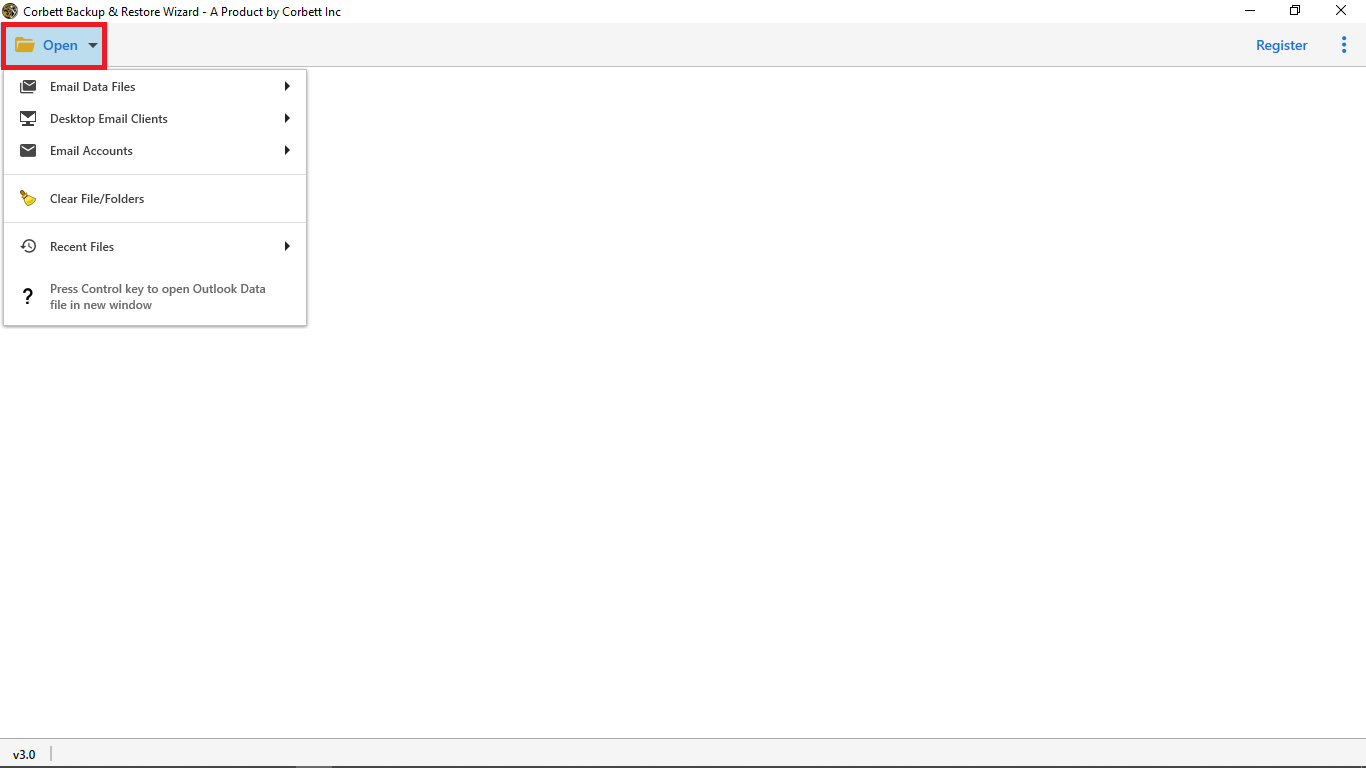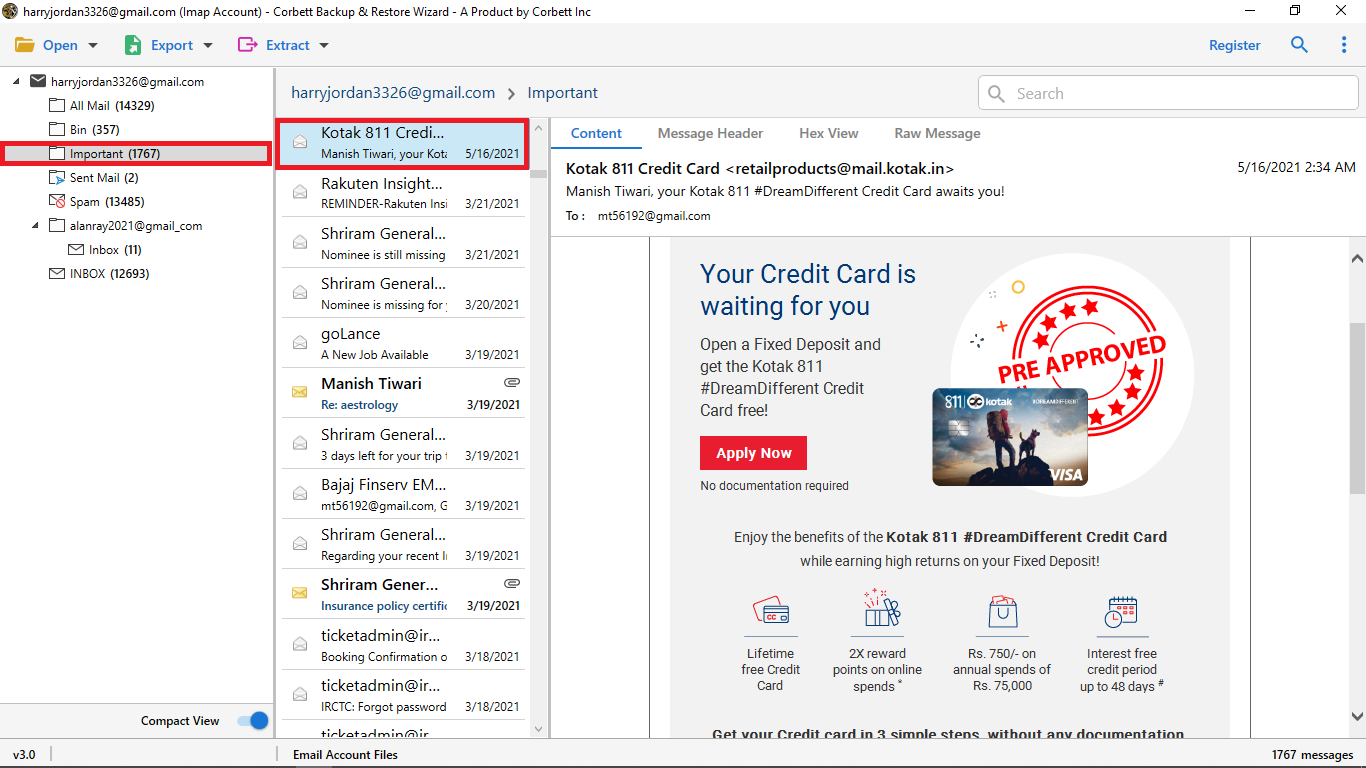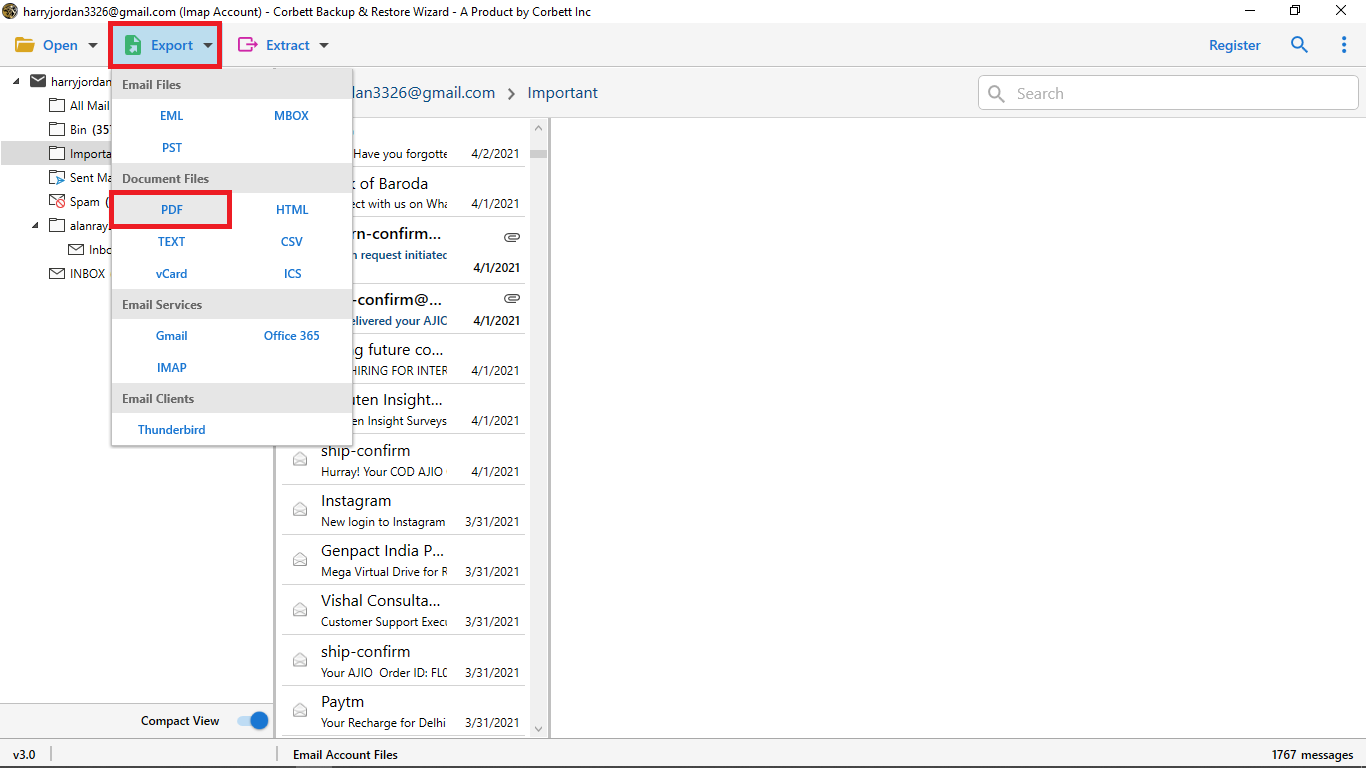DataSkorpio
Office 365 Email Backup Tool
Secure and Worry-Free Utility to Backup Microsoft 365 Emails Locally
- Handy Solution to Save O365 Data Files in 10 Plus Technical Formats
- Take Backup of Primary Mailbox, Archive Mailbox & Shared Mailbox
- Save Microsoft 365 Mailbox Emails Along with Attachments
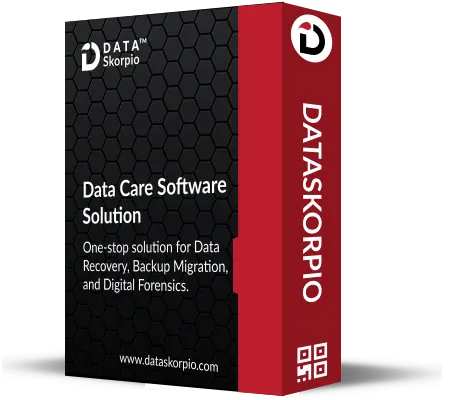
 Free Download
Free Download Buy Now
Buy Now