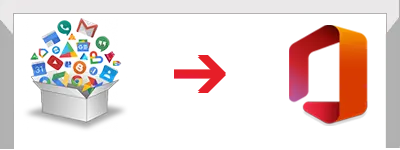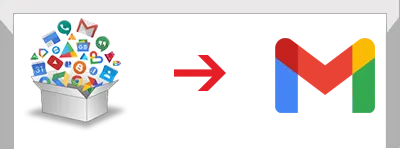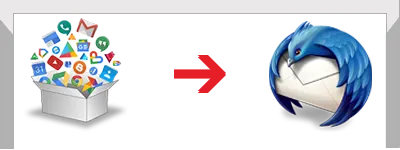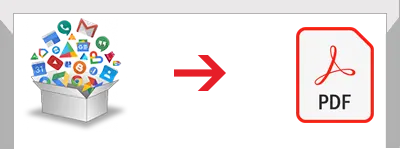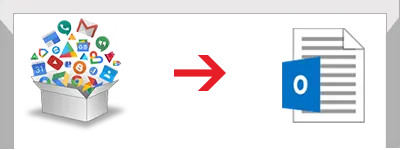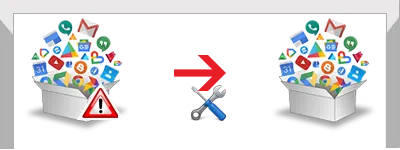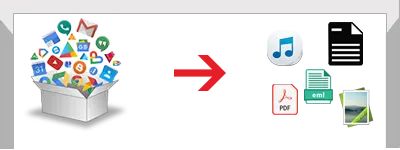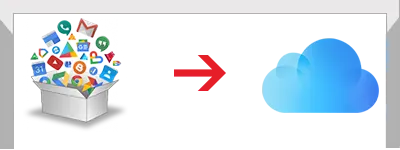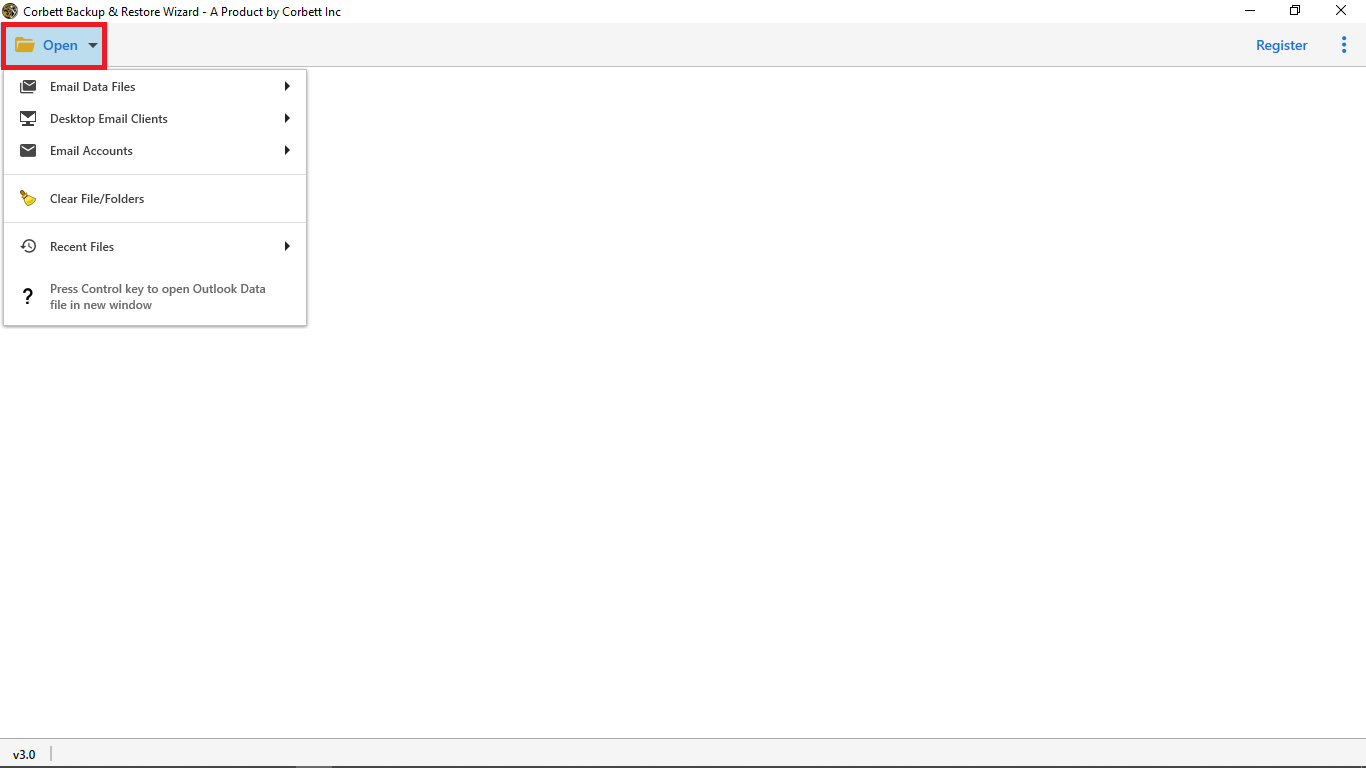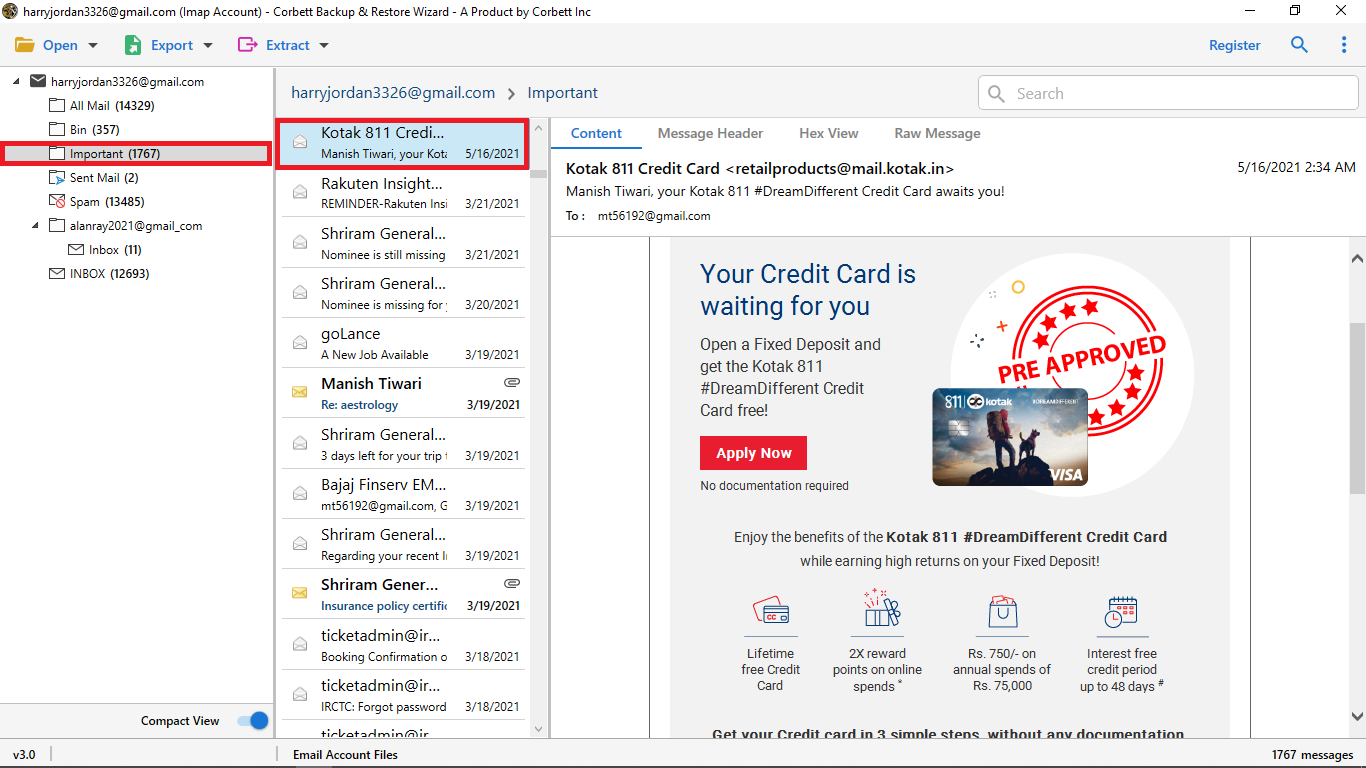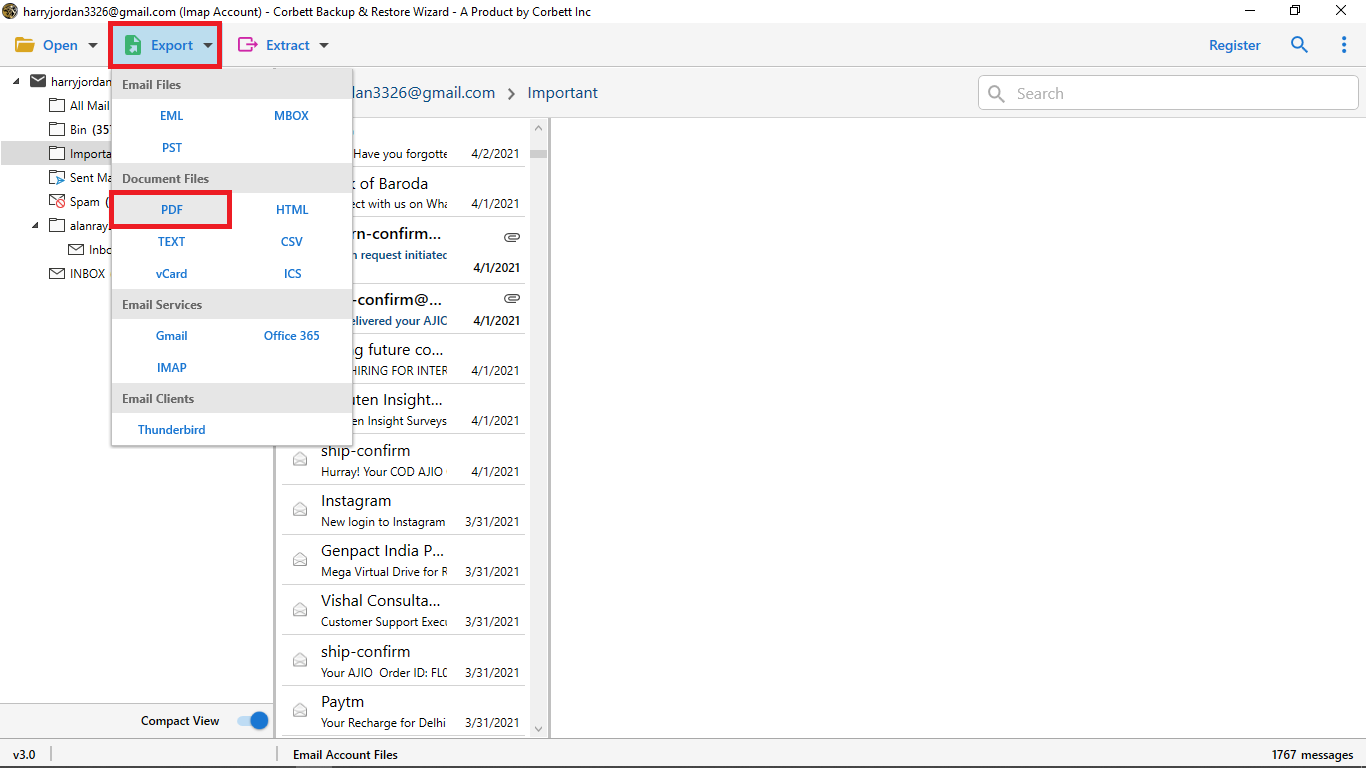DataSkorpio
Google Takeout Converter
Best Google Takeout (archive) Converter to export takeout files into multiple file formats.
- Directly convert the Google takeout zip folder into various email file formats
- Convert Google Takeout data into multiple document files
- Double option to insert takeout (archive) files into the tool’s preview panel
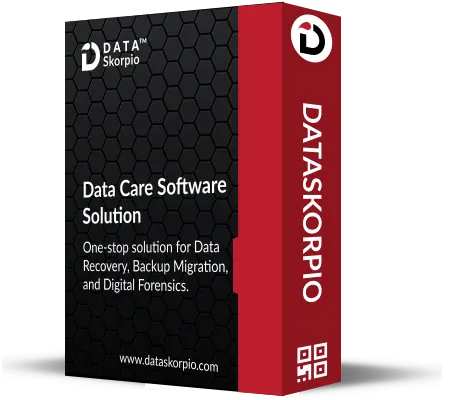
 Free Download
Free Download Buy Now
Buy Now